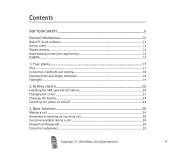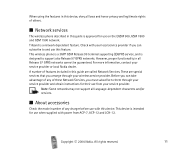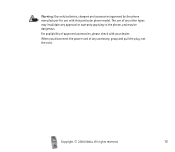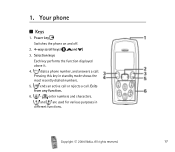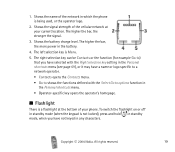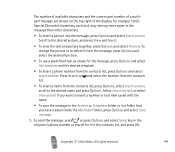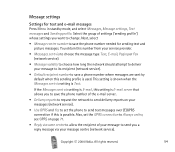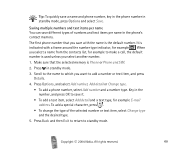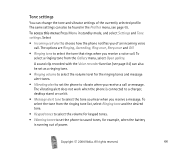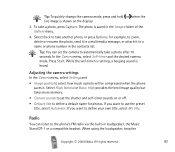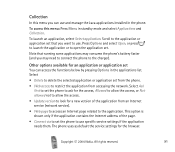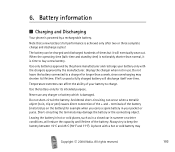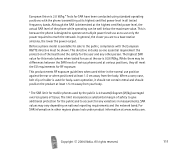Nokia DT-1 Support Question
Find answers below for this question about Nokia DT-1 - Music Stand - Cell Phone Desktop.Need a Nokia DT-1 manual? We have 1 online manual for this item!
Question posted by Anonymous-169516 on October 12th, 2021
What Type Of Power Adapter Is Used For Nokia Music Stand Dt-1 ?
The person who posted this question about this Nokia product did not include a detailed explanation. Please use the "Request More Information" button to the right if more details would help you to answer this question.
Current Answers
Answer #1: Posted by SonuKumar on October 13th, 2021 10:02 AM
Please respond to my effort to provide you with the best possible solution by using the "Acceptable Solution" and/or the "Helpful" buttons when the answer has proven to be helpful.
Regards,
Sonu
Your search handyman for all e-support needs!!
Related Nokia DT-1 Manual Pages
Similar Questions
Which Is The Latest Model Of Phone That Can Use The Ck 10?
(Posted by robnjeans 11 years ago)
Can I Use Numbuzz Or Skype On My Nokia C3 Phone If Not Which One Support
can i use numbuzz or skype on my nokia c3 phone if not which one support
can i use numbuzz or skype on my nokia c3 phone if not which one support
(Posted by alisma23 12 years ago)