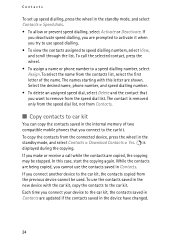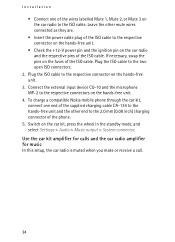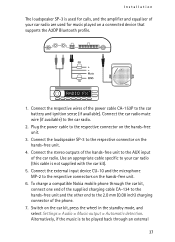Nokia CK-600 Support Question
Find answers below for this question about Nokia CK-600.Need a Nokia CK-600 manual? We have 1 online manual for this item!
Question posted by ykampasi on January 17th, 2022
Is Nokia Ck-600 Compatible With Andriod Phones
The person who posted this question about this Nokia product did not include a detailed explanation. Please use the "Request More Information" button to the right if more details would help you to answer this question.
Current Answers
Answer #1: Posted by SonuKumar on January 17th, 2022 6:50 AM
https://www.manualsdir.com/manuals/192744/nokia-ck-600.html?page=2
Not compatible at all . its windows device
Please respond to my effort to provide you with the best possible solution by using the "Acceptable Solution" and/or the "Helpful" buttons when the answer has proven to be helpful.
Regards,
Sonu
Your search handyman for all e-support needs!!
Related Nokia CK-600 Manual Pages
Similar Questions
I Have To Get The Battery Replaced For Nokia Bh 700 Bluetooth Hands Free, Pls Ad
Pls let know the place where I can get it replaced in New Delhi
Pls let know the place where I can get it replaced in New Delhi
(Posted by nitinkr 1 year ago)
How To Install Whats App On Nokia 9300i ;please Provide Me Manual Proccess Of In
(Posted by akonap555 10 years ago)
Bluetooth Hands Free Does Not Attached To N-72
(Posted by desai0shivaraj 10 years ago)
Hands Free For Nokia E6060
What type of hands free are compatible with nokia E6060? What type of hands free I have to use for ...
What type of hands free are compatible with nokia E6060? What type of hands free I have to use for ...
(Posted by carmenmcg2002 11 years ago)