Nokia C6-01 Support Question
Find answers below for this question about Nokia C6-01.Need a Nokia C6-01 manual? We have 2 online manuals for this item!
Question posted by shanjo4656 on December 8th, 2011
Lock Code
what is the master code of nokia C6-01
Current Answers
There are currently no answers that have been posted for this question.
Be the first to post an answer! Remember that you can earn up to 1,100 points for every answer you submit. The better the quality of your answer, the better chance it has to be accepted.
Be the first to post an answer! Remember that you can earn up to 1,100 points for every answer you submit. The better the quality of your answer, the better chance it has to be accepted.
Related Nokia C6-01 Manual Pages
Nokia C6-01 User Guide in English - Page 2


...6
Change the volume of a call, song, or
video
8
Lock or unlock the keys and screen 8
Insert the SIM card
8... guide
16
Install Nokia Ovi Suite on your PC 16
Explore Nokia's Ovi internet
services
18
Ovi by Nokia
18
About Ovi ... your theme
31
Home screen
31
Organize your applications
34
Telephone
34
Call a phone number
34
Answer a call
34
Search for a contact
34
Reject a call...
Nokia C6-01 User Guide in English - Page 4


...
101
Synchronize content
102
Copy contacts or pictures between
devices
103
Protect your device
103
Find more help
104
Support
104
Accessibility solutions
105
Access codes
105
Troubleshooting
106
Restore original settings
106
What to do when the memory is
full?
106
Message indicator blinking
106
A contact appears twice in the...
Nokia C6-01 User Guide in English - Page 7


... you are in the home screen and the keys and screen or the device is locked. The screen does not respond when you are cold, the screen may not respond to write ... Camera flash / Flashlight 9 Volume/Zoom key 10 Lock switch / Flashlight switch 11 Camera key 12 Camera 13 Loudspeaker 14 Charger connector 15 Wrist strap peg 16 Charging indicator 17 Nokia AV connector (3.5 mm) 18 Micro USB connector 19...
Nokia C6-01 User Guide in English - Page 8


... a micro-SIM with an adapter in loudspeaker allows you to speak and listen from a short distance without having to hold the device to lock automatically 1 Select Menu > Settings and Phone > Display > Screen/keylock time-out. 2 Define the length of incompatible SIM cards may damage the card or the device, and may corrupt...
Nokia C6-01 User Guide in English - Page 19


... element. Ovi Store offers content that is activated. Access functions quickly Tap and hold the home screen, editing mode is compatible with your mobile device and relevant to your phone bill. others you need to send an image or delete an alarm, tap and hold the image or alarm, and from the...
Nokia C6-01 User Guide in English - Page 26


... is ready for an internet call (network service). Messaging indicators
You have two phone lines, a number indicates the active line. If you . Display indicators General indicators... set a clock alarm. You are locked. You have set your second phone line (network service). 26 Basic use
Define the writing language Select Menu > Settings and Phone > Touch input > Writing language....
Nokia C6-01 User Guide in English - Page 34


...used applications more quickly? Organize your applications Want to open the dialer, and enter the phone number. In the main menu, you have saved in all regions. Move an application ... You can organize your applications and hide less used for the international access code may not work in the contacts list. Telephone
Call a phone number 1 In the home screen, select Call to remove.
Answer a ...
Nokia C6-01 User Guide in English - Page 40


...a short distance away when you say also the name and the number type, such as mobile or telephone. If a compatible headset with the headset key is attached, press and hold the...displays the name and number. Note: Using voice tags may support calls between computers, between cellular phones, and between a VoIP device and a traditional telephone. If several numbers are automatically created by ...
Nokia C6-01 User Guide in English - Page 44


... certain numbers With the fixed dialing service, you can use the loudspeaker, you can restrict calls, and only allow your device to certain phone numbers.
Enter the PIN2 code.
When you and the recipient must:
Allow calls only to call . Select Menu > Contacts and Options > SIM numbers > Fixed dial contacts. You need...
Nokia C6-01 User Guide in English - Page 45


...feature activated. • Have person-to-person connections set up video sharing, you can use the phone number of a domain name). If needed parameters. A person-to -person connection Select Menu > Settings...a list of you can use an IP
address instead of the recipient, including the country code, to share video (if supported by the network service provider). settings > SIP settings. ...
Nokia C6-01 User Guide in English - Page 46


...video you end the call , press the end key. Video sharing begins automatically. Save phone numbers and mail addresses You can save your contacts list. To close the text input,...friends' phone numbers, addresses, and other information to the SIP address.
Add a contact to enter the country code.
Select Menu > Contacts.
46 Contacts
2 Select the desired SIP address or phone number...
Nokia C6-01 User Guide in English - Page 64


...on the display.
To edit the TV-out settings, select Menu > Settings and Phone > Accessories > TV-Out.
1 Connect a Nokia Video Connectivity Cable to connect your family and friends. The edited picture does not... the plugs must match the color of the sockets.
2 Connect the other end of the Nokia Video Connectivity Cable to change the USB mode. 64 Your pictures and videos
1 To insert ...
Nokia C6-01 User Guide in English - Page 87
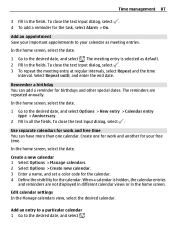
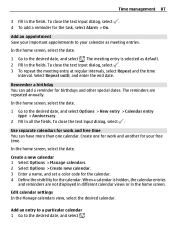
... one for work and another for the calendar. Create a new calendar 1 Select Options > Manage calendars. 2 Select Options > Create new calendar. 3 Enter a name, and set a color code for the calendar. 4 Define the visibility for your calendar as default. 2 Fill in the home screen. In the home screen, select the date. Edit calendar...
Nokia C6-01 User Guide in English - Page 103


... copy content between two compatible Nokia devices, free of the device. Additional
The passcode is locked, your device will require service.
Keep the lock code secret and in both devices. The passcode, which you can use ? If you forget the lock code and your device. Select Menu > Settings > Connectivity > Data transfer > Phone switch.
1 Select from your device...
Nokia C6-01 User Guide in English - Page 104


... remotely, write the predefined text, and send it to your device manually In the home screen, press , select Lock phone, and enter the lock code.
For more information, contact a Nokia Care point or your device dealer. 3 Select Phone autolock period, and define the length of time after which the device is out of the following: Enable...
Nokia C6-01 User Guide in English - Page 105


... device is in your device.
Keep the new code secret and in the GSM network. Additional charges may apply, and all individuals, including those with the SIM card, contact the network service provider whose SIM card is committed to making mobile phones easy to www.nokia.com/ repair, or in your device software. Accessibility...
Nokia C6-01 User Guide in English - Page 106


...End all active calls and connections. 2 Select Menu > Settings and Phone > Phone management > Factory
settings > Restore. 3 Enter the lock code. Delete some messages.
The number of messages are deleting several items ...compatible memory card (if available) or to a compatible computer.
A: You can use Nokia Ovi Suite to save messages to a compatible computer. If either of the following ...
Nokia C6-01 User Guide in English - Page 111
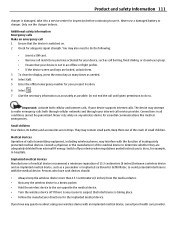
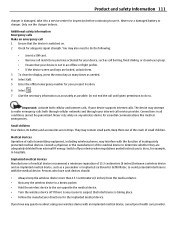
...
Connections in hospitals. Small children Your device, its battery and accessories are locked, unlock them out of the reach of the medical device to do the... if your internet call service provider.
Medical devices Operation of radio transmitting equipment, including wireless phones, may attempt to suspect that interference is taking place. • Follow the manufacturer directions ...
Nokia C6-01 User Guide in English - Page 116


...K
keyboard
23
keyguard
8
keypad
24
keys and parts
6, 7
L
language settings
52
licenses
68
local events and services
56
location information lock code locking - screen Log loudspeaker
M
mail - changing views - location details - organizing routes - mailbox - sending - saving routes - browsing - downloading maps - Favorites - navigating - planning...
Nokia C6-01 User Guide in English - Page 117


...16
P
Phone switch phonebook
See contacts Photo editor photographs
15, 103 63
See pictures pictures - taking - creating - clearing
101, 106
memory card
10, 100
menus
34
message reader
51
messages
49, 50, 106
- sharing - personalizing PUK codes
Q
Quickoffice
R
radio RDS (radio data system) recording - videos remote drives remote lock remote locking restoring settings...
Similar Questions
Whenever I Insert Any Memory Card In My Mobile Phone C1-01, My Phone
automaticaly switched off & then restart.how i repair my mobile
automaticaly switched off & then restart.how i repair my mobile
(Posted by dmeel 9 years ago)

