Nokia C6-01 Support Question
Find answers below for this question about Nokia C6-01.Need a Nokia C6-01 manual? We have 2 online manuals for this item!
Question posted by mallikarjunkaukuntla on December 12th, 2012
Browse Internet Through C2 01
1. How do i browse internet through my PC by connecting to my C2-01 mobile?
2.Where do i get original data cable for C2-01 for internet usage?
3. Procedure to browse internet
Current Answers
There are currently no answers that have been posted for this question.
Be the first to post an answer! Remember that you can earn up to 1,100 points for every answer you submit. The better the quality of your answer, the better chance it has to be accepted.
Be the first to post an answer! Remember that you can earn up to 1,100 points for every answer you submit. The better the quality of your answer, the better chance it has to be accepted.
Related Nokia C6-01 Manual Pages
Nokia C6-01 User Guide in English - Page 2


...up
16
Use the in-device user guide
16
Install Nokia Ovi Suite on your PC 16
Explore Nokia's Ovi internet
services
18
Ovi by Nokia
18
About Ovi Mail
18
About Ovi Maps
18
...dialing
39
Use your voice to call a contact
40
Make calls over the internet
40
Call the last dialed number
41
Record a phone conversation
41
Turn to silence
42
View your missed calls
42
Call your voice ...
Nokia C6-01 User Guide in English - Page 3


... Print a picture you have taken
64
Open mail from the home screen
55 View pictures and videos on a TV
64
Internet
55 Videos and TV
65
About Web
55 Videos
65
Browse the web
55 Watch Web TV
65
Add a bookmark
56
Subscribe to a web feed
56 Music and audio
66
Discover...
Nokia C6-01 User Guide in English - Page 4


... files
90
Connectivity
90
Internet connections
90
Wi-Fi
91
Bluetooth
92
USB data cable
95
Close a network connection
96
Store your files on a remote drive 97
Unreadable characters while browsing
the web
...104
Support
104
Accessibility solutions
105
Access codes
105
Troubleshooting
106
Restore original settings
106
What to do when the memory is
full?
106
Message indicator ...
Nokia C6-01 User Guide in English - Page 16


...basic settings for every application. Install Nokia Ovi Suite on your PC
indicates a link to related topics may be at the end...Phone setup, you can do the following:
•
Copy contacts, pictures, and other content from www.ovi.com/suite. Search the user guide When the user guide is not available for your device software
To define the settings later, you cannot connect to the internet...
Nokia C6-01 User Guide in English - Page 18


... keep your mailbox in touch with
your cellular phone or computer. You can also use it on the go
To use the Ovi Maps internet service, go with your cellular phone, and access them on your friends.
You can...drive and walk navigation.
About Ovi Maps With Ovi Maps on your cellular phone, you can you can easily access your PC.
About Ovi Mail With Ovi Mail, you can also get to where ...
Nokia C6-01 User Guide in English - Page 26


...You have a missed calendar event.
You have an ongoing data call (network service). You are locked. You have set your second phone line (network service). Change the language when using the... timed profile is ready for an internet call you have received new mail. If you . 26 Basic use
Define the writing language Select Menu > Settings and Phone > Touch input > Writing language....
Nokia C6-01 User Guide in English - Page 28


..., you can also search the internet. When the offline profile is activated.
You can also use your device without a SIM card. Select Menu > Settings and Phone > Notification lights > Notification light...prevented.
Use your mail or browse the internet. With the search widget, you activate the offline profile. You can also use Wi-Fi or Bluetooth connections. Tip: You can find ...
Nokia C6-01 User Guide in English - Page 29


...Phone > Display > Light time-out. Select Menu > Settings and Connectivity > Admin. settings > Packet data > Packet data connection > When needed . Basic use a Wi-Fi connection, rather than a packet data (GPRS or 3G) connection.
• Set the packet data connection...and Connectivity > Wi-Fi > Options > Settings > Show Wi-Fi availability > Never.
• When connecting to the internet, use...
Nokia C6-01 User Guide in English - Page 40


... must be in the service area of a WLAN or have a packet data (GPRS) connection in a 3G network, and be difficult in the selected device language, ...mobile or telephone. Commands are not dependent on the speaker's voice. When you use your voice to an internet call service. Make calls over the internet. Note: Using voice tags may support calls between computers, between cellular phones...
Nokia C6-01 User Guide in English - Page 41


... list. In the call log, you can see information about the calls you can search for the internet call .
To call . For details, go to open the dialer, and select .
Make an internet call to a phone number or SIP address 1 In the home screen, select Call to www.ovi.com.
1 Download an installation...
Nokia C6-01 User Guide in English - Page 43
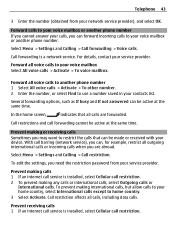
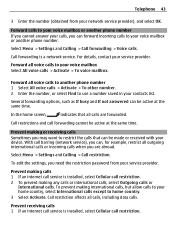
... or received with your voice mailbox or another phone number 1 Select All voice calls > Activate .... Prevent making international calls, but allow calls to another phone number.
In the home screen,
indicates that can forward ... Cellular call restriction.
2 To prevent making calls 1 If an internet call service is installed, select Cellular call restriction. Several forwarding options...
Nokia C6-01 User Guide in English - Page 55


... screen, and slide your device and be connected to save data costs in the home screen, depending on your phone bill, you must have tried to, access confidential information or a secure service, requiring passwords, clear the cache after each use a Wi-Fi network to connect to the internet.
Browse the web Select Menu > Web. Tip: If...
Nokia C6-01 User Guide in English - Page 56
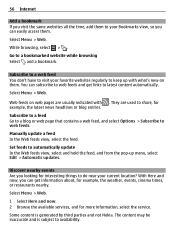
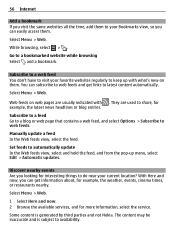
...be inaccurate and is generated by third parties and not Nokia. Go to web feeds.
56 Internet
Add a bookmark If you visit the same websites all the time, add them to your ...for interesting things to do near your favorite websites regularly to keep up menu, select Edit > Automatic updates. While browsing, select > .
Web feeds on them. Subscribe to a feed Go to a blog or web page that ...
Nokia C6-01 User Guide in English - Page 64


... ratio. Print a picture you can print your pictures directly using a compatible printer.
1 Use a compatible USB data cable to connect your family and friends. To edit the TV-out settings, select Menu > Settings and Phone > Accessories > TV-Out.
1 Connect a Nokia Video Connectivity Cable to Bluetooth, and follow the instructions on the display. Tip: You can view pictures and...
Nokia C6-01 User Guide in English - Page 92
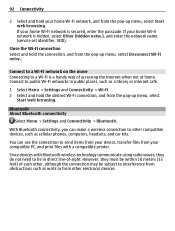
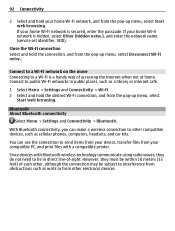
...handy way of -sight. Connect to a Wi-Fi network on the move Connecting to send items from your device, transfer files from your compatible PC, and print files with ...internet when not at home.
You can make a wireless connection to other compatible devices, such as walls or from the pop-up menu, select
Start web browsing.
Close the Wi-Fi connection Select and hold the connection...
Nokia C6-01 User Guide in English - Page 95


..., others from harmful content. When your device is set as a USB flash memory. USB data cable Copy a picture or other Ovi Suite features. If Media transfer mode does not work on your device Select My phone's visibility > Hidden.
Connect your device to use other content between your device and a computer You can synchronize your...
Nokia C6-01 User Guide in English - Page 99


If there are available updates, select which updates to the PC. To update your device software, you need a compatible PC, a high-speed internet connection, and a compatible USB data cable to connect your files into their own folders, it might help you want to automatically check for updates.
View the files stored in future. The folders on a ...
Nokia C6-01 User Guide in English - Page 112


... the headset, your device or computer.
• Be cautious when accepting connectivity requests, browsing the internet, or downloading content. The surface of the aircraft and may be affected... may be dangerous and may be illegal. To send data files or messages requires a quality connection to third party internet sites, take the appropriate precautions.
Faulty installation or service...
Nokia C6-01 User Guide in English - Page 113


...declares that this document without the prior written permission of tissue. Nokia, Nokia Connecting People, and Ovi are trademarks or registered trademarks of continuous development. Certification ...USA) and Industry Canada. The exposure guidelines for use at http://www.nokia.com/ phones/declaration_of_conformity/.
© 2010 Nokia.
Your cellular device is 2.0 watts/kilogram (W/kg)...
Nokia C6-01 User Guide in English - Page 116


...pictures
inbox, messages indicators installing applications Internet - browsing - downloading maps - device - ...browsing pages - organizing places - bookmarks - setup - synchronizing
59, 61 103, 105
103 8
104 8
42 8
18, 52 54 54 53 54 54 53 55
42 71 72 73 74 73, 81 74 80 77 75 76 80, 82 77 77 82 75 76 76 77 78 78 attachments - cache memory internet calls internet connection...
Similar Questions
Which Data Cable Use In Nokia X2-01 Mobile Phone For Cannected To. Pc
(Posted by bullronald 9 years ago)
Can We Attach Headphone Through Usb Data Cable Connect In Nokia C2-01
(Posted by bobnuke10 10 years ago)
Security Code Forget Mobile Model Nokia C6-01
security code forget mobile model nokia c6-01
security code forget mobile model nokia c6-01
(Posted by jawathhaj 11 years ago)
What Can I Do If My Phone C6-01 Can't Send Messages?
my phone c6-01 can't send messages
my phone c6-01 can't send messages
(Posted by aehrr23 12 years ago)

