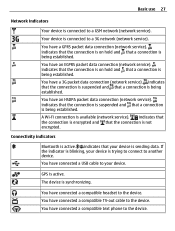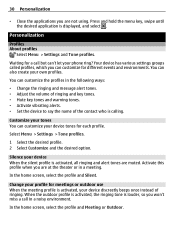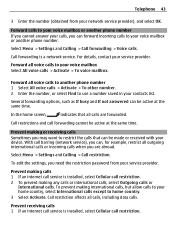Nokia C6-01 Support Question
Find answers below for this question about Nokia C6-01.Need a Nokia C6-01 manual? We have 2 online manuals for this item!
Question posted by Kabatulla on September 8th, 2013
Phone Password Problem.
i can not open my nokia c6-01.please send your solve view.
Current Answers
Answer #1: Posted by pinkshells on September 8th, 2013 12:29 PM
http://nokiabits.com/2011/04/22/hard-reset-nokia-c6-01/
You have to press 4 different buttons for this to work:
- Turn Off the device
- Press the Volume Down button
- Press the Camera Button
- Press the Menu Button
- Last step is to press the Red Power/End Call button to initiate the wipe
- Keep holding the four buttons until you see the Nokia Logo
When you see the welcome message it means the Hard Reset was successful.
If My Answer to Your Question Satisfies You, Please Click Choose as Accepted Solution. Thanks
Feel the Pink
Related Nokia C6-01 Manual Pages
Similar Questions
How To Get Memory Card Forgot Password In Mobile Nokia X2-01
(Posted by amandAschu 9 years ago)
Password Problem For Nokia X2-01
sir i cannot run my mobile since it is asking password which i have no idea about it so how can star...
sir i cannot run my mobile since it is asking password which i have no idea about it so how can star...
(Posted by rockerzrox 11 years ago)
My Mobile Nokia C6 01 Is Not Working Have Any Repairnig Shop In Mumbai Please,
(Posted by asrpappu 11 years ago)
What Can I Do If My Phone C6-01 Can't Send Messages?
my phone c6-01 can't send messages
my phone c6-01 can't send messages
(Posted by aehrr23 12 years ago)