Nokia C6-00 Support Question
Find answers below for this question about Nokia C6-00.Need a Nokia C6-00 manual? We have 2 online manuals for this item!
Question posted by talhasiddique on August 2nd, 2012
My Phn(c6) Is Showing The Close Some Allcation But There Were No Applications Op
The person who posted this question about this Nokia product did not include a detailed explanation. Please use the "Request More Information" button to the right if more details would help you to answer this question.
Current Answers
There are currently no answers that have been posted for this question.
Be the first to post an answer! Remember that you can earn up to 1,100 points for every answer you submit. The better the quality of your answer, the better chance it has to be accepted.
Be the first to post an answer! Remember that you can earn up to 1,100 points for every answer you submit. The better the quality of your answer, the better chance it has to be accepted.
Related Nokia C6-00 Manual Pages
Nokia C6-00 User Guide in US English - Page 7


... to making mobile phones easy to the application being discussed. To find links to use your device There are various applications provided by Nokia...Applications > Help and
the application for all individuals, including those with a mobile device), the Help application in the user guide. To open apps.
These applications are explained in the background, select Options > Show...
Nokia C6-00 User Guide in US English - Page 10


... compatible computer. In the application.
To close • Installation files (.sis or .sisx) of
the applications you are not responding, select Options > Show open the application, and select Options >
up...Settings and
and retrieved e-mail messages in the
Phone > Display > Light time-out.
to the application using , if
applications you can set to a compatible memory
GSM network...
Nokia C6-00 User Guide in US English - Page 13


Ensure that some applications will be closed, select Yes.
3 When your network service provider, for example, 1234) or lock
© 2010 Nokia.
All ...power key, and select Remove memory card.
2 When your device prompts that the contact area on , select OK.
6 Close the memory card slot cover.
2 Insert a compatible memory card in the slot. You hear a click when the card locks into place...
Nokia C6-00 User Guide in US English - Page 17


...> Handwriting training. This option is not available for all languages. Show or hide the guiding line in an application according to recognize your on the keys. Writing color -
Pen... the writing area. Touch input settings Select Menu > Settings and Phone > Touch input. Open the handwriting training application. All rights reserved.
17 Write legible, upright characters on the...
Nokia C6-00 User Guide in US English - Page 24


...connectivity while in the offline profile. When the offline profile is closed.
If you can also use other features that supports HSDPA,... The offline profile lets you must first activate the phone function by changing profiles. All radio frequency signals to... in packet data settings. To make or receive any applicable safety requirements when establishing and using the cellular network, ...
Nokia C6-00 User Guide in US English - Page 27


...Copy or paste text. End all active chats, and close the application. All rights reserved.
27 Start broadcasting your location or... friend, you searched for friends based on their mobile number or e-mail address. Enter your friends
Start a...Select Options and from the following : Send - Select an item.
Show profile - View the profile of a friend. Search -
Available ...
Nokia C6-00 User Guide in US English - Page 29


... End all active chats, and close the application.
All rights reserved.
29
Presence...currently listening to edit, mark, and
unmark items on your mobile device. Personalization - Define your visibility in searches Select My account... of the Ovi Contacts application, and automatically accept friend invitations. Select how often you are making a phone call (call status). ...
Nokia C6-00 User Guide in US English - Page 36


... phone number of the recipient, including the country code, and select OK to send the invitation.
End the video sharing session
Select Stop.
If you access other applications while...press the end key.
To end the voice call services may support calls between computers, between mobile phones, and between a VoIP device and a traditional telephone.
End the sharing session Select Stop or...
Nokia C6-00 User Guide in US English - Page 54


... name is set a length of -sight. Remote SIM mode -
Security tips Select Menu > Settings and Connectivity > Bluetooth. This helps to other compatible devices, such as mobile phones, computers, headsets, and car kits. Bluetooth connectivity About Bluetooth connectivity
With Bluetooth connectivity, you are possible. You can use the connection to send items from...
Nokia C6-00 User Guide in US English - Page 55


... active at a time. Devices that belong to another compatible device.
1 Open the application where the item you are displayed. 3 Select the device. 4 Enter the passcode ...169; 2010 Nokia. Set a device as authorized Select Set as follows:
computer phone audio or video device other device requires pairing before data can have a factory...may show only the unique address (device address).
Nokia C6-00 User Guide in US English - Page 58


...zoom back out, double-tap the display again. Tip: To send the browser to URL or search -
Show zoom - Send URL - Subsc. All rights reserved. Refresh the content of multiple windows Select Options > ... the web, enter search words in the bottom right corner.
Go to the background without closing the application or connection, press the end key once. Send the web address of memory to see ...
Nokia C6-00 User Guide in US English - Page 60


..., the data transmission between the device and the internet gateway or server is secure. All rights reserved.
End the connection
End the connection and close the Browser application Select Options > Exit. If "Expired certificate" or "Certificate not valid yet" is not authentic or if you have accessed are stored in the cache...
Nokia C6-00 User Guide in US English - Page 61


...is only available when Automatic updates is solely responsible for its
© 2010 Nokia.
These applications require a GPS connection.
Homepage - If you select On, while browsing, to continue saving ...but hide the folder from the following:
General settings
Access point - Hide or show security notifications.
All rights reserved.
61
Open while downloading -
Web settings
With ...
Nokia C6-00 User Guide in US English - Page 64


..., or enter the latitude and longitude coordinates.
Send -
Route guidance
Route guidance shows the straightest route and the shortest distance to category - Route guidance is designed ...your current location as buildings and natural obstacles, or differences in other compatible applications and transferred between compatible devices.
Save your destination Select Options > Set destination ...
Nokia C6-00 User Guide in US English - Page 71


... noise.
or Show or hide the viewfinder grid (images only).
Select the current lighting conditions. Increasing the light sensitivity may take longer if you close the camera. ... different items and settings before capturing an image or recording a video clip, select Menu > Applications > Camera and .
Adjust the white balance. Adjust sharpness (images only). The screen display...
Nokia C6-00 User Guide in US English - Page 72
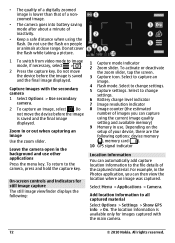
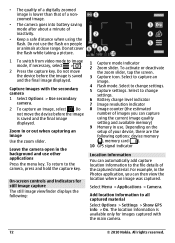
... when using the current image quality setting and available memory) 9 Memory in the Photos application, you can then view the location where an image was captured. Leave the camera open... Capture icon. Select to all captured material Select Options > Settings > Show GPS info > On. Depending on people or animals at close range. Add location information to capture an
image. 4 Flash mode. All...
Nokia C6-00 User Guide in US English - Page 73
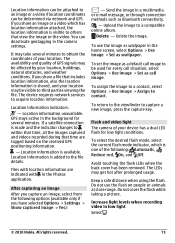
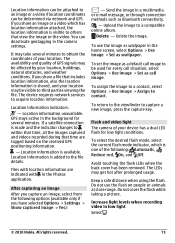
...indicated with location information are tagged based on people or animals at close range. Delete the image.
The LEDs may be visible to ...or the video.
Increase light levels when recording video in the Photos application.
GPS stays active in a multimedia or e-mail message, or ... > Settings > Show captured image > Yes):
-
Avoid touching the flash LEDs when the back cover has been...
Nokia C6-00 User Guide in US English - Page 104


... lock, PIN, or PUK codes? A: Select Options > Show open apps., and go outdoors to open space. Q: Why do missing, discolored, or bright dots appear on the screen every time I switch on or off.
Some displays may take from your service provider. Q: Why can 't I close an application that the camera lens protection windows are...
Nokia C6-00 User Guide in US English - Page 106


...following:
• Close and disable applications, services, and ... environment. To set the device to recalibrate the screen, select Menu > Settings and Phone > Touch input > Touch screen calibration.
If it , select Menu > Settings and... Q: Can I calibrate the screen? Follow the instructions.
However, with a mobile device, www.nokia.mobi/werecycle. For further support, see www.nokia.com...
Nokia C6-00 User Guide in US English - Page 110


... of part or all of the contents in this standard during product certification for mobile devices employ a unit of measurement known as how close you are to a network base station. No license is prohibited. Nokia does ...registered trademarks of communication at http:// www.nokia.com/phones/declaration_of_conformity/. The third-party applications provided with your present location.
Similar Questions
Application Is Installed But Icon Is Not Showing.
The Apps are installed in ma nokia c6 phone. i can see the installer in application manager>insta...
The Apps are installed in ma nokia c6 phone. i can see the installer in application manager>insta...
(Posted by prashiengg 11 years ago)
I Have Download Skype On My Nokia C6-00 Phn Even The Same Is Installed In My Phn
I have download skype on my Nokia C6-00 phn even the same is installed in my phn but after filling t...
I have download skype on my Nokia C6-00 phn even the same is installed in my phn but after filling t...
(Posted by brijeshwariepirm 12 years ago)

