Nokia C6-00 Support Question
Find answers below for this question about Nokia C6-00.Need a Nokia C6-00 manual? We have 2 online manuals for this item!
Question posted by sonu1086 on July 28th, 2012
Video Song Problem
if i am downloading video song from internet on my mobile then after playing that song,only sound is coming without picture...
Current Answers
There are currently no answers that have been posted for this question.
Be the first to post an answer! Remember that you can earn up to 1,100 points for every answer you submit. The better the quality of your answer, the better chance it has to be accepted.
Be the first to post an answer! Remember that you can earn up to 1,100 points for every answer you submit. The better the quality of your answer, the better chance it has to be accepted.
Related Nokia C6-00 Manual Pages
Nokia C6-00 User Guide in US English - Page 3
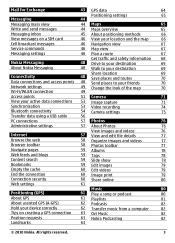
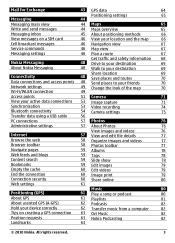
...using a USB cable
56
PC connections
57 Photos
76
Administrative settings
57 About Photos
76
Internet
Browse the web Browser toolbar Navigate pages Web feeds and blogs Content search Bookmarks Empty the...Slide show
78
59 Edit images
79
60 Edit videos
79
60 Image print
79
60 Share online
80
61
Music
80
Positioning (GPS)
61 Play a song or podcast
80
About GPS
61 Playlists
81
...
Nokia C6-00 User Guide in US English - Page 4


All rights reserved. FM radio
85
Videos
86
Download and play a video
86
Video feeds
86
My videos
87
Transfer videos from your PC
87
Videos & TV settings
87
Personalize your device
88
Change the look of your device
88
Profiles
88
3-D tones
88
Modify the home screen
89
Modify the ...
Nokia C6-00 User Guide in US English - Page 8


....nokia.com/ mynokia.
Downloading software updates may also ...consecutive incorrect PIN code entries, the code is supported by 3G cellular phones.
Lock code (also known as a special message. All rights reserved... update.
Settings
Your device normally has MMS, GPRS, streaming, and mobile internet settings automatically configured, based on your service provider.
This code protects ...
Nokia C6-00 User Guide in US English - Page 10


... > GSM. In the application. they are not using the menu key. • Images and video clips in the
Phone > Display > Light time-out. Exit. Increase available memory
Do you no longer need, use ... the application using , if
applications you do not need more available device memory for
download of
the applications you are not responding, select Options > Show open the application, and...
Nokia C6-00 User Guide in US English - Page 21


...large amounts of icons is played. Select and hold an ...add several contacts directly to the home screen, and quickly make a phone call you can use Music player from the pop-up menu, select...Favorite contacts.
Display indicators General indicators
The touch screen and keys are displayed when a song is displayed in the home screen You can receive a feed. The device alerts silently...
Nokia C6-00 User Guide in US English - Page 23


...in the dialler, tap and hold the call your mobile device, enter search terms in the search field. ...internet-based search services to find , for web pages on the internet, select Search the Internet and a search
© 2010 Nokia. The content and availability of a phone...your search terms.
provider, and enter your default internet search provider. The most recently accessed results appear ...
Nokia C6-00 User Guide in US English - Page 25


... Contacts, you can download mobile games, applications, videos, images, themes, and ringing tones to use the services, see the support pages of each service. chat, share your location and presence, and easily follow what your friends are up -to the internet.
2 Enter the required information.
3 In the My Profile view, enter your phone bill.
Create...
Nokia C6-00 User Guide in US English - Page 30


... Go to your device home screen. If you switch on your mobile device.
Login on Home screen - Accept friend requests automatically without notification... all regions. Select the tone that rings when a friend comes online.
The + character as a replacement for the + ...code, area code (omit the leading zero if necessary), and phone number. End a call
To mute or unmute the microphone, ...
Nokia C6-00 User Guide in US English - Page 33


... to open the dialer, and enter the phone number.
2 Select Options > Call > Video call.
Make a video call When you make a video call, you can be in video call. For availability, pricing and subscription to video call services, contact your voice or video mailbox In the home screen, select to a compatible mobile device or an ISDN client. Go to...
Nokia C6-00 User Guide in US English - Page 34


..., to route the sound to another compatible mobile device during a video call Select Options > Enable > Sending video.
To start sending video, you can also use the loudspeaker for the voice call arrives, is active when you only hear the voice of the caller.
Video sharing Use video sharing (network service) to send live video or a video clip from your...
Nokia C6-00 User Guide in US English - Page 35


...(you move outside the 3G network during a call , select Options > Share video.
Video sharing requirements
Video sharing requires a 3G connection. If you can use an IP address instead of... cannot accept the invitation. Share live video or video clips During an active voice call 1 Select Live video.
2 Select Video clip and the video you can use the phone number of the 3G network. If you...
Nokia C6-00 User Guide in US English - Page 36


.... When you a video sharing invitation, the invitation message displays the sender's name or SIP address.
Internet calls About internet calls With the internet call , you can also press the end key to full screen
mode (available for the conversion to the SIP address. Your device may support calls between computers, between mobile phones, and between a VoIP...
Nokia C6-00 User Guide in US English - Page 45


... message Select Options > Reply.
The message type may change the fields that a video is waiting in the home screen. Your service provider may contain malicious software or otherwise... Options > Message header fields to your device or PC. indicates that are visible. Play the sound or video Select the indicator.
Characters with accents, other marks, or some language options take more...
Nokia C6-00 User Guide in US English - Page 54


...10 meters (33 feet) of other devices to other compatible devices, such as mobile phones, computers, headsets, and car kits. Since devices with or accept connection requests ...Phonebook Access Profile (PBAP), Human Interface Device Profile (HID), Generic Audio/Video Distribution Profile (GAVDP), Audio/Video Remote Control Profile (AVRCP), Advanced Audio Distribution Profile (A2DP). This helps...
Nokia C6-00 User Guide in US English - Page 55


... are as authorized. Set a device as authorized Select Set as follows:
computer phone audio or video device other device
To interrupt the search, select Cancel.
3 Select the device ... Delete. Send data using Bluetooth connectivity When you receive data through Bluetooth connectivity, a tone sounds, and you are asked if you trust. Devices that belong to make subsequent Bluetooth connections...
Nokia C6-00 User Guide in US English - Page 78


...Transition speed - Upload the image or video clip to a compatible online album (...video clips.
Sort the tags by popularity Select Options > Popularity.
Remove an image or a video...> Photos. Add an image or a video to an album Select the item and ...78
© 2010 Nokia.
Slide show > Play. View all the images associated with each tag...video clip. Albums With albums, you want...
Nokia C6-00 User Guide in US English - Page 80


...and video clips in compatible online albums, weblogs, or in use. Using this service may damage your service provider for information about data transmission charges.
Start playing 1 Select the songs ... of large amounts of the preview Browse through your ear when the loudspeaker is WLAN. Play a song or podcast Select Menu > Music > Music library. To print images in Photos, camera...
Nokia C6-00 User Guide in US English - Page 88


...the device settings.
indicates the active theme.
Go to save downloaded videos. The factory setting for ringing tones. Thumbnails - Go .... The name of the selected profile is applied to a song, select and from the following: Activate - Personalize the profile...the applications in your device
You can enable threedimensional sound effects for the lock code is applied to be ...
Nokia C6-00 User Guide in US English - Page 110


...mobile device meets guidelines for SAR are conducted using standard operating positions with the device transmitting at http:// www.nokia.com/phones...you are to a network base station. Your mobile device is a sound mark of Nokia Corporation. These guidelines were developed... device accessories may be owned by a licensed video provider. DECLARATION OF CONFORMITY
Hereby, NOKIA CORPORATION declares...
Nokia C6-00 User Guide in US English - Page 116


...video sharing your location shooting modes - my videos - playing - video feeds videos & TV - All rights reserved. positioning - SIP - downloading - inserting - shared video calls - shared video settings videos - transferring - camera SIM card - settings - rejecting video clips - video...91
116
© 2010 Nokia. slide - playing - SIM messages themes tones - 3-D touch ...
Similar Questions
Why Is That My Mobile Phone X2-01 Can Not Download Things From Internet
(Posted by derbub 10 years ago)
I Am Having Problem With Nokia C6 Phone Which Is Getting Off And On
Nokia c6 phone not working as getting off and on automatically
Nokia c6 phone not working as getting off and on automatically
(Posted by vijayg339 12 years ago)
What Can I Do If My Phone C6-01 Can't Send Messages?
my phone c6-01 can't send messages
my phone c6-01 can't send messages
(Posted by aehrr23 12 years ago)

