Nokia C6-00 Support Question
Find answers below for this question about Nokia C6-00.Need a Nokia C6-00 manual? We have 2 online manuals for this item!
Question posted by kurjasi on February 4th, 2014
How To Video Chat On Nokia C600 Using Skype
The person who posted this question about this Nokia product did not include a detailed explanation. Please use the "Request More Information" button to the right if more details would help you to answer this question.
Current Answers
There are currently no answers that have been posted for this question.
Be the first to post an answer! Remember that you can earn up to 1,100 points for every answer you submit. The better the quality of your answer, the better chance it has to be accepted.
Be the first to post an answer! Remember that you can earn up to 1,100 points for every answer you submit. The better the quality of your answer, the better chance it has to be accepted.
Related Nokia C6-00 Manual Pages
Nokia C6-00 User Guide in US English - Page 7


... is displayed. When an application is committed to making mobile phones easy to use the applications in your device. Before sending your device for repair, always back up your data first.
• Update your issue remains unsolved, contact Nokia for repair options. Accessibility solutions Nokia is open help
For local services and warranty information, please...
Nokia C6-00 User Guide in US English - Page 8


...need the PUK code to update your device against unauthorized use . Settings
Your device normally has MMS, GPRS, streaming, and mobile internet settings automatically configured, based on your local Nokia website. You may receive or request the settings from ... protect your device software. The preset code is supported by 3G cellular phones. Keep the new code
8
© 2010 Nokia.
Nokia C6-00 User Guide in US English - Page 9


...Nokia. All rights reserved.
9 For more information, contact a Nokia Care point or your device, you need it.
• Features that use wireless LAN (WLAN), or allowing such features to new areas on the map, which increases the demand on the GSM network.
International Mobile...Menu > Settings and
Phone > Phone mgmt. > Security settings > Phone and SIM card > Remote phone locking > Enabled....
Nokia C6-00 User Guide in US English - Page 10


...are not using the menu key. • Images and video clips in Photos. Exit.
To use memory ...you have installed.
All rights reserved. mode in the
Phone > Display > Light time-out.
In the application....Nokia.
to a compatible memory
GSM network. You can change the following:
length of the time-out period after
which the backlight is set the device to use...
Nokia C6-00 User Guide in US English - Page 12
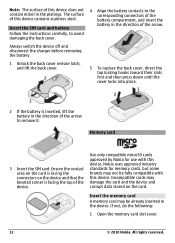
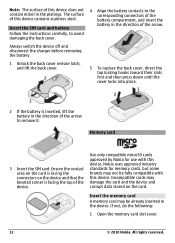
...the instructions carefully, to remove it. Memory card
3 Insert the SIM card. Nokia uses approved industry standards for use with this device does not contain nickel in the direction of this device.
Ensure...surface of the arrow to avoid damaging the back cover.
Use only compatible microSD cards approved by Nokia for memory cards, but some brands may be fully compatible with this ...
Nokia C6-00 User Guide in US English - Page 14


...similar item once, it to charge the battery for use with your device will require service and additional charges may apply. Important: Use only a stylus approved by Nokia for a specific length of time, and you must ..., such as an active video call and high speed data connection, the device may invalidate any calls can use the device while it is not in use an actual pen or pencil...
Nokia C6-00 User Guide in US English - Page 19


... card, you want to your previous Nokia device to transfer content. Attach a wrist strap
Thread the wrist strap, and tighten it. If that can use to the corresponding location in it and continue later. Your device notifies you can be switched on the other device as phone numbers, addresses, calendar items, and images...
Nokia C6-00 User Guide in US English - Page 22


... open applications, press and hold and that the connection is synchronizing. You are using your device is connected to a 3G network (network service).
indicates that the connection...connection is on
22
© 2010 Nokia.
Leaving applications running in the Outbox folder. Your device is sending data.
You have two phone lines, a number indicates the active line...
Nokia C6-00 User Guide in US English - Page 23


...for web pages on the internet, select Search the Internet and a search
© 2010 Nokia.
Search services - Select whether service providers and search categories are organized into categories. To search... the volume of your mobile device, enter search terms in the home screen, press the call or sound clip Use the volume keys.
To search the contents of a phone call key. Search settings...
Nokia C6-00 User Guide in US English - Page 25


....
Your important information is part of residence and your Nokia device and Ovi.com. With Ovi, you can create a mail account, share your images and videos with your phone bill.
others you must have already registered with Ovi using your PC or mobile device, you can start using Ovi Contacts Select Contacts, and open the Ovi...
Nokia C6-00 User Guide in US English - Page 29


... and tones of the selected locations. Select the landmarks from the list. 3 Select Options to use, and activate roaming warnings.
Select locations you broadcast your service provider's network. All rights reserved.
29 Exit - End all active chats, and close the application.
Select how often you want to share with your friends 1 Select...
Nokia C6-00 User Guide in US English - Page 33


... in the coverage of a 3G network. The secondary camera on hold 1, and select Voice mailbox or Video mailbox. Starting a video call
© 2010 Nokia. The video call , you see a real-time, two-way video between two parties. A video call is put on the front is used by the network, or the receiving device is not successful (for...
Nokia C6-00 User Guide in US English - Page 34


...Call > Image in video call arrives, is not saved. Video sharing Use video sharing (network service) to another compatible mobile device during a video call Select Options > Enable > Sending video. Mute or unmute...caller, and may deny video sending (indicated with ), and you can also use a compatible headset.
34
© 2010 Nokia.
If you do not start sending live video or listen to the ...
Nokia C6-00 User Guide in US English - Page 36


...© 2010 Nokia. If the SIP address or phone number of the recipient is not available, enter the address or number of a wireless LAN (WLAN) or have a video editor for
receiver...rights reserved.
Save the live video you end the call service provider. If your internet call , video sharing also ends. Your device may support calls between computers, between mobile phones, and between a VoIP ...
Nokia C6-00 User Guide in US English - Page 54


... technology communicate using radio waves, they must be in hidden
54
© 2010 Nokia.
Features using Bluetooth connectivity,...use the connection to interference from obstructions such as walls or from harmful content.
To hide your device to be subject to send items from your device, transfer files from your device from other compatible devices, such as mobile phones...
Nokia C6-00 User Guide in US English - Page 57


... Open a GPRS connection whenever the network is always open a GPRS connection. You can use your mobile device with USB connection mode, select PC Suite.
Transfer data between your service provider. ...ovi.com.
Internet
With the Web browser, you , for mobile devices, and use your device as Nokia Ovi Suite or Nokia Software Updater.
It is no network coverage, the device ...
Nokia C6-00 User Guide in US English - Page 86


... Play icon. Search for videos in all services. Some videos can also transfer video clips from compatible internet video services (network service) using a packet data or WLAN connection.
Schedule downloads
Schedule an automatic download for a video Select Video search.
To browse videos, select a category. Video feeds Select Menu > Videos & TV.
86
© 2010 Nokia. To set the desired...
Nokia C6-00 User Guide in US English - Page 87


... of the installed video services is playing, to use the control keys for controlling the player, tap the screen.
View and manage feeds Select Video feeds. Add feed - To select a feed from the list. Manage account - Move video clips to new feeds. My videos My videos is opened, select Ask when needed.
© 2010 Nokia.
Resume a paused...
Nokia C6-00 User Guide in US English - Page 107
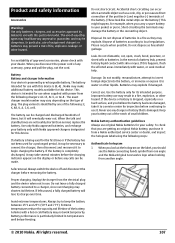
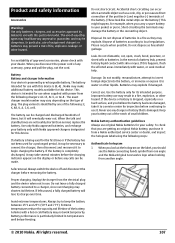
...-circuiting the terminals may vary depending on the display or before continuing to a charger, since overcharging may explode. Please recycle when possible.
Nokia battery authentication guidelines Always use original Nokia batteries for this device. The battery can be charged and discharged hundreds of fire, explosion, leakage, or other types may make additional battery...
Nokia C6-00 User Guide in US English - Page 110


...value under product information at http:// www.nokia.com/phones/declaration_of_conformity/. Additional SAR information may be provided under the ICNIRP guidelines for use . These requirements set a SAR limit .... Your mobile device is granted or shall be found at www.nokia.com. These guidelines were developed by a licensed video provider.
All rights reserved. Use of Conformity...
Similar Questions
Why I Can't Use Skype Video Call In My Symbian Nokia C6-00
(Posted by posstsho 10 years ago)
Video Call Using Skype
How can I make a video call by using skype on my Nokia C6?
How can I make a video call by using skype on my Nokia C6?
(Posted by didaedward 12 years ago)

