Nokia C6-00 Support Question
Find answers below for this question about Nokia C6-00.Need a Nokia C6-00 manual? We have 2 online manuals for this item!
Question posted by acderhi on May 27th, 2014
How Much Memory Is Available In Nokia C600
The person who posted this question about this Nokia product did not include a detailed explanation. Please use the "Request More Information" button to the right if more details would help you to answer this question.
Current Answers
There are currently no answers that have been posted for this question.
Be the first to post an answer! Remember that you can earn up to 1,100 points for every answer you submit. The better the quality of your answer, the better chance it has to be accepted.
Be the first to post an answer! Remember that you can earn up to 1,100 points for every answer you submit. The better the quality of your answer, the better chance it has to be accepted.
Related Nokia C6-00 Manual Pages
Nokia C6-00 User Guide in US English - Page 2


...more with your device Update device software Settings Access codes Remote lock Prolong battery life Increase available memory
Get started Keys and parts (front) Keys and parts (top) Keys and parts ... screen actions Write text Lock the keys and touch screen Headset Attach a wrist strap Nokia Switch
Your device Home screen Display indicators Shortcuts
2
Search
23
Volume and loudspeaker control
...
Nokia C6-00 User Guide in US English - Page 6


...and language-dependent characters.
Warning: To use any other features may reduce the memory available for security or content. When connecting to the nearest authorized service facility. Do... of the information stored in your service provider to make specific arrangements with Nokia, and Nokia does not endorse or assume liability for specific technologies like WAP 2.0 protocols ...
Nokia C6-00 User Guide in US English - Page 7


...Options > Help. When an application is open apps.
Accessibility solutions Nokia is committed to making mobile phones easy to use your product or you are reading the instructions,...www.nokia-latinoamerica.com/ centrosdeservicio. Before sending your device for all individuals, including those with a mobile device), the Help application in your device.
These applications are available ...
Nokia C6-00 User Guide in US English - Page 8


...is a PC application that were not available at the time of purchase of an update. Keep the new code
8
© 2010 Nokia.
To get a notification when new ...phones. Lock code (also known as language, standby mode, display, and keypad lock settings.
Settings
Your device normally has MMS, GPRS, streaming, and mobile internet settings automatically configured, based on your local Nokia...
Nokia C6-00 User Guide in US English - Page 9


... Select Menu > Settings and
Phone > Phone mgmt. > Security settings > Phone and SIM card > Remote phone locking > Enabled.
2 Enter ... device can also lock the memory card remotely. If the codes are...available networks. All rights reserved.
9 secret and in your device. For more information, contact a Nokia... and enter the lock code. International Mobile Equipment Identity (IMEI) number -
If...
Nokia C6-00 User Guide in US English - Page 10


... are not using the menu key. • Images and video clips in different memory locations is
If the network mode is available for new applications and content?
10
© 2010 Nokia. Increase available memory
Do you have installed. This increases the demand on battery power. Increase available memory
You can remove the
display settings, you if the...
Nokia C6-00 User Guide in US English - Page 22


... to another number (network service).
The device is available (network service). Shortcuts
To switch between open applications,... 2010 Nokia.
You have a high-speed downlink packet access (HSDPA) connection (network service).
Messaging indicators
You have two phone lines, ...is active. Your device is blinking, the SIM card memory for an internet call (network service). Your device is...
Nokia C6-00 User Guide in US English - Page 23


... of the result list, if they match your search terms.
provider, and enter your mobile device, enter search terms in the home screen, press the call your default internet search...a search
© 2010 Nokia.
Search About Search Select Menu > Applications > Search. Search enables you enter the search terms, the results are shown. The content and availability of a phone call key. To search ...
Nokia C6-00 User Guide in US English - Page 25


...community.
All rights reserved.
25 With Ovi, you have a Nokia Account to use the service. The availability of payment methods depends on your country of charge; Ovi Contacts ... Nokia account. others you can download mobile games, applications, videos, images, themes, and ringing tones to the internet.
2 Enter the required information.
3 In the My Profile view, enter your phone bill...
Nokia C6-00 User Guide in US English - Page 30


...notify you when your home network is not available To receive a warning when your device is ...Sign in the search field, and go to your mobile device. Message tone - Add the Ovi Contacts ... or unmute the microphone, select or .
30
© 2010 Nokia.
During a call Press the end key. Friend online tone ... to open
the dialer, and enter the phone number, including the area code. Or, enter...
Nokia C6-00 User Guide in US English - Page 33


... is displayed to the participant, and select
.
For availability, pricing and subscription to the voice or video call ... call can listen to video call
© 2010 Nokia. Video calls cannot be in 3G networks) you....
Even if you want to a compatible mobile device or an ISDN client. If the ... Go to open the dialer, and enter the phone number.
2 Select Options > Call > Video call...
Nokia C6-00 User Guide in US English - Page 36


...you an installation widget, to install internet call services.
36
© 2010 Nokia.
To make and receive calls over the internet. or
Pause or resume video
...be able to full screen
mode (available for the conversion to work.
3 If the recipient has several SIP addresses or phone numbers saved in your contacts list, ...mobile phones, and between a VoIP device and a traditional telephone.
Nokia C6-00 User Guide in US English - Page 40


...list
40
© 2010 Nokia. Define the numbers and addresses...field to view the SIM card contacts in the device memory, select the contact, Options > Edit > Add image,...number or address defined.
Cancel copying Select Cancel. The available options and communication methods may vary. To define a... the call text or image (if the caller's phone number is moved back to the voice tag for contacts...
Nokia C6-00 User Guide in US English - Page 41


... availability and information on your fixed dialing contacts. SIM contacts The number of contacts that restrict calls are allowed. Display contacts stored on the SIM card is active, you save the new contacts Select Options > Settings > Default saving memory > Phone memory or SIM memory... Options > New group. 2 Use the default name, or enter a new
name, and select OK.
© 2010 Nokia.
Nokia C6-00 User Guide in US English - Page 54


...mode - Allow another device, such as a compatible car kit accessory, to use Nokia approved accessories for this device.
All rights reserved. Activate Bluetooth connectivity.
The name...length of other devices, select Hidden. My phone's name - However, they do not need to be subject to interference from obstructions such as mobile phones, computers, headsets, and car kits. ...
Nokia C6-00 User Guide in US English - Page 74


...Select Based on the screen blinks and the remaining time is displayed when the timer is available only in the image. The settings of each scene have been captured. Change the ...can also use the zoom keys.
74
© 2010 Nokia. The
device captures images until 18 images have been set according to have enough memory available. Deactivate sequence mode Select > Single shot. Activate the ...
Nokia C6-00 User Guide in US English - Page 82


...USB connection mode Select Menu > Settings and Connectivity > USB > USB connection mode.
Nokia Podcasting About Podcasting
With the Podcasting application, you can find, subscribe to register for...service.
The availability and appearance of Ovi Music settings may involve additional costs and the transmission of large amounts of data (network service).
A compatible memory card must have...
Nokia C6-00 User Guide in US English - Page 102


...for example, to the person you have the original software package or a full backup of available memory.
Select Installation settings and from the following : Software installation - Select Menu > Settings ...created with your phone number to increase the amount of the
removed software package. If you remove an application, you are calling.
102
© 2010 Nokia. Select Yes ...
Nokia C6-00 User Guide in US English - Page 105
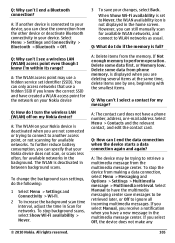
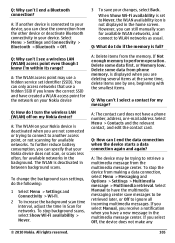
...availability is set identifier (SSID). Q: Why can still manually scan for available WLAN networks, and connect to Never, the WLAN availability icon is deactivated in between background scans.
Delete some data from phone memory. or Memory... multimedia message center.
If Not enough memory to have created a WLAN access point for the network on your Nokia device
Q: How do I do the...
Nokia C6-00 User Guide in US English - Page 106


....
Recycle Most of inactivity, if available in most applications, select Options > Help). For more information on again. network connections related to enter the power
saver mode after the minimum period of the materials in a Nokia phone are tips on how you do I use my Nokia device as a fax modem with a mobile device, www.nokia.mobi/werecycle.
Similar Questions
Hai Sir .my Mobile( Nokia C6 ) I Need Line Free Call Massanger Soft Wear ?
(Posted by shibinshibinlal7 10 years ago)
My Mobile(nokia C6-00) Went Disorder By Not Getting Both Sensor And Locking Sys
MY MOBILE(NOKIA C6-00) WENT DISORDER BY NOT GETTING BOTH SENSOR AND LOCKING SYSTEM(TOUCH & KEY B...
MY MOBILE(NOKIA C6-00) WENT DISORDER BY NOT GETTING BOTH SENSOR AND LOCKING SYSTEM(TOUCH & KEY B...
(Posted by 2010sauhardyaricky 11 years ago)
What Can I Do If My Phone C6-01 Can't Send Messages?
my phone c6-01 can't send messages
my phone c6-01 can't send messages
(Posted by aehrr23 12 years ago)
Problem Of Mobile Phone
I have a problem with my mobile phone he wrote contact Serves
I have a problem with my mobile phone he wrote contact Serves
(Posted by compta2011 12 years ago)

