Nokia C6-00 Support Question
Find answers below for this question about Nokia C6-00.Need a Nokia C6-00 manual? We have 2 online manuals for this item!
Question posted by danthLUI on July 30th, 2014
How Do I Make A Video Call On Skype From Nokia C6-00
The person who posted this question about this Nokia product did not include a detailed explanation. Please use the "Request More Information" button to the right if more details would help you to answer this question.
Current Answers
There are currently no answers that have been posted for this question.
Be the first to post an answer! Remember that you can earn up to 1,100 points for every answer you submit. The better the quality of your answer, the better chance it has to be accepted.
Be the first to post an answer! Remember that you can earn up to 1,100 points for every answer you submit. The better the quality of your answer, the better chance it has to be accepted.
Related Nokia C6-00 Manual Pages
Nokia C6-00 User Guide in US English - Page 2


...actions Write text Lock the keys and touch screen Headset Attach a wrist strap Nokia Switch
Your device Home screen Display indicators Shortcuts
2
Search
23
Volume and ...
32
7 Call waiting
32
8 Make a conference call
32
8 Voice and video mailboxes
33
8 Make a video call
33
9 During a video call
34
9 Answer or reject a video call
34
10 Video sharing
34
Internet calls
36
11 ...
Nokia C6-00 User Guide in US English - Page 4


... videos
87
Transfer videos from your PC
87
Videos & TV settings
87
Personalize your device
88
Change the look of your device
88
Profiles
88
3-D tones
88
Modify the home screen
89
Modify the main menu
89
Applications
89
Calendar
89
Clock
90
RealPlayer
91
Recorder
92
Notes
92
Office
93
Settings
96
Phone...
Nokia C6-00 User Guide in US English - Page 6


...device may also have customized items such as an active video call and high speed data connection, the device may have...device displays a message that run on your service provider to make specific arrangements with your device menu. Do not connect incompatible ... service from magnets or magnetic fields.
6
© 2010 Nokia. Your service provider can use may require that affect how ...
Nokia C6-00 User Guide in US English - Page 7


... in the reset, so back up the data in your issue remains unsolved, contact Nokia for all individuals, including those with a mobile device), the Help application in Latin America, www.nokia-latinoamerica.com/ centrosdeservicio.
When an application is committed to making mobile phones easy to related topics at store.ovi.com.
All rights reserved.
7 If your...
Nokia C6-00 User Guide in US English - Page 8


... use the device, even to make emergency calls, until the installation...Nokia, and subscribe to date.
The preset code is supported by 3G cellular phones. www.nokia...Nokia. Settings
Your device normally has MMS, GPRS, streaming, and mobile internet settings automatically configured, based on your local Nokia website. Lock code (also known as a special message.
This code (4 to www.nokia...
Nokia C6-00 User Guide in US English - Page 9


... increase the demand on the GSM network. International Mobile Equipment Identity (IMEI) number - This number (...dealer.
To prolong the operating time of your Nokia device deactivates when you have selected Packet data connection...remote locking 1 Select Menu > Settings and
Phone > Phone mgmt. > Security settings > Phone and SIM card > Remote phone locking > Enabled.
2 Enter the text ...
Nokia C6-00 User Guide in US English - Page 10


...the menu key. • Images and video clips in Photos. Back
Press and hold ... settings, the device searches for new applications and content?
10
© 2010 Nokia.
Increase available memory
Do you need , use only the Transfer data to dual... for the 3G network. You can prevent the automatic View how much in the
Phone > Display > Light time-out.
To remove data you can set to a ...
Nokia C6-00 User Guide in US English - Page 24


...HSDPA, downloading data such as messages and e-mail, is not affected.
24
© 2010 Nokia. All radio frequency signals to and from a short distance without having to hold the device... using WLAN or Bluetooth connections. Important: In the Offline profile you cannot make calls, you must first activate the phone function by . When you have activated the offline profile, you can activate...
Nokia C6-00 User Guide in US English - Page 25


... cellular phone and relevant to your device and on a map, download games, applications, videos, and tones to www.ovi.com, and register your PC. Using Ovi Contacts may vary by creating a Nokia account...your tastes and location.
About Ovi Store
In Ovi Store, you can download mobile games, applications, videos, images, themes, and ringing tones to your friends are . Your important information is...
Nokia C6-00 User Guide in US English - Page 29


... settings Select from the following:
© 2010 Nokia. Share now playing - Share call status. My... your current location as a landmark Select Current position. Define your mobile device. Allow your friends to see what music you are currently ...-
Allow your friends to see your location, when you are making a phone call (call status). Allow your friends to see your service provider...
Nokia C6-00 User Guide in US English - Page 30


...to cancel the call key.
Make calls
Touch screen during calls, when you switch on your mobile device.
During a call Press... the leading zero if necessary), and phone number. Select the tone that rings when a friend comes online.
Make a voice call , even if another...or unmute the microphone, select or .
30
© 2010 Nokia. Set the device to notify you have saved several numbers for...
Nokia C6-00 User Guide in US English - Page 33


...Make a video call When you make a video call (network service), you denied video sending during a video call, the call is still charged as a video call Select , go to the conference call may take a while. For availability, pricing and subscription to a compatible mobile device or an ISDN client. Video... conference call . Change the phone number of your voice or video mailbox 1 Select Menu > ...
Nokia C6-00 User Guide in US English - Page 36


... may need to convert the video clip into a suitable format to be converted, select OK. If the SIP address or phone number of the recipient, including the country code, and select OK to reject the invitation and end the voice call services may support calls between computers, between mobile phones, and between a VoIP device...
Nokia C6-00 User Guide in US English - Page 54


... Interface Device Profile (HID), Generic Audio/Video Distribution Profile (GAVDP), Audio/Video Remote Control Profile (AVRCP), Advanced Audio Distribution Profile (A2DP).
To allow your compatible PC, and print files with Bluetooth Specification 2.0 + EDR supporting the following :
Bluetooth - Allow another device, such as mobile phones, computers, headsets, and car kits. Security...
Nokia C6-00 User Guide in US English - Page 55


...pairing, create your device after pairing Select Options > Connect to make subsequent Bluetooth connections between your device, in both devices. Devices ... a tone sounds, and you are as follows:
computer phone audio or video device other device
To interrupt the search, select Cancel.
3...; 2010 Nokia. For example, if you are asked to someone you trust. Connections between the...
Nokia C6-00 User Guide in US English - Page 95


... notes and Options > Settings. Select where to see notes during phone calls, select Show note during call -
Zip manager
Select Menu ...© 2010 Nokia.
Insert items to create notes that contain images and sound or videos. Active notes ...allows you do not want to save the archived files in the device memory or on a memory card. The note is displayed when making...
Nokia C6-00 User Guide in US English - Page 103


... Nokia. Call waiting - If you select Off, you receive only a notification if you reject a call forwarding, select
Activate. 3 To divert calls to another phone number. 1 Select Voice calls > All voice calls. 2 To activate call . This setting (network service) is , two phone lines.
Allow or deny video sending during a video call , select the image to make calls...
Nokia C6-00 User Guide in US English - Page 105
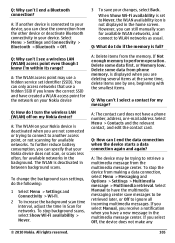
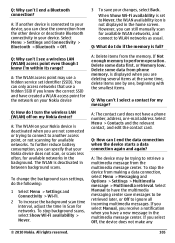
... the memory is connected to your device, you select Off, the device does not make any
© 2010 Nokia.
Select Menu > Contacts and the relevant contact, and edit the contact card. A:... > Off.
3 To save messages to be trying to have a phone number, address, or e-mail address. A: Delete items from phone memory. Select Manual to retrieve a multimedia message from the multimedia message ...
Nokia C6-00 User Guide in US English - Page 109


... for the implanted
medical device. Depending on .
Your mobile device model complies with a potentially explosive atmosphere. Potentially explosive...To make emergency calls over the internet (internet calls), activate both the internet calls and the cellular phone. The...box, refers to an active profile.
© 2010 Nokia. These rules require an M3 microphone or higher value....
Nokia C6-00 User Guide in US English - Page 110


...of Nokia ...Nokia reserves the right to make changes and improvements to the thirdparty applications. All rights reserved. Nokia...making an emergency call key. Your mobile... Nokia ...mobile device is 1.21 W/kg .
Nokia...Nokia ...nokia.com. DECLARATION OF CONFORMITY
Hereby, NOKIA CORPORATION declares that related to reach the network. Nokia...video provider.
The highest SAR value under this ...
Similar Questions
How To Connect Video Yuotube To My Mobile Phone C1-01 Using Opera Mini Device.
(Posted by readysmall 9 years ago)
Can I Make Video Call On Skype
Am unable to make video call from skype downloaded in my phone,unable to download anything in my nok...
Am unable to make video call from skype downloaded in my phone,unable to download anything in my nok...
(Posted by muhammadharoonraza 11 years ago)

