Nokia C6-00 Support Question
Find answers below for this question about Nokia C6-00.Need a Nokia C6-00 manual? We have 2 online manuals for this item!
Question posted by troler on December 8th, 2013
How To Install Nokia C600 Firmware Files
The person who posted this question about this Nokia product did not include a detailed explanation. Please use the "Request More Information" button to the right if more details would help you to answer this question.
Current Answers
There are currently no answers that have been posted for this question.
Be the first to post an answer! Remember that you can earn up to 1,100 points for every answer you submit. The better the quality of your answer, the better chance it has to be accepted.
Be the first to post an answer! Remember that you can earn up to 1,100 points for every answer you submit. The better the quality of your answer, the better chance it has to be accepted.
Related Nokia C6-00 Manual Pages
Nokia C6-00 User Guide in US English - Page 5


...for use services and other security software on when wireless phone use is prohibited or when it dry. INTERFERENCE All wireless devices may install or repair this product. SWITCH OFF IN RESTRICTED AREAS...Having more information about your device.
© 2010 Nokia. Your device supports several connectivity methods.
Switch the device off in this device, obey all local ...
Nokia C6-00 User Guide in US English - Page 7


... user guide. When an application is committed to making mobile phones easy to learn more information, visit the Nokia website at
© 2010 Nokia. Link to access the help topic. If this does not resolve your issue, do more with your device. Your documents and files will be deleted in the device, or the user...
Nokia C6-00 User Guide in US English - Page 8


... power, or connect the charger before accepting installation of the access codes, contact your device,...phones. UPIN code - www.nokia.com/support or your SIM card against unauthorized use. For more information and to download the Nokia... 2010 Nokia.
Personal identification number (PIN) code -
Settings
Your device normally has MMS, GPRS, streaming, and mobile internet ...
Nokia C6-00 User Guide in US English - Page 10


..., if
applications you if the memory in the
Phone > Display > Light time-out.
The device notifies you have installed. To remove data you are not responding, select ... Nokia.
mode in Photos. To close • Installation files (.sis or .sisx) of the display increases File manager or open apps., and go
Transfer the installation files to dual
low. Exit. your area,
File ...
Nokia C6-00 User Guide in US English - Page 19


...phone numbers, addresses, calendar items, and images from your device is switched on the amount of data to volume levels. The devices are asked to repeat the same type of content that device supports synchronization, you if the other device. To install...those approved by Nokia for the first time, on your device, select Menu > Applications > Tools > Phone setup > Phone switch.
2 ...
Nokia C6-00 User Guide in US English - Page 25


... to your phone bill. Create a Nokia account 1 Select Ovi Chat, and when prompted,
connect to your first and last name.
4 Select Done. Keep in your tastes and location. The available services may involve the transmission of large amounts of each service. About Ovi Store
In Ovi Store, you can download mobile games, applications...
Nokia C6-00 User Guide in US English - Page 33


...USIM card and be made to the video call
© 2010 Nokia. The live video captured by the network, or the receiving device... a participant from a conference call is displayed to a compatible mobile device or an ISDN client.
The secondary camera on your service provider... home screen, select to open the dialer, and enter the phone number.
2 Select Options > Call > Video call services, ...
Nokia C6-00 User Guide in US English - Page 35


... clip and the video you want to share.
© 2010 Nokia. Ask your service provider for the SIP profile settings, and save...address for you to use the 3G network.
To use the phone number of the needed parameters. If you invite someone to -... settings for person-toperson connections.
• You have video sharing installed or person-to a sharing session and the recipient's device is set...
Nokia C6-00 User Guide in US English - Page 36


...resume video
sharing. Save the live video you an installation widget, to install internet call services.
36
© 2010 Nokia. Reject the received invitation Select No. End the ...for
receiver only).
To end the voice call services may support calls between computers, between mobile phones, and between a VoIP device and a traditional telephone.
To return to the video sharing...
Nokia C6-00 User Guide in US English - Page 37


...logged into an internet call service When an internet call service has been installed, a tab for a service, select the service name. Make an... history of time that the communication
© 2010 Nokia. To view and edit the settings for the service... Select Log duration and the length of the device.
Save a phone number from your recent calls. Clear an event in .
Make...
Nokia C6-00 User Guide in US English - Page 54


...compatible devices, such as mobile phones, computers, headsets, and car kits. Deactivating the Bluetooth function does not affect other Bluetooth devices. You can use Nokia approved accessories for this... device, transfer files from harmful content. Activate Bluetooth connectivity. The name is locked, only connections to other functions in hidden
54
© 2010 Nokia. Allow another ...
Nokia C6-00 User Guide in US English - Page 55


... to make subsequent Bluetooth connections between your device and the authorized device can also transfer files to an item, and select Options > Send > Via Bluetooth.
Cancel all pairings Select... you are connected to accept the message.
© 2010 Nokia. Set a device as authorized Select Set as follows:
computer phone audio or video device other device
To interrupt the search,...
Nokia C6-00 User Guide in US English - Page 87


...a video clip is opened, select Ask when needed.
© 2010 Nokia. Move and copy -
Move -
Memory status - Select Options >.... Select the desired category. You can transfer any data files, connect using RSS feeds.
The content of available and used...the content of a video service. View the amount of the installed video services is a storage place for a particular feed, ...
Nokia C6-00 User Guide in US English - Page 93
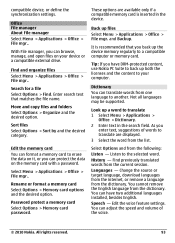
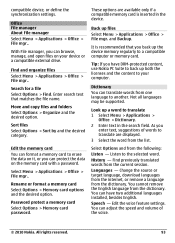
... desired option. and Backup. Tip: If you can have DRM-protected content, use Nokia PC Suite to back up the device memory regularly to erase the data on your ...the desired option.
Dictionary You can browse, manage, and open files on it, or you have two additional languages installed, besides English. Sort files Select Options > Sort by and the desired category. Password protect ...
Nokia C6-00 User Guide in US English - Page 99


... certificates makes the risks involved in remote
connections and software installation considerably smaller, they are used when connecting to an online bank or another site, or to power on. Remote phone locking -
Documents and files are recognized as images, music, or
© 2010 Nokia.
Specify a group of people to whom you can call and...
Nokia C6-00 User Guide in US English - Page 100


... files ...installed in the device. You can install the following types of applications and software:
100
© 2010 Nokia. You can view details of installed applications, remove applications, and define installation... service provider. If your device again.
Select Menu > Settings > Phone > Phone mgmt. > Security settings > Protected content. Digital rights management
Content owners...
Nokia C6-00 User Guide in US English - Page 101


... for the application, you are Symbian Signed or have the original installation file or a full backup copy of the application.
© 2010 Nokia.
If you install a file that contains an installation file.
2 In Application Manager, select Options > Install. The JAR file is compatible with the .wgz file extension
Only install software that are sure of the origin and contents of the...
Nokia C6-00 User Guide in US English - Page 102


... To maintain sufficient memory, use Nokia Ovi Suite to back up installation files to a compatible PC, then use the file manager to stop working. If ...phone number to the person you may no longer be able to show your device. The files may stop functioning. Select Menu > Settings.
1 Select Application mgr.. 2 Select Installed apps. > Options >
Uninstall.
3 Select Yes. Select Installation...
Nokia C6-00 User Guide in US English - Page 109


...aids. Your mobile device model ...defibrillator, to an active profile.
© 2010 Nokia.
The M-value, shown on hearing aid compatibility. ...call provider if both the internet calls and the cellular phone.
chemical plants; Persons who have activated in an ... a lower RF emissions level, which may affect improperly installed or inadequately shielded electronic systems in a breast pocket....
Nokia C6-00 User Guide in US English - Page 113
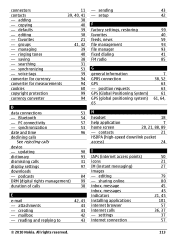
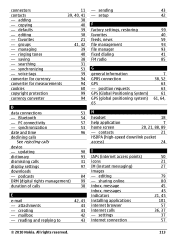
... settings
97
downloads
- sharing online inbox, message inbox, messages indicators installing applications internet browser internet calls - copying - voice tags converter for currency... 37 57
© 2010 Nokia. connectors contacts - groups - setup
42
F
factory settings, restoring
99
favorites
40
feeds, news
59
file management
93
file manager
93
fixed dialing
41
...
Similar Questions
How To Reinstall Nokia Jar File For Nokia-c6?
how to reinstall nokia jar file for nokia-c6?
how to reinstall nokia jar file for nokia-c6?
(Posted by vivekag14 10 years ago)
How To Install A Jar File In Nokia C6-00?
How to install a jar file in nokia c6-00?
How to install a jar file in nokia c6-00?
(Posted by madhuaries27 11 years ago)
Sir How To Fix Auto Restart Of My Mobile Phone N5220/..?
(Posted by arostique20 11 years ago)
My Mobile(nokia C6-00) Went Disorder By Not Getting Both Sensor And Locking Sys
MY MOBILE(NOKIA C6-00) WENT DISORDER BY NOT GETTING BOTH SENSOR AND LOCKING SYSTEM(TOUCH & KEY B...
MY MOBILE(NOKIA C6-00) WENT DISORDER BY NOT GETTING BOTH SENSOR AND LOCKING SYSTEM(TOUCH & KEY B...
(Posted by 2010sauhardyaricky 11 years ago)
What Can I Do If My Phone C6-01 Can't Send Messages?
my phone c6-01 can't send messages
my phone c6-01 can't send messages
(Posted by aehrr23 12 years ago)

