Nokia C3-00 Support Question
Find answers below for this question about Nokia C3-00.Need a Nokia C3-00 manual? We have 2 online manuals for this item!
Question posted by akanuwem on September 21st, 2011
Screen Problem
my nokia c3-00 screen can not come up when it is switch on but the noka sound is heard
Current Answers
There are currently no answers that have been posted for this question.
Be the first to post an answer! Remember that you can earn up to 1,100 points for every answer you submit. The better the quality of your answer, the better chance it has to be accepted.
Be the first to post an answer! Remember that you can earn up to 1,100 points for every answer you submit. The better the quality of your answer, the better chance it has to be accepted.
Related Nokia C3-00 Manual Pages
Nokia C3-00 User Guide in US English - Page 2


...Nokia C3 in brief
5 Music
22
Key features
5 Media player
22
Keys and parts
6 FM radio
22
Get started
8 Photos
23
Insert SIM card and battery
8 Capture images and record videos 23
Switch...fields
12
Access codes
12 Calendar
26
Home screen
13
Keypad lock
15 Settings
26
Use ...27
Dialing shortcuts
16 Connectivity
28
Call and phone
31
Write text
16 Accessories
31
Write text...
Nokia C3-00 User Guide in US English - Page 4
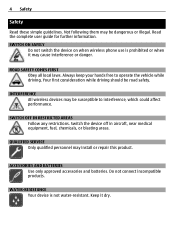
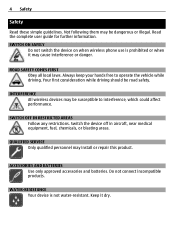
...
Safety
Read these simple guidelines. SWITCH ON SAFELY
Do not switch the device on when wireless phone use is not water-resistant. INTERFERENCE All wireless devices may be road safety. SWITCH OFF IN RESTRICTED AREAS Follow any... may cause interference or danger. ROAD SAFETY COMES FIRST Obey all local laws. Switch the device off in aircraft, near medical equipment, fuel, chemicals, or blasting areas....
Nokia C3-00 User Guide in US English - Page 5


...8226; Update your issue remains unsolved, contact Nokia for repair, always back up the data in the conversational messaging view. Nokia C3 in brief
Model number: Nokia C3-00
Key features • Enjoy the messaging ...to www.nokia.com/ repair, or in Latin America, www.nokia-latinoamerica.com/centrosdeservicio. Go to www.nokia.com/support, or using a cellular phone, www.nokia.mobi/support.
Nokia C3-00 User Guide in US English - Page 6


6 Nokia C3 in brief Keys and parts
1 Earpiece 2 Selection keys 3 Call key 4 Navi™ key (scroll key) 5 End/Power key 6 Backspace key 7 Enter key 8 Microphone 9 Space key
Nokia C3-00 User Guide in US English - Page 7


10 Contacts key 11 Messaging key 12 Function key 13 Shift key 14 Symbol key 15 Ctrl key
Nokia C3 in brief 7
16 Charger connector 17 Headset connector/Nokia AV connector (3.5 mm) 18 Micro USB connector 19 Memory card slot 20 Release button 21 Loudspeaker
Nokia C3-00 User Guide in US English - Page 10


... those approved by Nokia for use the headset, your safety. Incompatible cards may already be inserted in the device. Your phone supports microSD cards ...Nokia AV Connector, pay special attention to volume levels.
10 Get started
minutes before the charging indicator appears on the card. When connecting any external device or any calls can endanger your ability to hear outside sounds...
Nokia C3-00 User Guide in US English - Page 13
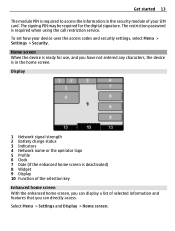
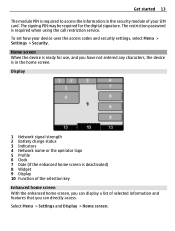
... is deactivated) 8 Widget 9 Display 10 Function of the selection key Enhanced home screen With the enhanced home screen, you can display a list of your device uses the access codes and security ... 4 Network name or the operator logo 5 Profile 6 Clock 7 Date (if the enhanced home screen is in the security module of selected information and features that you can directly access. The restriction...
Nokia C3-00 User Guide in US English - Page 14
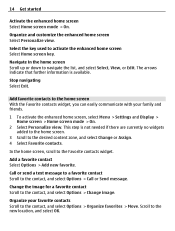
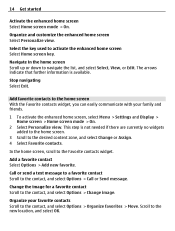
..., and select Options > Change image. Change the image for a favorite contact Scroll to the new location, and select OK.
Add favorite contacts to the home screen With the Favorite contacts widget, you can easily communicate with your favorite contacts Scroll to navigate the list, and select Select, View, or Edit. In...
Nokia C3-00 User Guide in US English - Page 15


... function key within 3.5 seconds.
Calls
Make and answer a call
Make a call Enter the phone number, including the country and area code if necessary, and press the call , the keypad...favorite contact does not delete the contact from favorites. Set automatic keypad lock Select Menu > Settings > Phone > Automatic keyguard > On, and set the length of your device may be used without inserting a...
Nokia C3-00 User Guide in US English - Page 16


...key. Set the writing language Select Options > Writing language and the desired language. Adjust the volume During a phone call key.
Loudspeaker If available, you can also press the function key, then the ctrl key. Warning: ... select Assign.
Write text using speed dialling In the home screen, press and hold the device near your hearing. Reject a call using the keyboard Your device has...
Nokia C3-00 User Guide in US English - Page 18


... be used if your device. Your phone automatically changes a text message to a multimedia message when a file is not correct, scroll down to the home screen Press the end key.
You can...accents, other marks, or some language options take more messages. 18 Navigate the menus
Switch between predictive and traditional text input Press and hold Options.
Text messages Your device ...
Nokia C3-00 User Guide in US English - Page 19


...of messages needed for sending are indicated with an icon at the top of MMS messages. Enter a phone number, or select Mail, and enter a mail address. 4 Select Send.
To insert a special ...Only devices that it smaller so that have compatible features can contain text, pictures, and sound or video clips.
The wireless network may contain malicious software or otherwise be sent by MMS...
Nokia C3-00 User Guide in US English - Page 20


... mail service providers.
• With Chat, you can use your cellular device to access your cellular phone to a contact as a conversation.
is in a convenient way. 20 Messaging
Conversation view Your device supports conversational messaging view.
Nokia Xpress audio messages Create and send audio messages using MMS in use your mail accounts from...
Nokia C3-00 User Guide in US English - Page 30


...support Bluetooth technology. indicates that you are concerned about security, deactivate the Bluetooth function, or set Phone visibility to . 4 To pair your device. 2 Select Bluetooth > On.
Define the Wi-... and reduce the battery life. Connect your PC to the internet You can use Nokia approved accessories for this device. and the
device that Bluetooth connectivity is compliant with...
Nokia C3-00 User Guide in US English - Page 31


... your device as a modem by an application.
Get a notification of incoming calls while you switch the device on. Display or hide your number to a compatible PC using Bluetooth technology.
Establish a GPRS connection when needed - Call and phone Select Menu > Settings > Call. Automatically redial ten times after an unsuccessful attempt Select Automatic redial...
Nokia C3-00 User Guide in US English - Page 32
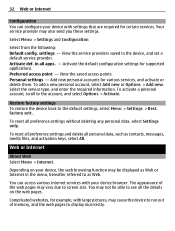
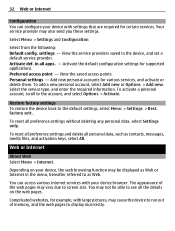
... apps. - Activate def. Personal settings -
The appearance of the web pages may cause the device to run out of memory, and the web pages to screen size.
Restore factory settings To restore the device back to the account, and select Options > Activate.
To reset all personal data, such as contacts, messages...
Nokia C3-00 User Guide in US English - Page 33
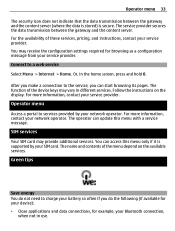
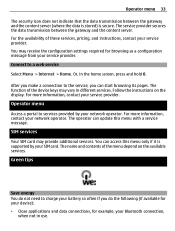
.... Operator menu
Access a portal to charge your battery so often if you can update this menu only if it is secure. Or, in the home screen, press and hold 0. You may provide additional services. The name and contents of these services, pricing, and instructions, contact your Bluetooth connection,
when not in...
Nokia C3-00 User Guide in US English - Page 34


... wireless service provider.
When using a cellular phone, www.nokia.mobi/werecycle.
Network services To use may ...allow you must be recovered as key tones. For more information about fees in your device. • Turn off unnecessary sounds, such as materials and energy.
Do not connect incompatible products. Do not switch...
Nokia C3-00 User Guide in US English - Page 39


...switch it on a number of factors such as possible.
The exposure guidelines for mobile devices employ a unit of tissue. That amount changes depending on . Your mobile device is 1.09 W/kg . Copyright and other notices
DECLARATION OF CONFORMITY
Hereby, NOKIA... http://www.nokia.com/ phones/declaration_of_conformity/. A copy of the Declaration of the device at www.nokia.com. Connections...
Nokia C3-00 User Guide in US English - Page 42


... display settings
E extras
F factory settings, restoring flash messages
G Gallery
games
H
headset 12 home screen 31 24 I
9 image mode 20 images
indicators
27 8 9
13 30 21
11 26 15... media player memory card menus message center number Message settings messages microSD card
N Nokia Messaging Service Nokia support information
O offline profile operator menu
P passwords PIN code powering device on/...
Similar Questions
No Display In Mobile Phone
I have a Nokia mobile phone model 6070 the display is not working when I try to switch on it
I have a Nokia mobile phone model 6070 the display is not working when I try to switch on it
(Posted by Swagatdash1978 3 years ago)
What Is The Way To Block A Number From Calling On Nokia C3 Mobile Phone?
(Posted by beeckmrc 9 years ago)
How To Unlock Security Code Of Keypad Nokia C300
i forgot the no of security code of the keypad
i forgot the no of security code of the keypad
(Posted by gvoudaskas 9 years ago)
I Can't Open My Phones My Nokia Apps Please Tell What Problem My Phones?
(Posted by Darmushtaq 12 years ago)
Problem Of Mobile Phone
I have a problem with my mobile phone he wrote contact Serves
I have a problem with my mobile phone he wrote contact Serves
(Posted by compta2011 12 years ago)

