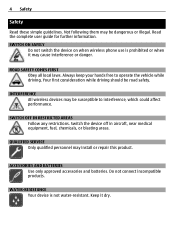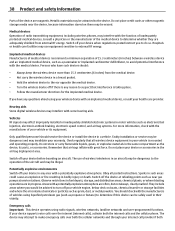Nokia C3-00 Support Question
Find answers below for this question about Nokia C3-00.Need a Nokia C3-00 manual? We have 2 online manuals for this item!
Question posted by coloradohobo8800 on October 14th, 2011
Problem Hearing Thru The Earpiece
Problem hearing thru the earpiece when on the phone. the sound is very very low. I havent been able to increase the volume at all. When on the loudspeaker it works fine
Current Answers
Related Nokia C3-00 Manual Pages
Similar Questions
Clossing Whats App And Back Ground Processing App From Nokia C3 00
How To Close Whats App And Back Ground Processing Apps And Also Close Gprs/internet Connectivity In ...
How To Close Whats App And Back Ground Processing Apps And Also Close Gprs/internet Connectivity In ...
(Posted by PAAVAM123 10 years ago)
To Set Msg Tone When It Comes On Whatsapp On Nokia C3 00
i have a nokia c3 00 phone i dont get msg tone when it comes on whatsapp
i have a nokia c3 00 phone i dont get msg tone when it comes on whatsapp
(Posted by rituk387 11 years ago)
How Do You Block Someone On A Nokia C3-00
i need to no how to block a number on a nokia c3-00
i need to no how to block a number on a nokia c3-00
(Posted by anewark 11 years ago)
Sir How To Fix Auto Restart Of My Mobile Phone N5220/..?
(Posted by arostique20 11 years ago)
Problem Of Mobile Phone
I have a problem with my mobile phone he wrote contact Serves
I have a problem with my mobile phone he wrote contact Serves
(Posted by compta2011 12 years ago)