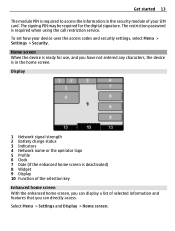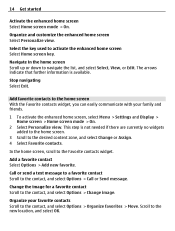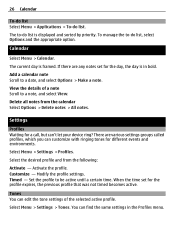Nokia C3-00 Support Question
Find answers below for this question about Nokia C3-00.Need a Nokia C3-00 manual? We have 2 online manuals for this item!
Question posted by kenandiego on August 15th, 2013
Hi, Please How Do I Retrieve Deleted Sms And Calls From My Nokia C-3?
Hallo please I have a nokia C-3 phone and I accidentaly deleted my messages and calls and yet I want to retrieve them. How do I get them please?
Current Answers
Answer #1: Posted by TommyKervz on August 15th, 2013 3:38 AM
Greetings - Follow the steps on the link below to recovery your deleted text messages. http://en.kioskea.net/faq/6411-how-to-recover-deleted-sms-from-nokia-phones
you call log can be obtained from your Carrier (I just hope you were not refering to 'Contacts' by 'Calls'.
you call log can be obtained from your Carrier (I just hope you were not refering to 'Contacts' by 'Calls'.
Related Nokia C3-00 Manual Pages
Similar Questions
What Is The Way To Block A Number From Calling On Nokia C3 Mobile Phone?
(Posted by beeckmrc 9 years ago)
Deleting Messages
How do I delete more than one Message at a time on a Nokia C2-01 phone please?
How do I delete more than one Message at a time on a Nokia C2-01 phone please?
(Posted by mary1951nz 10 years ago)
Can I Retrieve Deleted Texts For My Nokia 2730 Classic Mobile Phone
I did a factory restore and when i used my phone again all my text messages were gone. I have to get...
I did a factory restore and when i used my phone again all my text messages were gone. I have to get...
(Posted by mumsy020750 11 years ago)