Nokia C3-00 Support Question
Find answers below for this question about Nokia C3-00.Need a Nokia C3-00 manual? We have 2 online manuals for this item!
Question posted by iltecva on November 19th, 2013
How To Fix Multimedia Setting For Nokia C-300 To Receive Mms Picture Free
The person who posted this question about this Nokia product did not include a detailed explanation. Please use the "Request More Information" button to the right if more details would help you to answer this question.
Current Answers
There are currently no answers that have been posted for this question.
Be the first to post an answer! Remember that you can earn up to 1,100 points for every answer you submit. The better the quality of your answer, the better chance it has to be accepted.
Be the first to post an answer! Remember that you can earn up to 1,100 points for every answer you submit. The better the quality of your answer, the better chance it has to be accepted.
Related Nokia C3-00 Manual Pages
Nokia C3-00 User Guide in US English - Page 2


...
16 Connectivity
28
Call and phone
31
Write text
16 Accessories
31
Write text using the keyboard
16 Configuration
32
Predictive text input
17 Restore factory settings
32
Navigate the menus
18 Web or Internet
32
Messaging
About Web
32
18 Connect to a web service
33
Text and multimedia messages
18
Flash messages...
Nokia C3-00 User Guide in US English - Page 5


...8226; Restore the original factory settings. • Update your device software.
If your issue remains unsolved, contact Nokia for repair, always back up the data in the conversational messaging view. Nokia C3 in brief
Model number: Nokia C3-00
Key features • Enjoy ... unsure how your device should function, go to www.nokia.com/support, or using a cellular phone, www.nokia.mobi/support.
Nokia C3-00 User Guide in US English - Page 6


6 Nokia C3 in brief Keys and parts
1 Earpiece 2 Selection keys 3 Call key 4 Navi™ key (scroll key) 5 End/Power key 6 Backspace key 7 Enter key 8 Microphone 9 Space key
Nokia C3-00 User Guide in US English - Page 7


10 Contacts key 11 Messaging key 12 Function key 13 Shift key 14 Symbol key 15 Ctrl key
Nokia C3 in brief 7
16 Charger connector 17 Headset connector/Nokia AV connector (3.5 mm) 18 Micro USB connector 19 Memory card slot 20 Release button 21 Loudspeaker
Nokia C3-00 User Guide in US English - Page 9
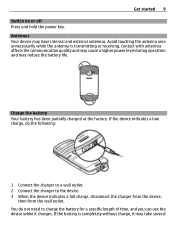
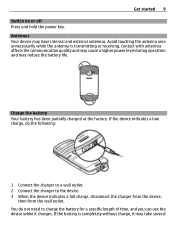
Get started 9 Switch on or off Press and hold the power key. If the battery is transmitting or receiving. Charge the battery Your battery has been partially charged at the factory. Contact with antennas affects the communication quality and may cause a higher power level ...
Nokia C3-00 User Guide in US English - Page 12


...security code helps to protect your device will require service. For more information, contact a Nokia Care point or your device away from your device may apply, and all the personal data... is locked, your device against unauthorised use . 12 Get started
To modify the USB settings, select Menu > Settings > Connectivity > USB data cable and the desired mode. If you do not have them...
Nokia C3-00 User Guide in US English - Page 18


...supports text messages beyond the limit for example, a picture. Your service provider may charge accordingly. Text and multimedia messages You can only be sent in a single message. ...receive messages, such as two or more space, and limit the number of suggested words, and select the desired word. 3 Start writing the next word. Your phone automatically changes a text message to a multimedia...
Nokia C3-00 User Guide in US English - Page 19


....
To enter a phone number or mail address manually, select Number or mail. Service providers may charge differently depending on the receiving device. Messaging 19
The total number of characters left and the number of a message may vary depending on the message type.
If the inserted picture exceeds this number is set the number manually...
Nokia C3-00 User Guide in US English - Page 20


... cellular phone to and a contact.
The voice recorder opens. 2 To record your mail accounts from and sent to a contact as a conversation.
Nokia Messaging Service Your device may support the Nokia Messaging Service, which includes Mail and Chat for social networking.
• With Mail, you can use .
This feature displays text and multimedia messages received from...
Nokia C3-00 User Guide in US English - Page 21


... numbers and text items. Names and numbers saved in all countries.
Call your service provider. Set the font size for text messages and SMS mail. Set up preferences related to subscribe. Select Menu > Contacts > Names.
Multimedia messages - In the phone memory, you may need to service messages.
Edit your service provider. Text messages - Contacts...
Nokia C3-00 User Guide in US English - Page 22


.... To select the SIM card or device memory for contacts, select Settings and the appropriate option. You can save only one phone number per name.
Select Menu > Music > Radio. A compatible ...headset or accessory needs to be attached to the device for a contact Select Names. In the SIM card memory, you can send and receive...
Nokia C3-00 User Guide in US English - Page 28


...for example, in France, you to connect to other devices to transmit and receive data.You can also connect the phone to a Wi-Fi network to the Wi-Fi network, and select Options >...manage preferred networks, and modify connectivity settings. Synchronize or copy selected data between your device and a PC or network server (network service). Connectivity Your phone has several features that allow you...
Nokia C3-00 User Guide in US English - Page 30


...the Bluetooth function, or set Phone visibility to Hidden. Set up to 16 characters... automatically opens a GPRS connection to the internet You can use Nokia approved accessories for the Wi-Fi network.
indicates that Bluetooth connectivity... Bluetooth communication only from the following profiles: generic access, hands-free, headset, object push, file transfer, dial-up networking, serial...
Nokia C3-00 User Guide in US English - Page 31


... For details, see the Nokia PC Suite documentation.
Select Menu > Settings > Accessories. Automatically connect to a compatible accessory. Call and phone Select Menu > Settings > Call. Automatically redial ten...service, select Menu > Settings > Connectivity > Packet data > Packet data connection and from the following: When needed by connecting it to send and receive data over an internet ...
Nokia C3-00 User Guide in US English - Page 33
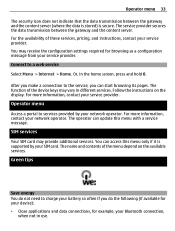
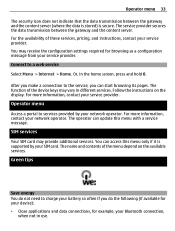
You may receive the configuration settings required for example, your network operator.
Follow the instructions on the available services. You can access this menu with a service message. Operator menu 33
The ...
Nokia C3-00 User Guide in US English - Page 34


...and safety information
• Decrease the brightness of the screen. • Set your device to www.nokia.com/ecodeclaration. Product and safety information
General information About your device. These ... When using a cellular phone, www.nokia.mobi/werecycle. other features may allow you make specific arrangements with your device display.
Refer to www.nokia.com/werecycle, or using ...
Nokia C3-00 User Guide in US English - Page 35


...Use only batteries, chargers, and accessories approved by Nokia for this device may share memory: multimedia messaging (MMS). When you carry a spare battery in your ...the event of approved accessories, please check with this happens, flush the affected areas immediately with Nokia approved chargers designated for a prolonged period, it will not appear on the display or before removing...
Nokia C3-00 User Guide in US English - Page 39


...maximum value because the device is a radio transmitter and receiver.
Your mobile device is designed not to exceed the limits for ... found at the scene of Directive 1999/5/EC. These requirements set a SAR limit of 1.6 W/kg averaged over 10 grams ... be the only means of communication at http://www.nokia.com/ phones/declaration_of_conformity/. To make an emergency call , give all...
Nokia C3-00 User Guide in US English - Page 41


Operation is subject to operate this device must accept any interference received, including interference that may cause undesired operation. Any changes or modifications not expressly approved by Nokia could void the user's authority to the following two conditions: (1) This device may not cause harmful interference, and (2) this equipment.
/Issue 1.1 EN-US The FCC...
Nokia C3-00 User Guide in US English - Page 42


... calendar calls camera configuration connectivity contacts conversation view
D date and time display settings
E extras
F factory settings, restoring flash messages
G Gallery
games
H
headset 12 home screen 31 24... media player memory card menus message center number Message settings messages microSD card
N Nokia Messaging Service Nokia support information
O offline profile operator menu
P passwords...
Similar Questions
How Can I Open File In My Nokia X2-01 Phone To Receive Videos, Pictures,and
songs sent from other phones through Bluetooth?
songs sent from other phones through Bluetooth?
(Posted by afasdDurga 9 years ago)
What Do I Do To Restort My Receiving Music,pictures And Videos Via Bluetooth?
(Posted by nancysadoki 10 years ago)
How Do I Move The Pictures On My Nokia C3-00 To Memory Card
(Posted by chtwhandbro 10 years ago)

