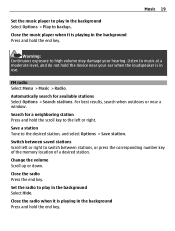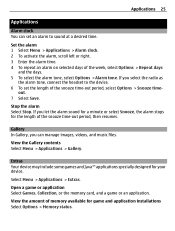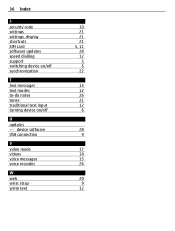Nokia C1-01 Support Question
Find answers below for this question about Nokia C1-01.Need a Nokia C1-01 manual? We have 1 online manual for this item!
Question posted by yzlBNR on June 6th, 2014
How To Set Message Storage To Memory Card In Nokia C1-01?
The person who posted this question about this Nokia product did not include a detailed explanation. Please use the "Request More Information" button to the right if more details would help you to answer this question.
Current Answers
Related Nokia C1-01 Manual Pages
Similar Questions
Message Storage Memory Not Ready
i encounter such problem when using my N1680c-2. I could not access my messages. i tried to restore ...
i encounter such problem when using my N1680c-2. I could not access my messages. i tried to restore ...
(Posted by carmen020870 10 years ago)