Nokia C1-01 Support Question
Find answers below for this question about Nokia C1-01.Need a Nokia C1-01 manual? We have 1 online manual for this item!
Question posted by jkWhit on March 30th, 2014
How To Remove Password From Memory Card Micro Sd On Nokia C1 Mobile
The person who posted this question about this Nokia product did not include a detailed explanation. Please use the "Request More Information" button to the right if more details would help you to answer this question.
Current Answers
There are currently no answers that have been posted for this question.
Be the first to post an answer! Remember that you can earn up to 1,100 points for every answer you submit. The better the quality of your answer, the better chance it has to be accepted.
Be the first to post an answer! Remember that you can earn up to 1,100 points for every answer you submit. The better the quality of your answer, the better chance it has to be accepted.
Related Nokia C1-01 Manual Pages
Nokia C1-01 User Guide in US English - Page 2


...Web or Internet
20
7 Connect to a web service
20
Insert a memory card
8
Remove the microSD card
8 Settings
21
Connect a USB data cable
9 Profiles
21
Attach ... card 11 Shortcuts
21
Applications running in background 11 Synchronization and backup
22
Connectivity
22
Calls
11 Call and phone... services
26
Nokia Xpress audio messages
15
Nokia Messaging Service
15 Green tips
27...
Nokia C1-01 User Guide in US English - Page 5


...software. A micro-SIM card is facing down (3, 4). If this device.
After about how to use a mini-UICC SIM card, also known as a micro-SIM card, a micro-SIM card with an adapter, or a SIM card that has a... card. Switch off the device, and remove the battery. Go to www.nokia.com/support, or using a cellular phone, www.nokia.mobi/support. Get started Insert the SIM card and battery The SIM card...
Nokia C1-01 User Guide in US English - Page 6


... keys 5 Navi™ key (scroll key) 6 Call key 7 End/Power key 8 Keypad
9 Charger connector 10 Micro USB connector 11 Loudspeaker 12 Camera lens (Nokia C1-01 only) 13 Microphone
Switch on or off and disconnect the charger before removing the battery.
If the device indicates a low charge, do the following:
Charge the battery Your battery...
Nokia C1-01 User Guide in US English - Page 7


...the charging indicator appears on the display or before any headset, other than those approved by Nokia for a specific length of time, and you can use with antennas affects the communication quality... and may cause a higher power level during operation and may cause damage to the Nokia AV Connector.
Antennas Your device may be made. You do not need to hear outside ...
Nokia C1-01 User Guide in US English - Page 8


... may already be supplied with a capacity of the card is being accessed.
Remove the microSD card
Important: Do not remove the memory card during an operation when the card is facing down. 8 Get started
Insert a memory card Use only compatible microSD cards approved by Nokia for memory cards, but some brands may damage the card and the device and corrupt data stored on the...
Nokia C1-01 User Guide in US English - Page 9


... strap, and tighten it. To modify the USB settings, select Menu > Settings > Connectivity > USB data cable and the desired mode. Nokia C1-01:
Nokia C1-02:
Get started 9 You can remove or replace the memory card during phone operation without switching the device off, but you need to purchase a USB data cable separately. You may need to the USB...
Nokia C1-01 User Guide in US English - Page 10


... settings, select Menu > Settings > Security. The restriction password is activated, enter the security code when requested.
The...Menu > Settings > Phone > Automatic keyguard > On. The PIN code supplied with some SIM cards is locked, press ...the call , the keypad locks automatically. To set the device to request the code. For more information, contact a Nokia...
Nokia C1-01 User Guide in US English - Page 11


...may select Loudsp. Listen to high volume may damage your hearing.
Adjust the volume During a phone call, scroll up or down. Applications that are , for example, the Radio and Music player ... ear when the loudspeaker is in the offline profile cannot be used without a SIM card Some features of the phone during a call key. Features that usually run in the background increases the demand on...
Nokia C1-01 User Guide in US English - Page 14


.... To set by default through your SIM card. The appearance of MMS messages.
To insert a special character or a smiley, select Options > Insert symbol. Enter a phone number, or select Mail, and enter a... Select Menu > Messaging > Create message. 2 Write your service provider. To enter a phone number or mail address manually, select Number or mail. Service providers may vary depending on the...
Nokia C1-01 User Guide in US English - Page 15


... select . 4 Select Send to and a contact. is displayed at the top of the main view, the Nokia
This feature is available, select Menu > Messaging > Mail. For details, contact your service provider. Messaging 15
...Chat for social networking.
• With Mail, you can use your cellular phone to access your mail accounts from different e-mail service providers.
• With Chat, you may...
Nokia C1-01 User Guide in US English - Page 16


...to the contact, and select Options > More > Copy contact. In the SIM card memory, you can save only one phone number per name. Allow delivery reports and the reception of the contact's name. Contacts... messages and SMS mail. In the phone memory, you can save names and phone numbers in the SIM card memory are displayed, and to view the memory capacity for your voice mailbox number Select...
Nokia C1-01 User Guide in US English - Page 17


... image function Select Menu > Photos > Camera.
Send a business card Select a contact, Options > More > Business card, and the sending type. Video mode
Use the video function Select...scroll left or right. Photos
Capture images and record videos The camera is available only for the Nokia C1-01. Capture an image Select Capture.
Set the preview mode and time Select Options > Settings >...
Nokia C1-01 User Guide in US English - Page 23


...are concerned about security, deactivate the Bluetooth function, or set My phone's visibility to use Nokia approved accessories for this device. Automatically redial ten times after an unsuccessful...internet. The connection is closed when the application is a network service that allows mobile phones to the network access point (NAP) service of other devices supporting Bluetooth technology, ...
Nokia C1-01 User Guide in US English - Page 25
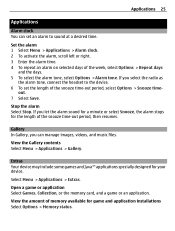
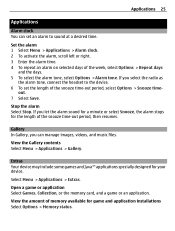
...of the snooze time-out period, select Options > Snooze time- Open a game or application Select Games, Collection, or the memory card, and a game or an application. Stop the alarm Select Stop.
View the amount of the week, select Options > Repeat... left or right. 3 Enter the alarm time. 4 To repeat an alarm on selected days of memory available for game and application installations Select Options...
Nokia C1-01 User Guide in US English - Page 28


...activated in your device.
Accessories
Warning: Use only batteries, chargers, and accessories approved by Nokia for specific technologies like WAP 2.0 protocols (HTTP and SSL) that you cannot use ... networks may require that run on other content from your device performance.
Shared memory The following features in this guide may prevent some features of approved accessories, please...
Nokia C1-01 User Guide in US English - Page 29


... may not work temporarily. To check that is particularly limited in a fire as household garbage. If a battery is intended for inspection before removing the battery.
If this device. Nokia may make additional battery models available for this happens, flush the affected areas immediately with a hot or cold battery may shorten its charge...
Nokia C1-01 User Guide in US English - Page 30


... for assistance. If your device gets wet, remove the battery, and allow the device to clean the surface of liquids or moisture can be damaged. • Do not store the device in cold temperatures. Moving parts and electronic components can contain minerals that your Nokia battery with care. For additional information, refer...
Nokia C1-01 User Guide in US English - Page 31


Recycle Always return your device, memory card, or computer, or write down important information. Keep them may be...suspect that interference is committed to making mobile phones easy to use equipment sensitive to recycle your Nokia products at www.nokia.com/werecycle, or with an implanted medical device, consult your body.
Accessibility solutions Nokia is taking place. • Follow ...
Nokia C1-01 User Guide in US English - Page 32


... installation or service may also need to complete the following:
• Insert a SIM card if your present location. You should never rely solely on . Connections in your device....guaranteed. Check for your device uses one. • Remove certain call provider if both the internet calls and the cellular phone.
These guidelines were developed by international guidelines. You ...
Nokia C1-01 User Guide in US English - Page 35


...
6 keys and parts
6
22 20 M
16 memory card
8
menus
13
message center number
13
9 Message settings
16
20 messages
14
Music player
18
23 11 N
17 Nokia Messaging Service
15
24 Nokia support information
5
16 number mode
12
O
21 offline profile
11
21 operator menu
26
P
25 passwords
10
PIN code
10
powering device on...
Similar Questions
How To Unlock My Memory Card Micro Sd With My Nokia X2-01
(Posted by deansscl 9 years ago)
Why Did My Phone Nokia X2-01 Hang When A Memory Card Micro Sd Is Inserted
(Posted by jcfm 10 years ago)

