Nokia C1-01 Support Question
Find answers below for this question about Nokia C1-01.Need a Nokia C1-01 manual? We have 1 online manual for this item!
Question posted by kimdpa on September 4th, 2013
Which Microsd Card Brand Is Best For Nokia C1-01
The person who posted this question about this Nokia product did not include a detailed explanation. Please use the "Request More Information" button to the right if more details would help you to answer this question.
Current Answers
There are currently no answers that have been posted for this question.
Be the first to post an answer! Remember that you can earn up to 1,100 points for every answer you submit. The better the quality of your answer, the better chance it has to be accepted.
Be the first to post an answer! Remember that you can earn up to 1,100 points for every answer you submit. The better the quality of your answer, the better chance it has to be accepted.
Related Nokia C1-01 Manual Pages
Nokia C1-01 User Guide in US English - Page 2


... the microSD card
8 Settings
21
Connect a USB data cable
9 Profiles
21
Attach the wrist strap
9 Tones
21
Access codes
10 Display
21
Keypad lock
10 Date and time
21
Use your device without a SIM card 11 Shortcuts
21
Applications running in background 11 Synchronization and backup
22
Connectivity
22
Calls
11 Call and phone...
Nokia C1-01 User Guide in US English - Page 5


... facing down (3, 4). Go to www.nokia.com/support, or using a cellular phone, www.nokia.mobi/support. If your device. Get started Insert the SIM card and battery The SIM card and its contacts can be easily damaged by scratches or bending, so be careful when handling, inserting, or removing the card. Important: Do not use of...
Nokia C1-01 User Guide in US English - Page 6


... 3 Display 4 Selection keys 5 Navi™ key (scroll key) 6 Call key 7 End/Power key 8 Keypad
9 Charger connector 10 Micro USB connector 11 Loudspeaker 12 Camera lens (Nokia C1-01 only) 13 Microphone
Switch on or off and disconnect the charger before removing the battery. If the device indicates a low charge, do the following:
Charge...
Nokia C1-01 User Guide in US English - Page 7


... levels.
Do not connect products that create an output signal as this device, to the Nokia AV Connector, pay special attention to the device. When connecting any external device or any voltage... headset, your safety. If the battery is transmitting or receiving. You do not need to the Nokia AV Connector. Headset
Warning: When you can endanger your ability to the device. 3 When the ...
Nokia C1-01 User Guide in US English - Page 8


Your phone supports microSD cards with this device. A compatible memory card may be supplied with the device, and may already be fully compatible with this device. Push the card in the device. 8 Get started
Insert a memory card Use only compatible microSD cards approved by Nokia for memory cards, but some brands may not be inserted in , until you
hear a click. 3 Replace the...
Nokia C1-01 User Guide in US English - Page 9


Get started 9 You can remove or replace the memory card during phone operation without switching the device off, but you need to ensure that no application is currently accessing the memory card.
Nokia C1-01:
Nokia C1-02: Attach the wrist strap Thread the wrist strap, and tighten it. To modify the USB settings, select Menu > Settings > Connectivity > USB...
Nokia C1-01 User Guide in US English - Page 10


...Nokia Care point or your device. The PIN code supplied with some SIM cards is not being used, select Menu > Settings > Phone > Automatic keyguard > On. The PIN2 code supplied with the SIM card protects the card...certain services. 10 Get started
Access codes The security code helps to protect your SIM card. When the device or keypad is required to access the information in succession, you ...
Nokia C1-01 User Guide in US English - Page 11


...offline profile cannot be used without a SIM card Some features of your device may be selected in use the loudspeaker or the earpiece of the phone during a call. Answer an incoming call ...not hold the device near your ear when the loudspeaker is in menus.
Adjust the volume During a phone call key.
or Normal to high volume may select Loudsp. Applications that are , for example, ...
Nokia C1-01 User Guide in US English - Page 14


...To add recipients, select Send to the message, select Options > Insert object. To enter a phone number or mail address manually, select Number or mail.
Enter a phone number, or select Mail, and enter a mail address. 4 Select Send.
To attach an object... Text messages > Message center.
2 Enter the name and number supplied by default through your SIM card. The appearance of the display.
Nokia C1-01 User Guide in US English - Page 15


.... Select Menu > Messaging.
1 Select More > Other messages > Flash message. 2 Write your service provider.
Call your service provider. Nokia Messaging Service Your device may support the Nokia Messaging Service, which you can use your cellular phone to access your mail accounts from different e-mail service providers.
• With Chat, you may need to which...
Nokia C1-01 User Guide in US English - Page 16


... one phone number per name.
Scroll to the contact, and select Options > More > Copy contact.
Activate service messages and set up preferences related to service messages. Add a contact Select Options > Add new contact. Search for messages, and activate graphical smileys and delivery reports.
Text messages - Service messages - In the SIM card memory...
Nokia C1-01 User Guide in US English - Page 17


Photos
Capture images and record videos The camera is available only for the Nokia C1-01. Activate the self-timer Select Options and the desired option.
Zoom in or... left or right. Photos 17
You can send and receive a person's contact information as a business card from a compatible device that supports the vCard standard. Video mode
Use the video function Select Menu > Photos > Video camera....
Nokia C1-01 User Guide in US English - Page 19
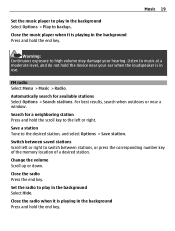
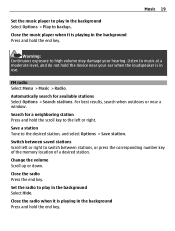
Close the music player when it is playing in the background Select Hide. FM radio Select Menu > Music > Radio.
For best results, search when outdoors or near your hearing.
Automatically search for a neighboring station Press and hold the end key. Close the radio Press the end ...
Nokia C1-01 User Guide in US English - Page 23


..., and generic object exchange.
To ensure interoperability between other devices to the internet You can use Nokia approved accessories for this device. Packet data General packet radio service (GPRS) is a network service that allows mobile phones to establish the packet data connection when an application needs it. to automatically connect to Hidden. Divert...
Nokia C1-01 User Guide in US English - Page 25
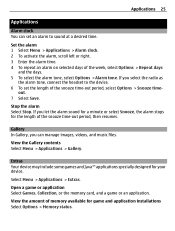
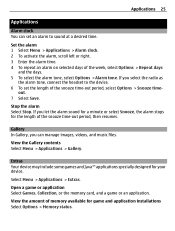
... Options > Repeat days
and the days. 5 To select the alarm tone, select Options > Alarm tone.
Open a game or application Select Games, Collection, or the memory card, and a game or an application.
View the amount of the snooze time-out period, select Options > Snooze time- Extras Your device may include some games...
Nokia C1-01 User Guide in US English - Page 26


Ensure that you trust.
For more information, contact your SIM card. You can access this menu with your device before downloading it is...the appropriate option. To manage the to the latest recording Select Options > Play last rec..
SIM services
Your SIM card may be saved in a multimedia message Select Options > Send last rec..
Important: Only install and use applications and...
Nokia C1-01 User Guide in US English - Page 27


... how to recycle your device. • Deactivate unnecessary sounds, such as materials and energy.
Warning: To use may allow you to www.nokia.com/werecycle, or using a cellular phone, www.nokia.mobi/werecycle. For information on the EGSM 850 and 1900 MHz networks .
Product and safety information
General information About your device The...
Nokia C1-01 User Guide in US English - Page 28


... device software updates, you disconnect the power cord of the information stored in your device.
Accessories
Warning: Use only batteries, chargers, and accessories approved by Nokia for the remaining features. When you can get new features and enhanced functions for detailed safety instructions. The images in this guide may invalidate any...
Nokia C1-01 User Guide in US English - Page 31


...distance instructions until such a connection is committed to making mobile phones easy to do so.
Consult a physician or the...health care provider.
Recycle Always return your device, memory card, or computer, or write down important information. Check...the wireless device off your wireless device with a cellular phone, nokia.mobi/werecycle. Parts of materials. Metallic materials may ...
Nokia C1-01 User Guide in US English - Page 35


...
20
K
22 keyguard
10
5 keypad lock
10
6 keys and parts
6
22 20 M
16 memory card
8
menus
13
message center number
13
9 Message settings
16
20 messages
14
Music player
18
23 11 N
17 Nokia Messaging Service
15
24 Nokia support information
5
16 number mode
12
O
21 offline profile
11
21 operator menu
26...
Similar Questions
How Do You Increase Your Phone Memory Without A Memory Card For Nokia C1-01
(Posted by bloojas 9 years ago)
I Am Lost My Memory Card Password Nokia C1-01 Mobile What I Am Doing Plz Guide
me how to know my memory card password
me how to know my memory card password
(Posted by aqKa 9 years ago)
I Cant Received A Text Message Using Talk N Text Sim Card In Nokia C1-01
i cant received a text message using talk n text sim card in nokia c1-01 however when i tried to use...
i cant received a text message using talk n text sim card in nokia c1-01 however when i tried to use...
(Posted by princesseve5600 12 years ago)

