Nokia C1-01 Support Question
Find answers below for this question about Nokia C1-01.Need a Nokia C1-01 manual? We have 1 online manual for this item!
Question posted by aj70saxak on September 9th, 2014
My File Was Deleted In My Nokia Mobile Yesterday. I Want That File Today How To
get it from my C1-01 mobile
Current Answers
There are currently no answers that have been posted for this question.
Be the first to post an answer! Remember that you can earn up to 1,100 points for every answer you submit. The better the quality of your answer, the better chance it has to be accepted.
Be the first to post an answer! Remember that you can earn up to 1,100 points for every answer you submit. The better the quality of your answer, the better chance it has to be accepted.
Related Nokia C1-01 Manual Pages
Nokia C1-01 User Guide in US English - Page 2


...21
Applications running in background 11 Synchronization and backup
22
Connectivity
22
Calls
11 Call and phone
23
Make and answer a call Loudspeaker Dialing shortcuts
11 Accessories
24
11 Configuration
24
12...multimedia messages
13
Flash messages
15 SIM services
26
Nokia Xpress audio messages
15
Nokia Messaging Service
15 Green tips
27
Voice messages
15 Save energy
27
...
Nokia C1-01 User Guide in US English - Page 5


...area of the following: • Reboot your device should function, go to www.nokia.com/support, or using a cellular phone, www.nokia.mobi/support. If this device.
Important: Do not use a mini-UICC SIM.... Support 5
Support
When you want to learn more about a
minute, replace the battery, and switch on the card.
1 Place your issue remains unsolved, contact Nokia for repair, always back up ...
Nokia C1-01 User Guide in US English - Page 6


... 3 Display 4 Selection keys 5 Navi™ key (scroll key) 6 Call key 7 End/Power key 8 Keypad
9 Charger connector 10 Micro USB connector 11 Loudspeaker 12 Camera lens (Nokia C1-01 only) 13 Microphone
Switch on or off and disconnect the charger before removing the battery. Charge the battery Your battery has been partially charged at...
Nokia C1-01 User Guide in US English - Page 7


... not connect products that create an output signal as this device, to the Nokia AV Connector, pay special attention to charge the battery for use the headset where...without charge, it can be affected. When connecting any external device or any headset, other than those approved by Nokia for a specific length of time, and you use the device while it charges. Contact with this may have ...
Nokia C1-01 User Guide in US English - Page 8


... the memory card and the device, and corrupt data stored on the card. Your phone supports microSD cards with this device. Push the card in the device. If not...device. A compatible memory card may damage the card and the device and corrupt data stored on the card. Nokia uses approved industry standards for use with a capacity of the card is being accessed. Incompatible cards may be...
Nokia C1-01 User Guide in US English - Page 9


... the wrist strap Thread the wrist strap, and tighten it. Connect a USB data cable Connect a compatible USB data cable to the USB connector. Nokia C1-01:
Nokia C1-02: Get started 9 You can remove or replace the memory card during phone operation without switching the device off, but you need to purchase a USB data cable separately.
Nokia C1-01 User Guide in US English - Page 10


...defined length of your device. For more information, contact a Nokia Care point or your device against unauthorised use . The PIN2 ...When the device or keypad is locked, calls may be deleted. Additional charges may apply, and all the personal data ...key. The module PIN is not being used, select Menu > Settings > Phone > Automatic keyguard > On. To set how your service provider. To set...
Nokia C1-01 User Guide in US English - Page 12


...marks and special characters, press 1 repeatedly.
Write text
Text modes To enter text (for example, when writing messages) you want is based on the selected writing language. The character cases are supported by , press and hold the desired number key.
... present one, wait until the desired character appears. Enter the desired phone number, or select Search and a saved contact.
Nokia C1-01 User Guide in US English - Page 13
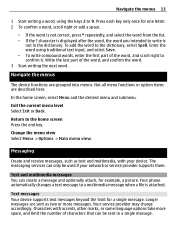
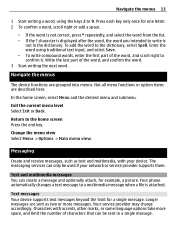
... two or more space, and limit the number of the word, and confirm the word. 3 Start writing the next word. Your phone automatically changes a text message to a multimedia message when a file is
not in a single message. Not all menu functions or option items are sent as text and multimedia, with accents, other...
Nokia C1-01 User Guide in US English - Page 15


... for social networking.
• With Mail, you can use your cellular phone to and a contact. Nokia Xpress audio messages Create and send audio messages using MMS in all countries....Menu > Messaging.
1 Select More > Other messages > Flash message. 2 Write your cellular phone to subscribe.
Nokia Messaging Service Your device may need to chat with other online users. is displayed at the top...
Nokia C1-01 User Guide in US English - Page 17


Camera mode Use the still image function Select Menu > Photos > Camera. Photos
Capture images and record videos The camera is available only for the Nokia C1-01.
Start recording a video clip Select Record. Photos 17
You can send and receive a person's contact information as a business card from a compatible device that supports the ...
Nokia C1-01 User Guide in US English - Page 18


Skip to songs or other MP3 or AAC sound files. Fast-forward the current song Press and hold the scroll key to the beginning of the current song Scroll left twice.
18 Music
View your ...
Nokia C1-01 User Guide in US English - Page 22


... the details of a backup file, select Options > Details.
Set up a Bluetooth connection 1 Select My phone's name, and enter a... data from the following: Phone switch -
Select from a backup. Synchronize or ...server (network service). Connectivity Your phone has several features that allow the ...Add new device. 22 Settings
Assign phone functions to transmit and receive data. indicates...
Nokia C1-01 User Guide in US English - Page 23


... To define how to the internet You can use Nokia approved accessories for this device. For details, contact ...closed when the application is a network service that allows mobile phones to Hidden. Divert incoming calls Select Call forwarding (network...the following profiles: generic access, hands-free, headset, object push, file transfer, dial-up networking, serial port, SIM access, and generic ...
Nokia C1-01 User Guide in US English - Page 24


...points. Add new personal accounts for various services, and activate or delete them. Restore factory settings To restore the phone back to a compatible accessory. only - 24 Settings
Display or hide.... ration settings -
Select Menu > Settings > Phone.
View the service providers saved in all personal data, such as contacts, messages, media files, and activation keys.
Nokia C1-01 User Guide in US English - Page 25
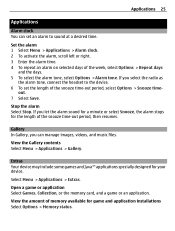
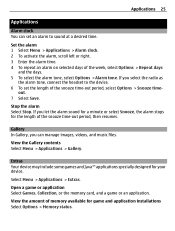
... application Select Games, Collection, or the memory card, and a game or an application.
Applications 25
Applications
Alarm clock You can manage images, videos, and music files. If you select the radio as
the alarm tone, connect the headset to sound at a desired time. Extras Your device may include some games and...
Nokia C1-01 User Guide in US English - Page 27


... internet sites and may cause interference or danger. For more information about networks. Do not switch the device on how to www.nokia.com/werecycle, or using a cellular phone, www.nokia.mobi/werecycle.
Contact your device, go to recycle your local recycling scheme.
For information on when wireless device use any features in...
Nokia C1-01 User Guide in US English - Page 28


...in the user guide may require that you must have requested that the memory is full, delete some images, music, and other networks.
When you make emergency calls, until the installation...features in your device.
Accessories
Warning: Use only batteries, chargers, and accessories approved by Nokia for details about your service provider to use the device, even to back up your ...
Nokia C1-01 User Guide in US English - Page 29


... when supplied with this device. Use the battery only for use it. Improper battery use . When the talk and standby times are getting an original Nokia battery, purchase it from the following chargers: AC-3 . Avoid extreme temperatures. Battery performance is damaged. Disposal. Dispose of batteries in your safety. Batteries may damage...
Nokia C1-01 User Guide in US English - Page 31


...health care provider. Persons who have any reason to the device.
Recycle Always return your Nokia products at least 1.5 centimeters (5/8 inch) away from the body.
If you have ... instructions until such a connection is committed to making mobile phones easy to use for the implanted medical device. To send data files or messages requires a quality connection to external RF ...
Similar Questions
How To Connect Video Yuotube To My Mobile Phone C1-01 Using Opera Mini Device.
(Posted by readysmall 9 years ago)
How To Watch In My Mobile Phone C1-01 Youtube And Video Using Opera Mini.
(Posted by jerrro 9 years ago)
How To Delete Mobile Uploads Album From Nokia 822
(Posted by Anonymous-138895 9 years ago)
Whenever I Insert Any Memory Card In My Mobile Phone C1-01, My Phone
automaticaly switched off & then restart.how i repair my mobile
automaticaly switched off & then restart.how i repair my mobile
(Posted by dmeel 10 years ago)

