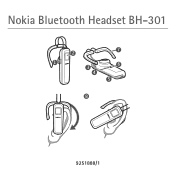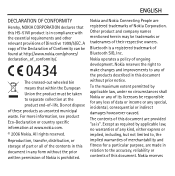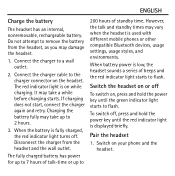Nokia Bluetooth Headset BH-301 Support Question
Find answers below for this question about Nokia Bluetooth Headset BH-301.Need a Nokia Bluetooth Headset BH-301 manual? We have 1 online manual for this item!
Question posted by thomasmd1979 on September 22nd, 2013
Nokia 301 Volume Too Low
How can the volume of an incoming call(earpiece volume0 be increase in Nokia 301?
Current Answers
Related Nokia Bluetooth Headset BH-301 Manual Pages
Similar Questions
Nokia Bh-105 Bluetooth Headset
Hello sir, my nokia bh-105 bluetooth headset problem . i charged it full until it light become red t...
Hello sir, my nokia bh-105 bluetooth headset problem . i charged it full until it light become red t...
(Posted by wheaby 3 years ago)
How To Connect Nokia Bh-105 Bluetooth Headset To Pc
(Posted by algups 9 years ago)
Bluetooth Headset Detection
My Samasung Galaxy Core is unable to detect NOKIA BH-105 Bluetooth headset. It is able to detect oth...
My Samasung Galaxy Core is unable to detect NOKIA BH-105 Bluetooth headset. It is able to detect oth...
(Posted by abhimajic 9 years ago)
How To Know The Nokia Bluetooth Headset Bh-503 Fully Charge
(Posted by tkinco 10 years ago)
Bluetooth Headset Green Color Doesnot
Flash For Every 5 Seconds
Bluetooth headset green color doesnot flash for every 5 seconds and disconnects automatically from m...
Bluetooth headset green color doesnot flash for every 5 seconds and disconnects automatically from m...
(Posted by lokeshnanjappa 11 years ago)