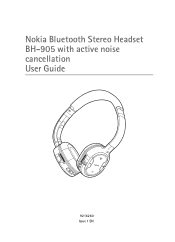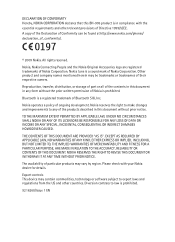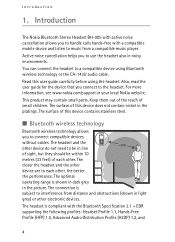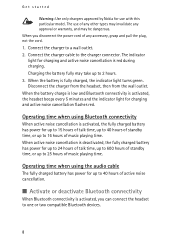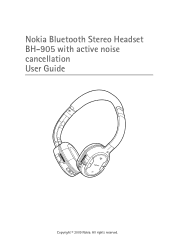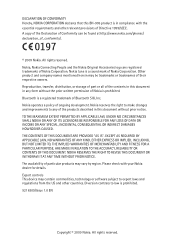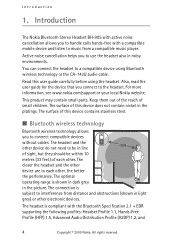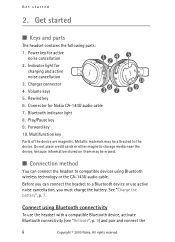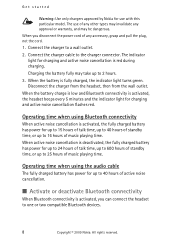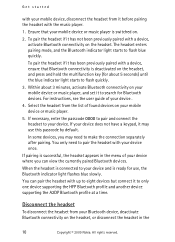Nokia BH-905 Support Question
Find answers below for this question about Nokia BH-905.Need a Nokia BH-905 manual? We have 2 online manuals for this item!
Question posted by mannan300 on July 2nd, 2012
Wanat Nokia Bh 905i Headphone
i want to get nokia bh905i i am from lahore and it is not available here how to get it any idea ?
Current Answers
Related Nokia BH-905 Manual Pages
Similar Questions
Battery Replacement
Hello, I need to replace my Nokia bh-905 batteries since they recently started to loose their charge...
Hello, I need to replace my Nokia bh-905 batteries since they recently started to loose their charge...
(Posted by josemcastelo 7 years ago)
Where To Buy Nokia Bh 905i Headphones, Refurbished Or Not. Or Best Equivalent?
where can I buy refurbished or new Nokia BH 905i headphones in South Africa?If not available, what i...
where can I buy refurbished or new Nokia BH 905i headphones in South Africa?If not available, what i...
(Posted by frere 7 years ago)
Want To Buy Sponges Ear Pads For Bh-503 Stereo Bluetooth Wireless Headphone Head
hello sir, i want to buy Sponges Ear Pads For BH-503 Stereo Bluetooth Wireless Headphone Headset 5cm...
hello sir, i want to buy Sponges Ear Pads For BH-503 Stereo Bluetooth Wireless Headphone Headset 5cm...
(Posted by tanaysaxena002 7 years ago)
I Have Problem With Nokia Bh503 Headset When Put On Charge The Charger Got Buste
i had purchased bh503 head set &while put on charge the charger of the headset got busted so i w...
i had purchased bh503 head set &while put on charge the charger of the headset got busted so i w...
(Posted by dilipbedre12 11 years ago)
Can I Pair My Bh 101 Headset With My Nokia Lumia 800 Phone?
Can I pair my BH 101 headset with my Nokia Lumia 800 phone? If so, how?
Can I pair my BH 101 headset with my Nokia Lumia 800 phone? If so, how?
(Posted by jeff59410 11 years ago)