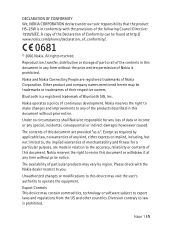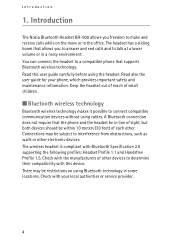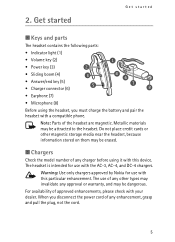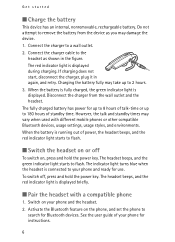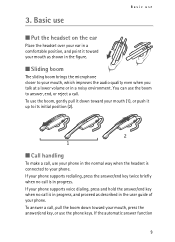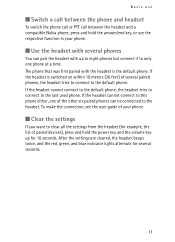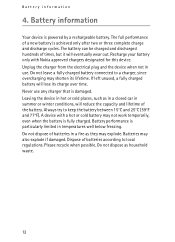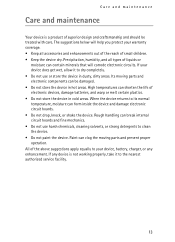Nokia BH 900 Support Question
Find answers below for this question about Nokia BH 900 - Headset - Over-the-ear.Need a Nokia BH 900 manual? We have 1 online manual for this item!
Question posted by twarkentin on October 30th, 2012
Headset Not Turning On?
The headset is fully charged, will power on when it is plugged in to the charger only, having problems trying to get the wireless bluetooth to function wirelessly.
Current Answers
Related Nokia BH 900 Manual Pages
Similar Questions
My Bh 202 Doesn't Charge. What Could The Problem Be, It's Brand New.
(Posted by vjdalla40 4 years ago)
Nokia Bh-109 Battery Not Charging
My Nokia Bh-109 Battery Is Not Charging Even If I Keep It For Charging Whole Day. The Lights Is Alwa...
My Nokia Bh-109 Battery Is Not Charging Even If I Keep It For Charging Whole Day. The Lights Is Alwa...
(Posted by mohit72 5 years ago)
How To Know The Nokia Bluetooth Headset Bh-503 Fully Charge
(Posted by tkinco 10 years ago)
My Nokia Bh-102 Switch On.fully Charged Pressed The Multi Button For 4 Sec Noth
(Posted by wojuolayinka 12 years ago)
My Nokia Bh-214 Is Converted In To The Name: Issc Ssh In My Bluetooth Search.
so whay is the reason for the name automatically changed and the other thing is the startup and end ...
so whay is the reason for the name automatically changed and the other thing is the startup and end ...
(Posted by patelsuraj16 12 years ago)