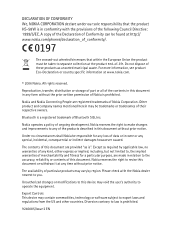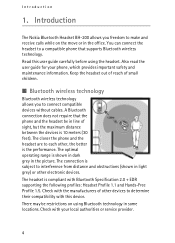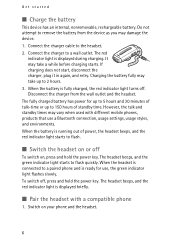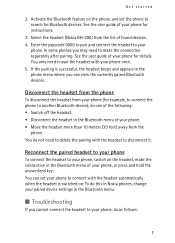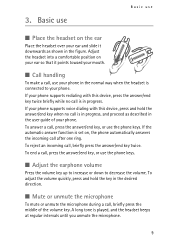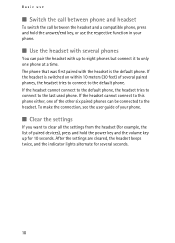Nokia BH 200 Support Question
Find answers below for this question about Nokia BH 200 - Headset - Over-the-ear.Need a Nokia BH 200 manual? We have 1 online manual for this item!
Current Answers
Answer #1: Posted by TexasDeviL on April 23rd, 2013 10:37 PM
Broadcomm/Widcomm drivers should work. uninstall any bluetooth drivers you have on your system first.
If you agree that the answer I provided is correct please remember to "accept" and/or mark it as "helpful" so I know I'm doing a good job. Thank you, I would really appreciate it.
[automotive mechanic and phone modding enthusiast]
Related Nokia BH 200 Manual Pages
Similar Questions
Nokia Bh-105 Bluetooth Headset
Hello sir, my nokia bh-105 bluetooth headset problem . i charged it full until it light become red t...
Hello sir, my nokia bh-105 bluetooth headset problem . i charged it full until it light become red t...
(Posted by wheaby 3 years ago)
Can I Pair My Bh 101 Headset With My Nokia Lumia 800 Phone?
Can I pair my BH 101 headset with my Nokia Lumia 800 phone? If so, how?
Can I pair my BH 101 headset with my Nokia Lumia 800 phone? If so, how?
(Posted by jeff59410 11 years ago)
Nokia Bh 503 Driver For Windows 7
Hi Please where can I download the Nokia BH 503 driver for windows 7.
Hi Please where can I download the Nokia BH 503 driver for windows 7.
(Posted by onyeaboo 12 years ago)
Need Drivers Of Nokia Bh-106 For Windows 7
Need drivers of Nokia bh-106 for windows 7
Need drivers of Nokia bh-106 for windows 7
(Posted by samirmbm 12 years ago)
Driver For Nokia Bh 104 For Windows 7 Pc
I am looking for Driver for Nokia BH 104 for Windows 7 PC, if you have please forward the same
I am looking for Driver for Nokia BH 104 for Windows 7 PC, if you have please forward the same
(Posted by mathewv2000 12 years ago)