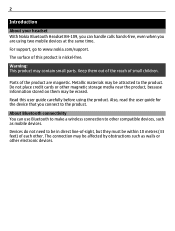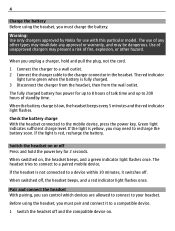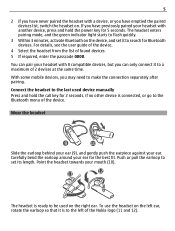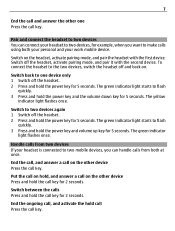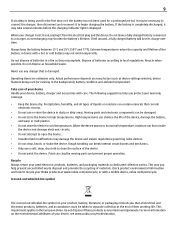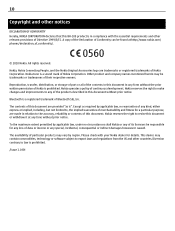Nokia BH-109 Support Question
Find answers below for this question about Nokia BH-109.Need a Nokia BH-109 manual? We have 1 online manual for this item!
Question posted by satyaswaroopkota on June 30th, 2012
Voice Not Transmitting Even After Pairing
Hi, i have recently purchased Nokia Lumia and Nokia BH-109. I am able to connect the devices but my voice is not getting transmitted. i can make calls with the headset and hear others voice but they cant hear mine. Also the same issue with voice commands, the device cant hear anything i speak.
Current Answers
Related Nokia BH-109 Manual Pages
Similar Questions
Nokia Bh-109 Battery Not Charging
My Nokia Bh-109 Battery Is Not Charging Even If I Keep It For Charging Whole Day. The Lights Is Alwa...
My Nokia Bh-109 Battery Is Not Charging Even If I Keep It For Charging Whole Day. The Lights Is Alwa...
(Posted by mohit72 5 years ago)
Nokia Bluetooth Bh 109 Battery Replacement
i have to change my Nokia Bluetooth BH ,109 battery, where I can get it?
i have to change my Nokia Bluetooth BH ,109 battery, where I can get it?
(Posted by dpacharyasbi 7 years ago)
Can I Pair My Bh 101 Headset With My Nokia Lumia 800 Phone?
Can I pair my BH 101 headset with my Nokia Lumia 800 phone? If so, how?
Can I pair my BH 101 headset with my Nokia Lumia 800 phone? If so, how?
(Posted by jeff59410 11 years ago)
I Need Nokia Bh-109 Win 7 Driver,where I Can Get It
how to connect nokia BH-109 head set between win 7 pc via blue tooth . Reply soon
how to connect nokia BH-109 head set between win 7 pc via blue tooth . Reply soon
(Posted by engnrsathak 12 years ago)