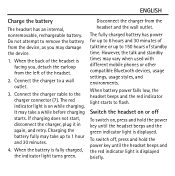Nokia BH100 Support Question
Find answers below for this question about Nokia BH100 - Headset - Over-the-ear.Need a Nokia BH100 manual? We have 1 online manual for this item!
Current Answers
Answer #1: Posted by TommyKervz on June 23rd, 2013 10:28 AM
Greetings - You can follow the instructions on the link below -
http://www.hard-reset.com/nokia-bh-100-hard-reset.html
Hope it helps
Answer #2: Posted by linkshahzad on June 24th, 2013 12:01 AM
You just have to press your blutooth on/off button a bit longer for 15 to 20 sec, when the LED blinking stops (noted that the LED should be turn ON but not blinking), try to search the device again with your phone. By that time your blutooth headset should be recognized by your phone, then select and enter the code 0000.
Related Nokia BH100 Manual Pages
Similar Questions
Want To Buy Sponges Ear Pads For Bh-503 Stereo Bluetooth Wireless Headphone Head
hello sir, i want to buy Sponges Ear Pads For BH-503 Stereo Bluetooth Wireless Headphone Headset 5cm...
hello sir, i want to buy Sponges Ear Pads For BH-503 Stereo Bluetooth Wireless Headphone Headset 5cm...
(Posted by tanaysaxena002 7 years ago)
How Can I Know My Pin Of Bh 100 Head Phone
i forget my pin no. of bh 100 head phone
i forget my pin no. of bh 100 head phone
(Posted by raivijay61 12 years ago)
How To Reset Nokia Bh-100 Black
how to reset nokia bh-100 black
how to reset nokia bh-100 black
(Posted by fadhliismail88 12 years ago)