Nokia 9300i Support Question
Find answers below for this question about Nokia 9300i.Need a Nokia 9300i manual? We have 1 online manual for this item!
Question posted by Anonymous-84097 on November 14th, 2012
How Do I Export The Contacts From Nokia Pc Suite? It Gives Import As An Option
The person who posted this question about this Nokia product did not include a detailed explanation. Please use the "Request More Information" button to the right if more details would help you to answer this question.
Current Answers
There are currently no answers that have been posted for this question.
Be the first to post an answer! Remember that you can earn up to 1,100 points for every answer you submit. The better the quality of your answer, the better chance it has to be accepted.
Be the first to post an answer! Remember that you can earn up to 1,100 points for every answer you submit. The better the quality of your answer, the better chance it has to be accepted.
Related Nokia 9300i Manual Pages
User Manual - Page 4
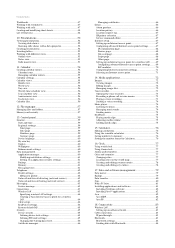
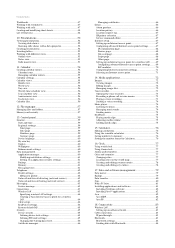
...and software management 79 Data mover 79 Backup...79 Data transfer 80 Sync...80 Nokia PC Suite 81 Installing applications and software 81
Installing Symbian software 82 Installing Java™ ...72 Managing image files 72 Voice recorder 73 Opening the voice recorder 73 Recording a phone call barring (network service 63 Messaging 63 Service message 63 Connections 63 Wireless LAN...
User Manual - Page 6


... affect performance. Give your service provider for more information about networks. Contact your location. When... using the offline profile does not prevent you additional instructions for their use and
Copyright © 2005-2006 Nokia...important information. Do not touch the antennas unnecessarily.
Do not end the call key. NETWORK SERVICES
To use the phone...
User Manual - Page 15
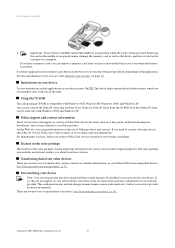
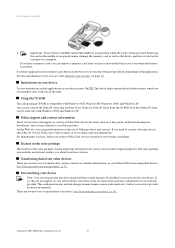
...contain important information for the latest version of an operation when the card is being accessed.
Contact your device. Copyright © 2005-2006 Nokia.
If you have requested that Nokia PC Suite can ... data stored on your Nokia 9300i from the CD-ROM. On the Web site, you should use of local Nokia Care contact centers at www.nokia.com/repair. Removing
the...
User Manual - Page 24
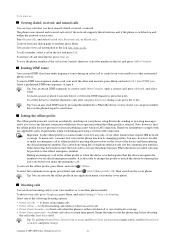
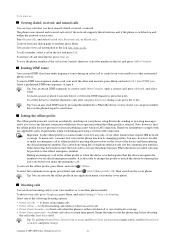
...contact cards. Note, however, that require GSM network coverage. Therefore, remember to comply with any application menu, or from establishing a new wireless LAN connection. Important: In the offline profile you from the cover phone... options:...Contacts.
Copyright © 2005-2006 Nokia. The phone saves missed and received calls only if the network supports these functions and if the phone...
User Manual - Page 29
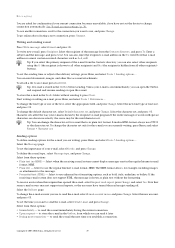
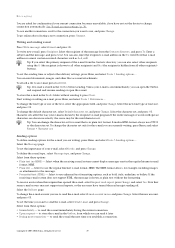
...not support read reports, or the user may be the used character set the importance of the message from which you want to use to send the e-mail the...recipients) buttons. E-mail in the Outbox, from the Contacts directory, and press To. Sending options To define sending options for example, including images
as the character set the ... © 2005-2006 Nokia. All Rights Reserved.
29
User Manual - Page 30
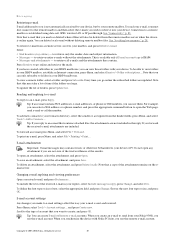
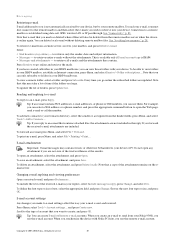
...message in the reply. To add new contacts to your Contacts directory, select the sender or a recipient... IP passthrough. To be deleted from your Nokia 9300i, you create an e-mail to your mailbox...mail addresses, or phone or GSM numbers, you can view those folders with Nokia PC Suite, you is IMAP4...the remote e-mail account. E-mail attachments
Important: E-mail messages may take a lot ...
User Manual - Page 35
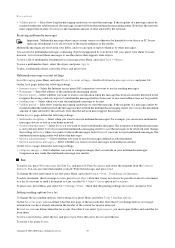
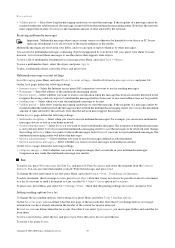
...options for sending messages. • Homepage - Note that supports such objects.
You can, however, try to forward these messages to receive messages from the Contacts...messages.
Copyright © 2005-2006 Nokia. Messaging
• Validity period - ...entered in your device or PC. The reception of a ...Important: Multimedia message objects may make the multimedia message size smaller.
User Manual - Page 38
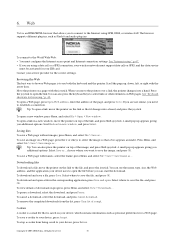
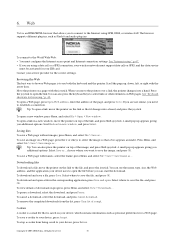
... pointer.
A small pop-up appears giving you want to establish a connection. ... Save > Save frame as ..., choose where you additional options. Select Save as ....
To stop a cookie from the... download, select the download, and press Pause. Contact your device, which contains information such as .... Press..., press Save. Copyright © 2005-2006 Nokia. To open . To open a Web page...
User Manual - Page 41


... window, scroll to the Web address, and press Go to the contact in the Contacts directory list, and press Open.
To send a text or multimedia message to a contact, scroll to the contact in the Contacts directory list, move to the right window, scroll to a mobile phone number, and press Write text message or Write MMS. To send...
User Manual - Page 43
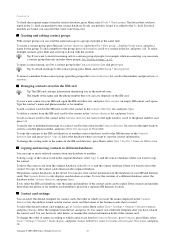
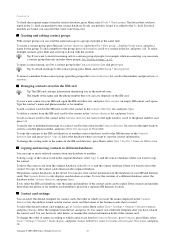
...you want the names displayed in the Contacts directory list, the address format used in the Contacts directory list, move to the right window, scroll to a mobile phone number, and press Write text message... message to a contact group in your SIM and memory cards. Copyright © 2005-2006 Nokia. To add a member to the group, press Add member, scroll to Group name, and give a name for ...
User Manual - Page 54
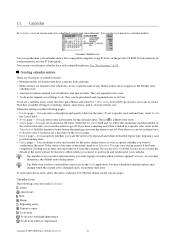
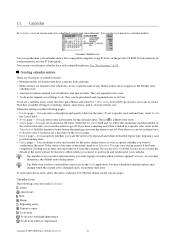
...view You can also synchronize calendar data with compatible phones. You can synchronize your calendar data with low importance
Copyright © 2005-2006 Nokia. You can define a color and symbol for... calendar entries. Note that have set alarms to do note with a compatible computer using PC Suite on the Details page. • Repeat page - Define the settings on another time zone...
User Manual - Page 57
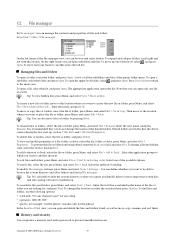
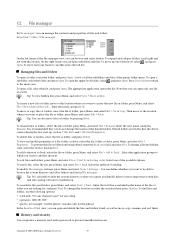
...change the names of files and folders. To move important system files and risk causing software to Desk > ... find files and folders, use the following options: • wildcards: ? Copyright © 2005-2006 Nokia. Tip: To view hidden files, press Menu...8226; operators: AND, OR, NOT • quotes: for example, "mobile phone" searches only for files and folders, press Menu, and select Tools > ...
User Manual - Page 59
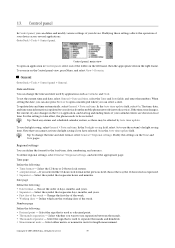
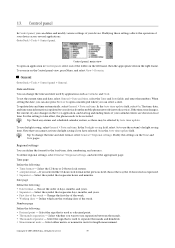
... and scheduled calendar entries, as these settings affects the operation of your device from the mobile phone network (network service).
Select the sign that is used to separate thousands and hundreds. • Measurement units -
Copyright © 2005-2006 Nokia.
To update date and time automatically, select General > Date and time. In the Auto...
User Manual - Page 64
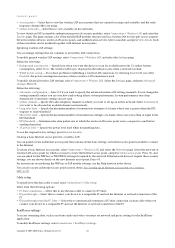
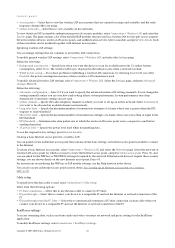
... attempts of the
PC. • IP passthrough overrides PC Suite - Determines the ... terminate a PC Suite connection via data cable when you...a compatible PC and use...network. Select from the following options: • PC Suite connection - Select this to ... of transmission attempts of the PC. Specify the power level used...PC Suite. • IP passthrough -
To modify RealPlayer settings,...
User Manual - Page 80
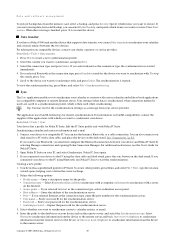
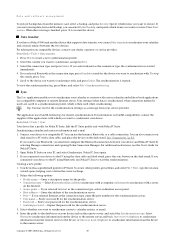
... the remote server. You can use Bluetooth, you want to synchronize your device. Open Nokia PC Suite on compatible devices, contact your service provider. Your device has a predefined profile for the profile. • Connection type - Enter a descriptive name for PC Suite. Select Normal to synchronize information from the device to the remote server and back, One...
User Manual - Page 81
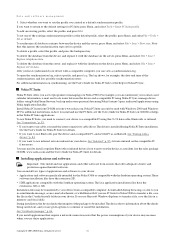
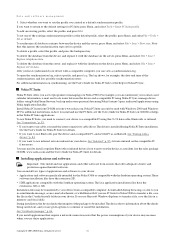
...Nokia PC Suite applications. See the sales package CD-ROM, www.nokia.com and the User's Guide for Nokia PC Suite for Nokia 9300i to transfer a file, save the file in the C:\nokia\installs folder in a multimedia message, as a modem. You can synchronize your contacts... PC using Nokia PC Sync, manage device folders using Nokia Phone Browser, back up and restore personal data using Nokia Content...
User Manual - Page 83
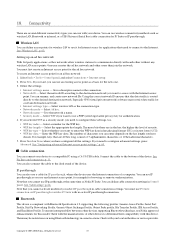
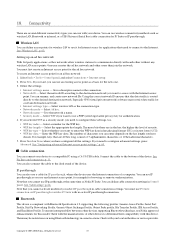
... key. • WEP key length - You must use an existing access point as Nokia PC Suite. To create an Internet access point for authentication. 4. If you want, you want ... Internet settings name - Using the correct network ID ensures that are in some locations.
Press New. Give the network a name. • Security mode - If you can connect your device. Select the appropriate...
User Manual - Page 85
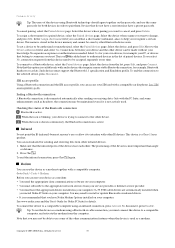
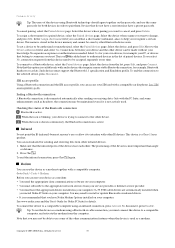
...this option is available only with a compatible car kit phone. To end the connection to help you have Nokia Modem Options ...or update Bluetooth or infrared drivers. • It is more important than angle
or distance. 2. When the icon is blinking, ... device is used . To set a device to someone you install Nokia PC Suite on your device as a modem using a Bluetooth or cable connection...
User Manual - Page 88
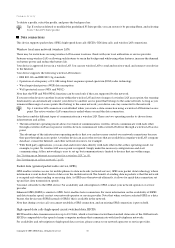
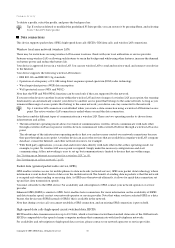
...Menu, and selecting Tools > Reset PC Suite profile. See "Setting up an Internet access point for use wireless LAN to print. Copyright © 2005-2006 Nokia. Tip: If you have more... operator or service provider. As GPRS uses the network efficiently, it allows for mobile phones to GPRS, contact your local authorities or service provider. High-speed data calls (high-speed circuit ...
User Manual - Page 105
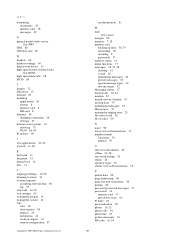
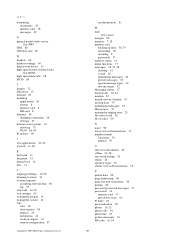
...multimedia messages 34 Music player 74 muting the ringing tone 23 My contact card 42 My own key 60
N
noise 98 notes view in ...installation 61 location request 67 remote configuration 87
Copyright © 2005-2006 Nokia. All Rights Reserved. Index
formatting documents 45 memory card 58 messages 29...PC Suite 81 personalization 90 phone 16, 23 phone calls 16 phone line 25 picture messages 33 PIN code 10, ...
Similar Questions
How To Access To Internet Through Nokia C2-01 Mobile By Using Pc Suite
(Posted by PRAKladyt 10 years ago)
How To Do Software Update In My Pc For My C6-01 Mobile Phone
(Posted by vmh11rts 10 years ago)
Screen Glitched Out Help Exporting Contacts Please
so on my 5610, my screen's now dead, i know how to export contacts, i just can't see what i'm doing,...
so on my 5610, my screen's now dead, i know how to export contacts, i just can't see what i'm doing,...
(Posted by qbheroeadam 12 years ago)

