Nokia 8600 Support Question
Find answers below for this question about Nokia 8600 - Luna Cell Phone 128 MB.Need a Nokia 8600 manual? We have 1 online manual for this item!
Question posted by nayanjoshi64 on October 25th, 2011
Mobile Banking
In mobile banking ,there is no device nokia7230.....plz look after of this,..
Current Answers
There are currently no answers that have been posted for this question.
Be the first to post an answer! Remember that you can earn up to 1,100 points for every answer you submit. The better the quality of your answer, the better chance it has to be accepted.
Be the first to post an answer! Remember that you can earn up to 1,100 points for every answer you submit. The better the quality of your answer, the better chance it has to be accepted.
Related Nokia 8600 Manual Pages
User Guide - Page 2
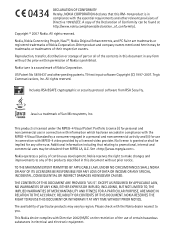
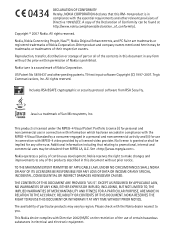
... are trademarks or registered trademarks of Conformity can be found at http://www.nokia.com/phones/declaration_of_conformity/. Reproduction, transfer, distribution or storage of part or all of the contents in...been encoded in compliance with the essential requirements and other pending patents. This Nokia device complies with Directive 2002/95/EC on the restriction of the use in compliance ...
User Guide - Page 4


... services 88 16. PC connectivity 89 17. Contents
Contents
For your safety 5 General information 8 1. Get started 11 2. Navigate the menus 25 5. Gallery 68 11. Your phone 18 3. Web 81 15. Call functions 23 4. Messaging 28 7.
User Guide - Page 5
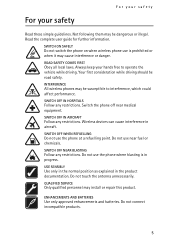
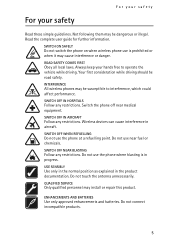
... qualified personnel may cause interference or danger.
Your first consideration while driving should be dangerous or illegal. Switch the phone off near fuel or chemicals. SWITCH OFF NEAR BLASTING
Follow any restrictions.
Wireless devices can cause interference in the product documentation. ENHANCEMENTS AND BATTERIES
Use only approved enhancements and batteries. SWITCH ON...
User Guide - Page 6


... open messages, accept connectivity requests, download content, and accept installations only from being copied, modified, transferred, or forwarded. Your device supports internet connections and other device, read its user guide for detailed safety instructions. Give your phone. Warning: To use any other methods of others, including copyrights. For your safety
WATER-RESISTANCE
Your...
User Guide - Page 8
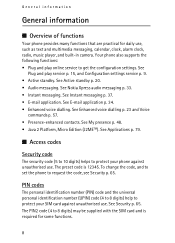
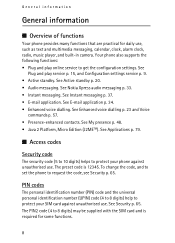
... messaging p. 37. • E-mail application. To change the code, and to set the phone to protect your SIM card against unauthorised use. See Applications p. 79.
■ Access codes
...code
The security code (5 to 10 digits) helps to request the code, see Security p. 65. Your phone also supports the following functions: • Plug and play service p. 15, and Configuration settings service p. ...
User Guide - Page 9


...If the codes are saved and set as mobile internet services, MMS, Nokia Xpress audio messaging, or remote internet server synchronization, the phone needs the correct configuration settings. Barring password
The...saved yet, these settings are not supplied with the SIM card, contact your phone.
For more information on availability, contact your network operator, service provider, nearest...
User Guide - Page 10
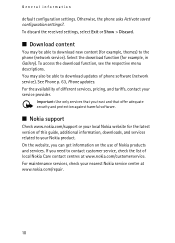
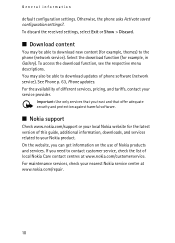
...for the latest version of this guide, additional information, downloads, and services related to the phone (network service). If you can get information on the use of different services, pricing, and...nokia.com/customerservice. You may be able to contact customer service, check the list of phone software (network service). On the website, you need to download updates of local Nokia ...
User Guide - Page 11


... with BP-5M battery. For availability and information on using SIM card services, contact your device are fragile components made from specialised hardened glass that must be careful when handling, inserting, or...card. See Nokia battery authentication p. 91. Keep all SIM cards out of the reach of the phone, open the slide, press the cover release button (1) and slide the cover (2) as shown.
11...
User Guide - Page 13
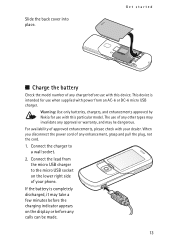
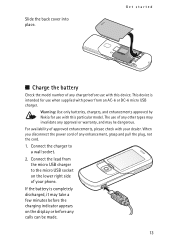
... can be dangerous. When you disconnect the power cord of approved enhancements, please check with this device. Connect the lead from the micro USB charger to a wall socket.
2.
If the battery ....
Warning: Use only batteries, chargers, and enhancements approved by Nokia for use with your phone.
Slide the back cover into place. Connect the charger to the micro USB socket on ...
User Guide - Page 37
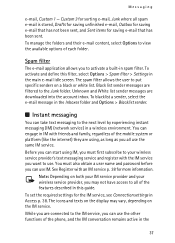
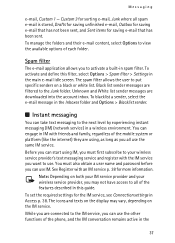
...use the same IM service. You can engage in IM with friends and family, regardless of the phone, and the IM conversation remains active in spam filter. The icons and texts on the IM service...for more information. Spam filter
The e-mail application allows you can use the other functions of the mobile system or platform (like the internet) they are using IM, you must also obtain a user name...
User Guide - Page 41


... groups provided by the service provider.
select Send, or press the call key. Select By mobile number, Enter ID manually, Search from server, or Copy from a specific contact in Conversations,... and select Options > Block contact > OK.
A confirmation query is successfully added, the phone confirms it. Scroll to the contact in your service provider may maintain. Groups
You can ...
User Guide - Page 54
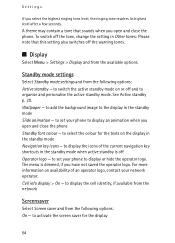
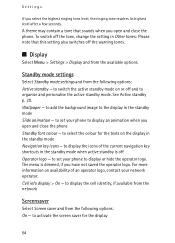
...in the standby mode Slide animation - to set your phone to select the colour for the display
54 to ...phone. to organise and personalise the active standby mode.
To switch off the warning tones.
■ Display
Select Menu > Settings > Display and from the available options. The menu is off and to activate the screen saver for the texts on the display in Other tones:. Cell...
User Guide - Page 58
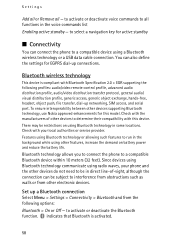
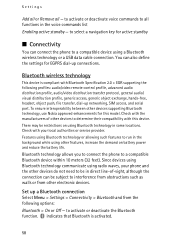
... using other features, increase the demand on using a Bluetooth wireless technology or a USB data cable connection. Bluetooth wireless technology
This device is activated.
58 Check with your phone and the other devices do not need to be subject to determine their compatibility with Bluetooth Specification 2.0 + EDR supporting the following profiles: audio/video remote...
User Guide - Page 59


Select the device that allows mobile phones to the phone. Select New to search for compatible Bluetooth audio devices.
Bluetooth settings To define how your phone. Packet data (GPRS)
General packet radio service (GPRS) is a network service that you want to connect to send and receive data over an internet protocol (IP) based network. Your phone connects to...
User Guide - Page 60
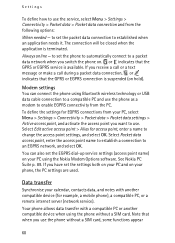
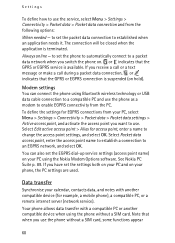
... on your PC and on your calendar, contacts data, and notes with a compatible PC or another compatible device (for example, a mobile phone), a compatible PC, or a remote internet server (network service). You can connect the phone using the phone without a SIM card, some functions appear
60 to set the packet data connection to established when an...
User Guide - Page 61


... the original items in the list. Using one transfer contact for example, a compatible mobile phone), the corresponding transfer contact is used . To start data transfer, select Menu > Settings > Connectivity > Data transfer and the transfer contact from another device (for several devices is not possible without a SIM card. According to the settings, the selected data...
User Guide - Page 64


... you can select a network that has a roaming agreement with your service provider (network service). See Phone software updates p. 66. to select the profile that you want to a compatible mobile enhancement. Phone updates - Operator selection > Automatic - Confirm SIM serv. The phone plays a tone when it is switched on your area. Select Automatic to set the...
User Guide - Page 81


...you open the desktop, the phone automatically controls your PC screen, you control with the scroll key. Select Apps. > Collection > Presenter > Connect and the device you select the slide presentation...software. To control the mouse pointer (the cursor) remotely from your phone browser. Web
You can access various mobile internet services with your speaker notes, select Notes. The list of ...
User Guide - Page 87


...and user certificates.
The certificates are saved in your device are three kinds of the authority or user certificates ...module by the service provider.
For more information, contact your phone, select Menu > Settings > Security > Authority certificates or... The security module may contain certificates as well as online banking or shopping. To view or change the security module settings...
User Guide - Page 98


Additional safety information
■ Certification information (SAR)
This mobile device meets guidelines for SAR are to radio waves Your mobile device is designed not to exceed the limits for mobile devices employ a unit of factors such as the Specific Absorption Rate or SAR. The SAR limit stated in different SAR values. The highest SAR value under ...
Similar Questions
Nokia 1221 Cell Phone
Does Nokia cell phone have a sim card , & if so how do you change it ? Thanks
Does Nokia cell phone have a sim card , & if so how do you change it ? Thanks
(Posted by biking20042003 8 years ago)
Plz Give Me Details About Nokia Lumia Mobiles ?
(Posted by Mahesh280 11 years ago)
How I Can Update The Program Of My Cell Phone Nokia 7500
HOW I CAN UPDATE THE PROGRAM OF MY CELL PHONE NOKIA 7500
HOW I CAN UPDATE THE PROGRAM OF MY CELL PHONE NOKIA 7500
(Posted by firaol123 11 years ago)
I Have Nokia 5233 In This Phone Do Not Suppy July Player Smartmovie Player
(Posted by Anonymous-72715 11 years ago)
I Like To Know How I Can Restart My Nokia Phone If I Forget The Security Code
(Posted by hellcatbabyhillocks 12 years ago)

