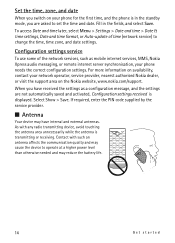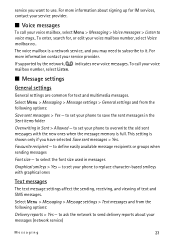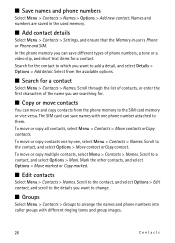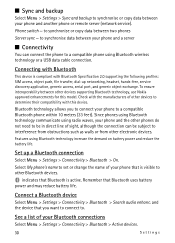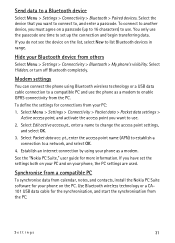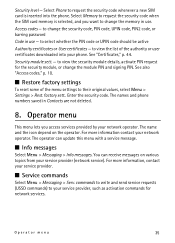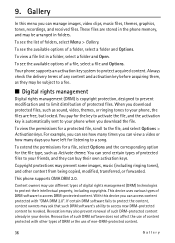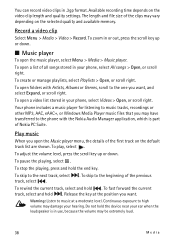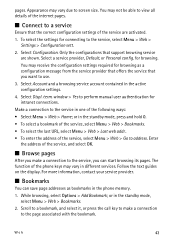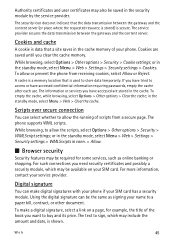Nokia 7900 Crystal Prism Support Question
Find answers below for this question about Nokia 7900 Crystal Prism.Need a Nokia 7900 Crystal Prism manual? We have 1 online manual for this item!
Question posted by homwhood on February 12th, 2013
I Want To Buy This Phone, Howcan I Do That?
The person who posted this question about this Nokia product did not include a detailed explanation. Please use the "Request More Information" button to the right if more details would help you to answer this question.
Current Answers
Answer #1: Posted by tintinb on February 12th, 2013 11:12 PM
Based on my thorough research in the Internet, I did not find this Nokia 7900 Crystal phone available online. The model of this phone might be obsolete or discontinued. Perhaps the best solution for this is to purchase it from the cell phone center in your local area/city.
If you have more questions, please don't hesitate to ask here at HelpOwl. Experts here are always willing to answer your questions to the best of our knowledge and expertise.
Regards,
Tintin
Related Nokia 7900 Crystal Prism Manual Pages
Similar Questions
I Want Puk Code For Nokia 1208 Mobile Phone Puk Code You Entered.
puk code nokia 1208 l want.
puk code nokia 1208 l want.
(Posted by azadusal73 10 years ago)
Nokia 8860e
HiI want buy 7 cellphone Nokia 8860 e .Can you help me .I want it unlock And Arabic keyboard .
HiI want buy 7 cellphone Nokia 8860 e .Can you help me .I want it unlock And Arabic keyboard .
(Posted by Saddam9 11 years ago)
What Is Security No Of Nokia C1-01
serial no is 358644045518217 of ci-01 i want to find my mobiles security code imidiatly.......
serial no is 358644045518217 of ci-01 i want to find my mobiles security code imidiatly.......
(Posted by 9610772372 11 years ago)
Acativation
i just want to activate my nokia C1-01 cell phone with simplemobile sim. it's from bangladesh. now i...
i just want to activate my nokia C1-01 cell phone with simplemobile sim. it's from bangladesh. now i...
(Posted by mysteriousiqbal 11 years ago)