Nokia 7610 Supernova Support Question
Find answers below for this question about Nokia 7610 Supernova.Need a Nokia 7610 Supernova manual? We have 2 online manuals for this item!
Question posted by Anonymous-77182 on October 2nd, 2012
What Is The Configuration Setting For Nokia Phones?
The person who posted this question about this Nokia product did not include a detailed explanation. Please use the "Request More Information" button to the right if more details would help you to answer this question.
Current Answers
There are currently no answers that have been posted for this question.
Be the first to post an answer! Remember that you can earn up to 1,100 points for every answer you submit. The better the quality of your answer, the better chance it has to be accepted.
Be the first to post an answer! Remember that you can earn up to 1,100 points for every answer you submit. The better the quality of your answer, the better chance it has to be accepted.
Related Nokia 7610 Supernova Manual Pages
Nokia 7610 Supernova User Guide in English - Page 4


... Configuration setting service 9 My Nokia 9 Download content 9 Helpful hints 10 Software updates 10 Nokia ...phone on and off 16 Standby mode 17
Display 17 Power saving 17 Active standby 17 Shortcuts in the standby mode...........18 Indicators 18 Navigate the menus 18 Flight mode 19 Keypad lock 19 Colourise a theme 20 Functions without a SIM card 20
3. Call log 29
8. Settings...
Nokia 7610 Supernova User Guide in English - Page 5


...Other shortcuts 34 Call 34 Phone 34 Voice commands 35 Enhancements 35 Configuration 35 Software updates over the air 36 Security 37 Restore factory settings 37
11. Operator menu ... service 48 Appearance settings 48 Cache memory 48 Browser security 49
17. SIM services 49
Enhancements 50
Battery 50 Battery and charger information...........50 Nokia battery authentication guidelines ...
Nokia 7610 Supernova User Guide in English - Page 8


...any features in your device menu. These features are not affiliated with Nokia, and Nokia does not endorse or assume liability for third-party internet sites. ...special configuration such as changes in this device, other networks may have service from being copied, modified, or transferred.
Contact your phone uses the access codes and security settings, select Menu > Settings > ...
Nokia 7610 Supernova User Guide in English - Page 9


... more information and availability in succession, you forget the code and your phone needs the correct configuration settings. Download content
You may be supplied with some of your phone. For more information on the Nokia website.
To save the settings, select Show > Save. My Nokia
Receive free tips, tricks, and support for the PUK code. If the...
Nokia 7610 Supernova User Guide in English - Page 10


... rights reserved. See "Nokia support", p. 10.
Configuration settings service Download free configuration settings such as MMS, GPRS, e-mail, and other services for your Nokia product.
Nokia support
Check www.nokia.com/support or your local Nokia website for repair, always back up or make a record of this does not help, try the following:
● Reset the phone: switch off the...
Nokia 7610 Supernova User Guide in English - Page 17


... > Settings > Display > Active standby > Active standby mode.
© 2008 Nokia. Standby mode
When the phone is ready for the first time, you may change the function of selected phone features ... to support. See "Display", p. 33.
See "Configuration", p. 35, and "Configuration setting service", p. 9. Get started If the phone prompts you for the time and date, enter the local time, ...
Nokia 7610 Supernova User Guide in English - Page 18


...closed user group.
The phone does not ring for example, Settings). 3. Scroll through the menu, and select an option (for incoming calls or text messages. An alarm is set. / The phone is suspended (on ....selected menu contains further submenus, select one (for example, Call).
18
© 2008 Nokia. Get started
In the active standby mode, scroll up or down to navigate in the...
Nokia 7610 Supernova User Guide in English - Page 19


...> Organise > Move.
If requested, enter the lock code. All rights reserved.
19 Select the setting of your device in the lock code field and select 'Call'. To unlock the keypad, select ... flight mode, select any calls, including emergency calls, or use other profile.
See "Phone", p. 34.
© 2008 Nokia. To save the change the menu view, select Options > Main menu view > List...
Nokia 7610 Supernova User Guide in English - Page 20


...emergency number programmed into your phone in one of the number keys, 2 to one of the following ways: ● To select colours using the camera viewfinder, select Menu > Settings >
Themes > Colourise theme... name, and press the call key. See "Assign dialling shortcuts", p. 29.
20
© 2008 Nokia. Calls
When the device or keypad is locked, calls may be used .
3.
To adjust the volume...
Nokia 7610 Supernova User Guide in English - Page 23


...Select Menu > Messaging > Message settings > Text messages > Message ...Nokia support", p. 10. Text and multimedia messages
You can send any text or SMS e-mail messages, you can create a message and optionally attach, for example, a picture. Your phone automatically changes a text message to your network or service provider.
Your service provider may also download the configuration settings...
Nokia 7610 Supernova User Guide in English - Page 25


... your POP3 or IMAP4 e-mail account with your e-mail account in the phone. You may contain malicious software or otherwise be harmful to your e-mail before...configuration settings as a configuration message. E-mail setup wizard
The e-mail setup wizard starts automatically if no e-mail settings are defined in time intervals and issue a notification when new e-mail is received.
© 2008 Nokia...
Nokia 7610 Supernova User Guide in English - Page 30
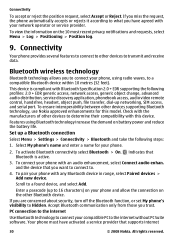
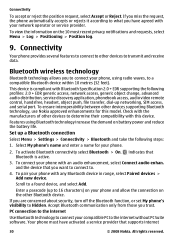
... are concerned about security, turn off the Bluetooth function, or set My phone's visibility to Hidden. Connectivity
Your phone provides several features to connect to transmit and receive data. To...to a found device, and select Add. indicates that supports internet
30
© 2008 Nokia. Your phone must have agreed with any Bluetooth device in range, select Paired devices > Add new device...
Nokia 7610 Supernova User Guide in English - Page 31


... a modem by an application. to a PC that allows mobile phones to ask whether the connection should be cut when the application is a network service that does not have Nokia software and use your phone as data storage
To change the USB mode, select Menu > Settings > Connectivity > USB data cable and the desired USB mode. Synchronisation...
Nokia 7610 Supernova User Guide in English - Page 35


... your area ● Help text activation - To train the voice recognition of your phone to use voice commands, see "Voice dialling", p. 21. To activate a voice command for certain services. Select Menu > Settings > Configuration and from the following options:
© 2008 Nokia. See "Software updates over the air", p. 36.
● Operator selection - To use the...
Nokia 7610 Supernova User Guide in English - Page 36
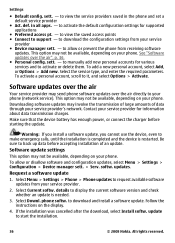
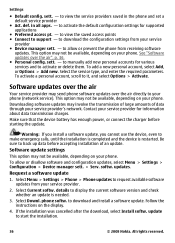
... software update 1. Select Current softw. to download the configuration settings from your phone. to download and install a software update.
phone softw. If the installation was cancelled after the download, ...providers saved in all apps. - to start the installation.
36
© 2008 Nokia. See "Software updates over the air directly to make emergency calls, until the ...
Nokia 7610 Supernova User Guide in English - Page 40


... Playlists > Create playlist, and enter the name of music, do the following : 1. See "Configuration setting service", p. 9. Music player
Your phone includes a music player for streaming.
40
© 2008 Nokia. Music and video files stored in the music folder in the phone memory or on the memory card, download music or video clips from the web...
Nokia 7610 Supernova User Guide in English - Page 41


... than the wireless device antenna. To adjust the volume, press the volume keys.
© 2008 Nokia.
To skip to continue the music playback. The virtual keys may be attached to the device for...the position you want to the beginning of the phone. Media
3. Select Account and a streaming service account from the active configuration settings.
To start playing, select or press .
Nokia 7610 Supernova User Guide in English - Page 44


... initial configuration. Before you download new maps for addresses and points of maps through your phone when needed. To prevent automatic download of data through the internet using the Nokia Map Loader PC software. All rights reserved.
Download maps
Your phone may involve the transmission of large amounts of maps, select No. You can set...
Nokia 7610 Supernova User Guide in English - Page 48


... Tools > Clear the cache.
or, while browsing, select Options > Settings > Security > Cookies.
48
© 2008 Nokia. You may include the following:
● Display -
Cache memory
... phone display. Web
Important: Use only services that you trust and that is displayed.
● General - To set up the service, select Menu > Web > Web settings > Configuration sett., a configuration,...
Nokia 7610 Supernova User Guide in English - Page 57


... card 12 music player 40 My Nokia 9
57
font size 33
G
games 47 general packet radio service 31 GPRS 31 GPS 45
H
handsfree 21 headset 14 help text 35 helpful hints 10
I
IM 26 in-call waiting 34 caller id 34 camera 39, 40 configuration 35 configuration setting service 9 cookies 48
D
data cable 31...
Similar Questions
How To Get Opera Configuration Setting For Mobile Nokia C1-01
(Posted by kan1R 9 years ago)
Nokia 7610 Supernova Security Code
what will i do i forgot the security code of my phone how will i unlock it? thanks
what will i do i forgot the security code of my phone how will i unlock it? thanks
(Posted by carinamorales02 10 years ago)
Configuration Setting Pin Code
what is configuration setting pin code on c6-00 for installing gprs settings?
what is configuration setting pin code on c6-00 for installing gprs settings?
(Posted by hamidssalavi 12 years ago)

