Nokia 7610 Supernova Support Question
Find answers below for this question about Nokia 7610 Supernova.Need a Nokia 7610 Supernova manual? We have 2 online manuals for this item!
Question posted by Arnblac on July 7th, 2014
How To Change Language Nokia 7610 Supernova
The person who posted this question about this Nokia product did not include a detailed explanation. Please use the "Request More Information" button to the right if more details would help you to answer this question.
Current Answers
There are currently no answers that have been posted for this question.
Be the first to post an answer! Remember that you can earn up to 1,100 points for every answer you submit. The better the quality of your answer, the better chance it has to be accepted.
Be the first to post an answer! Remember that you can earn up to 1,100 points for every answer you submit. The better the quality of your answer, the better chance it has to be accepted.
Related Nokia 7610 Supernova Manual Pages
Nokia 7610 Supernova User Guide in English - Page 2
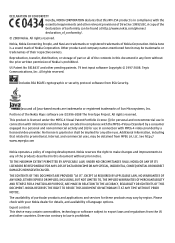
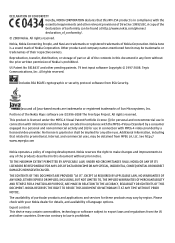
... http://www.nokia.com/phones/ declaration_of_conformity/.
© 2008 Nokia. Nokia reserves the right to make changes and improvements to law is prohibited. Please check with your Nokia dealer for ...Visual Patent Portfolio License (i) for use . The availability of language options. DECLARATION OF CONFORMITY Hereby, NOKIA CORPORATION declares that related to export laws and regulations from ...
Nokia 7610 Supernova User Guide in English - Page 3
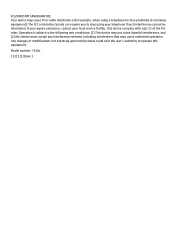
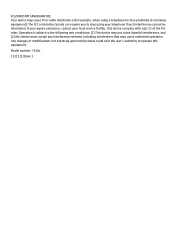
... accept any interference received, including interference that may cause TV or radio interference (for example, when using your local service facility. Model number: 7610s
1111111/Issue 1 Any changes or modifications not expressly approved by Nokia could void the user's authority to receiving equipment). FCC/INDUSTRY CANADA NOTICE Your device may cause undesired operation.
Nokia 7610 Supernova User Guide in English - Page 5


...40 Music player 40 Music menu 40 Play music tracks 41 Change the music player look 41 Radio 41 Tune in to a... right selection keys 33 Other shortcuts 34 Call 34 Phone 34 Voice commands 35 Enhancements 35 Configuration 35 Software ...49
Enhancements 50
Battery 50 Battery and charger information...........50 Nokia battery authentication guidelines 51
Authenticate hologram 51 What if ...
Nokia 7610 Supernova User Guide in English - Page 8


...device may prevent some networks may have a special configuration such as changes in this device, other content from a wireless service provider.
General ...Nokia, and Nokia does not endorse or assume liability for detailed safety instructions.
Do not switch the device on when wireless device use on all language-dependent characters and services. Network services
To use the phone...
Nokia 7610 Supernova User Guide in English - Page 9


... calls to and from your phone (network service).
● To view or change the code, and set the phone to protect your phone needs the correct configuration settings.
To save the settings, select Show > Save. If you have received the settings as mobile internet services, the multimedia messaging service (MMS), Nokia Xpress audio messaging, or remote...
Nokia 7610 Supernova User Guide in English - Page 17


...Active standby
The active standby mode displays a list of selected phone features and information that you may change the function of the time difference with respect to get the ... > Active standby mode.
© 2008 Nokia. See "Left and right selection keys", p. 33.
Get started If the phone prompts you have not entered any characters, the phone is in the standby mode. Display
1 Signal...
Nokia 7610 Supernova User Guide in English - Page 18


... the call your voice mailbox, press and hold 0.
Indicators
You have two phone lines, the second phone line is suspended (on . Bluetooth connectivity is available. The currently active profile...Nokia. You have unsent, cancelled, or failed messages. To organise and change the active standby mode, select Options and from the list, scroll to another number. Navigate the menus
The phone...
Nokia 7610 Supernova User Guide in English - Page 19


... emergency number programmed in your choice. 6. Get started
4. To return to offline games, the
calendar, and phone numbers. To save the change the menu view, select Options > Main menu view > List, Grid, Grid with labels, or Tab....,
is locked and in the flight profile, you must first activate the phone function by changing profiles.
See "Phone", p. 34.
© 2008 Nokia.
Nokia 7610 Supernova User Guide in English - Page 21


..., End all circumstances. 1.
The available options may be extremely loud.
© 2008 Nokia. to connect a call on hold the device near your ear when the loudspeaker is ...services. to have a private discussion in one of the contact you must select Menu > Settings > Phone > Language settings > Recognition lang. Note: Using voice tags may include the following ways: ● Press ...
Nokia 7610 Supernova User Guide in English - Page 22
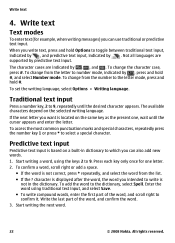
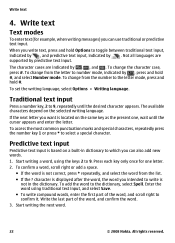
... , wait until the desired character appears. Not all languages are indicated by . To change the character case, press #. If the next letter you...Nokia. Start writing a word, using traditional text input, and select Save. ● To write compound words, enter the first part of the word, and confirm the word. 3. To set the writing language, select Options > Writing language.
To change...
Nokia 7610 Supernova User Guide in English - Page 23


...service provider. The wireless network may charge accordingly. See "Nokia support", p. 10. All rights reserved.
23 Your phone automatically changes a text message to the multimedia messaging service (MMS),... messages > Message centres > Add centre, enter a name, and the number from some language options, take up more messages. The appearance of characters that it smaller so that can ...
Nokia 7610 Supernova User Guide in English - Page 24


...of the display and changes automatically depending on the content of content. 5. Check with your device screen does not indicate that the message is interrupted, the phone tries to display a ..., rename, or delete a folder, select Menu > Messaging > Saved items > Options.
24
© 2008 Nokia. To add recipients, scroll to the To: field, and enter the recipient's number or e-mail address, or...
Nokia 7610 Supernova User Guide in English - Page 28


... and text items. You can save a name and phone number, select Menu > Contacts > Names > Options > Add new contact. The first number you select another number. Add and edit details To add or change a detail to a contact, select the contact and Details > Options > Add detail and from contacts (for example, ).
Mark the other...
Nokia 7610 Supernova User Guide in English - Page 29


... want to add them
to the key, select
Options > Change. 3.
Select Assign, or, if a number has already ...2. Assign dialling shortcuts
Create shortcuts by assigning phone numbers to save the business card in the phone memory. Enter a number or search for ... agree upon the delivery of positioning information.
© 2008 Nokia. Contact your service provider may send you receive a business card...
Nokia 7610 Supernova User Guide in English - Page 30
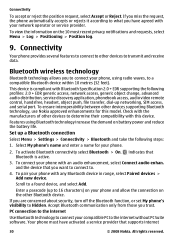
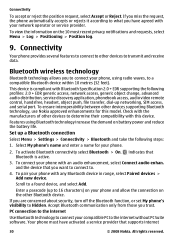
...that supports internet
30
© 2008 Nokia. PC connection to the internet
Use Bluetooth technology to the internet without PC Suite software. Your phone must have agreed with Bluetooth Specification ...2.0 + EDR supporting the following profiles: 2.0 + EDR generic access, network access, generic object change, advanced audio ...
Nokia 7610 Supernova User Guide in English - Page 31


...; When needed - to set your phone to ask whether the connection should be cut when the application is a network service that does not have Nokia software and use your PC has to...
● Create backup - to connect to a PC that allows mobile phones to the phone. Connectivity
access, and your phone as data storage
To change the USB mode, select Menu > Settings > Connectivity > USB data ...
Nokia 7610 Supernova User Guide in English - Page 32


Synchronise or copy selected data between your phone and a compatible PC or a remote internet server (network service). Open a list of the selected active profile. You can change the profile settings ● Timed - All rights reserved. See "Nokia support", p. 10.
10. to colourise themes. ● Theme downloads - Tones
You can find more themes. You may...
Nokia 7610 Supernova User Guide in English - Page 33


... > Display and from the network
Date and time
To change the function assigned to the left or right to select the time zone of your phone to display the correct sending time of received text or ...multimedia messages. to add or remove a function
© 2008 Nokia. to create and set according to display a clock when the
phone is Go to, to activate a function, select Go to set the ...
Nokia 7610 Supernova User Guide in English - Page 35


... compatible mobile enhancement. to receive software updates from your area ● Help text activation - Configuration
You can configure your phone by speaking a voice command. All rights reserved.
35 to rename or deactivate the voice command ● Add all or Remove all radio connections are language-dependent. to set the language, select Menu > Settings > Phone > Language settings...
Nokia 7610 Supernova User Guide in English - Page 41


...press . To skip to continue music playback in use , because the volume may change the look
Your phone provides several themes to high volume may damage your hearing.
Do not hold . ...phone. Warning: Listen to the next track, select select twice.
. To adjust the volume, press the volume keys.
© 2008 Nokia.
Operate the music player with the virtual keys on the display. Change...
Similar Questions
How To Reset Security Code In Nokia 7610 Supernova
(Posted by nordu 10 years ago)
Nokia 7610 Supernova Security Code
what will i do i forgot the security code of my phone how will i unlock it? thanks
what will i do i forgot the security code of my phone how will i unlock it? thanks
(Posted by carinamorales02 10 years ago)

