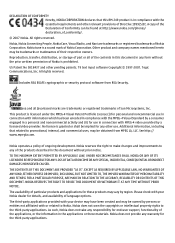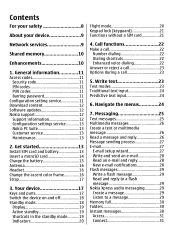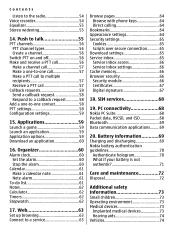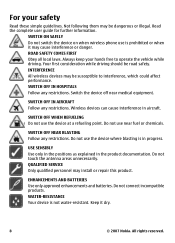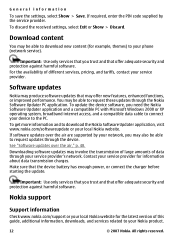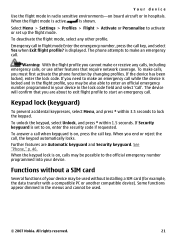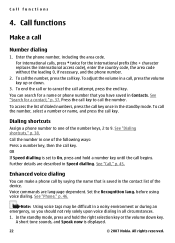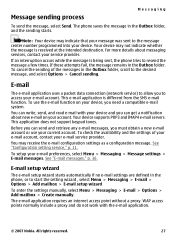Nokia 7500 Support Question
Find answers below for this question about Nokia 7500 - Prism Cell Phone 30 MB.Need a Nokia 7500 manual? We have 1 online manual for this item!
Question posted by robailsweet143 on December 8th, 2012
Nokia 7500 Prisom
Hi, i lost my sciruty code . it is colse now as wel i cant find my imei number. could u help me how can i find it for unlock. model 7500. ic:661U-RM249
Current Answers
Related Nokia 7500 Manual Pages
Similar Questions
Nokia 7500 Not Accepting Calls, Also How Is Bill Paid Using 7500
my wife gave a relative a Nokia 7500, she has since passed tried to call relative phone does accept ...
my wife gave a relative a Nokia 7500, she has since passed tried to call relative phone does accept ...
(Posted by Kjbaucham 2 years ago)
Nokia 1221 Cell Phone
Does Nokia cell phone have a sim card , & if so how do you change it ? Thanks
Does Nokia cell phone have a sim card , & if so how do you change it ? Thanks
(Posted by biking20042003 8 years ago)
I Cant Open My Nokia C101 Cell Phone I Forgot The Security Code?
(Posted by Irvin0321 9 years ago)
Plz Help Me To Reset My Phone Codes
(Posted by araqelyangeorgi 9 years ago)
How I Can Update The Program Of My Cell Phone Nokia 7500
HOW I CAN UPDATE THE PROGRAM OF MY CELL PHONE NOKIA 7500
HOW I CAN UPDATE THE PROGRAM OF MY CELL PHONE NOKIA 7500
(Posted by firaol123 11 years ago)