Nokia 6750 Support Question
Find answers below for this question about Nokia 6750.Need a Nokia 6750 manual? We have 1 online manual for this item!
Question posted by omarbze on February 14th, 2012
I Have At&t Nokia 6750 Mural Imei:351974030258322 Can You Get The Code? I Pay 2
The person who posted this question about this Nokia product did not include a detailed explanation. Please use the "Request More Information" button to the right if more details would help you to answer this question.
Current Answers
There are currently no answers that have been posted for this question.
Be the first to post an answer! Remember that you can earn up to 1,100 points for every answer you submit. The better the quality of your answer, the better chance it has to be accepted.
Be the first to post an answer! Remember that you can earn up to 1,100 points for every answer you submit. The better the quality of your answer, the better chance it has to be accepted.
Related Nokia 6750 Manual Pages
Nokia 6750 User Guide in US English and Spanish - Page 2
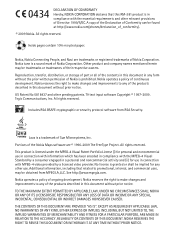
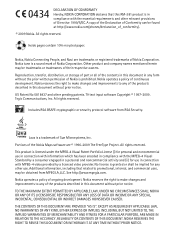
... be found at http://www.nokia.com/phones/declaration_of_conformity/.
© 2009 Nokia. All rights reserved. THE CONTENTS OF THIS DOCUMENT ARE PROVIDED "AS IS". Nokia reserves the right to make...which has been encoded in compliance with MPEG-4 video provided by a licensed video provider. Nokia operates a policy of the products described in this document in connection with the MPEG-4 ...
Nokia 6750 User Guide in US English and Spanish - Page 3
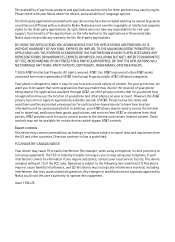
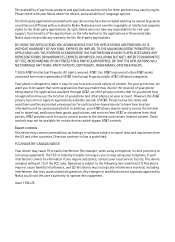
... not own the copyrights or intellectual property rights to applications available outside of AT&T. As such, Nokia does not take any responsibility for you to control access to receiving equipment). Your phone is designed to make it easy for end-user support, functionality of the applications, or the information in close proximity...
Nokia 6750 User Guide in US English and Spanish - Page 4


... Traditional text input 22
7. Contents
About your device 6
Network services 7 Shared memory 8 Access codes 8 Configuration settings service 8 Accessories 9 Setting for telecoil hearing aid users.......... 9 Software updates 9 Download content 9 Assisted Global Positioning System.......... 10 Nokia support 10
1. Messaging 22
Text and multimedia messages 23 Text messages 23 Multimedia...
Nokia 6750 User Guide in US English and Spanish - Page 5
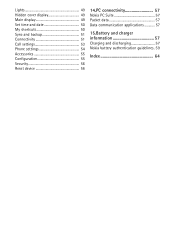
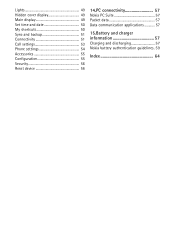
... 49 Set time and date 50 My shortcuts 50 Sync and backup 51 Connectivity 51 Call settings 53 Phone settings 54 Accessories 55 Configuration 55 Security 56 Reset device 56
14.PC connectivity 57
Nokia PC Suite 57 Packet data 57 Data communication applications 57
15.Battery and charger information 57
Charging...
Nokia 6750 User Guide in US English and Spanish - Page 7


Third-party sites are not affiliated with Nokia, and Nokia does not endorse or assume liability for details about fees in your home network and when roaming in your device menu.
7
Make back-up copies ...
Nokia 6750 User Guide in US English and Spanish - Page 8
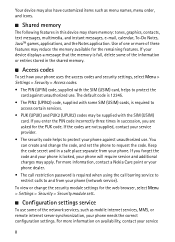
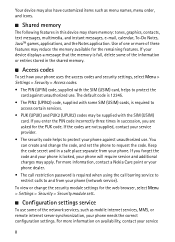
...security code helps to and from your phone. For more information, contact a Nokia Care point or your phone dealer.
• The call restriction password is 12345.
• The PIN2 (UPIN2) code,...code. Your device may also have customized items such as mobile internet services, MMS, or remote internet server synchronization, your phone needs the correct configuration settings. If the codes...
Nokia 6750 User Guide in US English and Spanish - Page 9
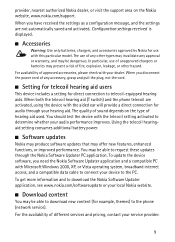
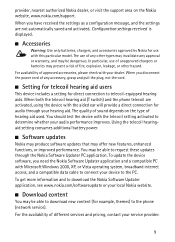
... are not automatically saved and activated, Configuration settings received is displayed.
■ Accessories
Warning: Use only batteries, chargers, and accessories approved by Nokia for direct connection to the phone (network service). For the availability of fire, explosion, leakage, or other types may invalidate any accessory, grasp and pull the plug, not the...
Nokia 6750 User Guide in US English and Spanish - Page 10


... adequate security and protection against harmful software.
■ Assisted Global Positioning System
Your phone may also utilize cellular radio networks for aiding in positioning in some extent and is... server and reference network to your network service. Contact your nearest Nokia service center at www.nokia.com/customerservice. This feature requires network support and coverage. On the...
Nokia 6750 User Guide in US English and Spanish - Page 11
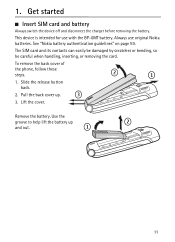
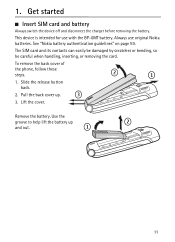
This device is intended for use original Nokia batteries.
Always use with the BP-6MT battery. Slide the release button
back. 2. Get started
■ Insert SIM card and battery
... groove to help lift the battery up . 3. Pull the back cover up and out.
11 Lift the cover. Remove the battery. See "Nokia battery authentication guidelines" on page 59. To remove the back cover of the...
Nokia 6750 User Guide in US English and Spanish - Page 13
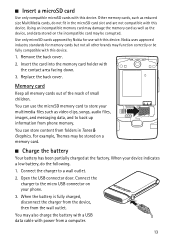
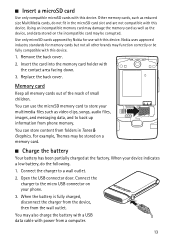
...the contact area facing down.
3. Insert the card into the memory card holder with power from phone memory. You can use with this device. ■ Insert a microSD card
Use only compatible ...this device. Use only microSD cards approved by Nokia for memory cards but not all memory cards out of the reach of small children. Nokia uses approved industry standards for use the microSD memory...
Nokia 6750 User Guide in US English and Spanish - Page 16
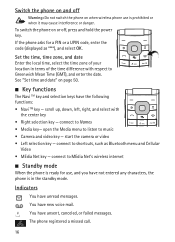
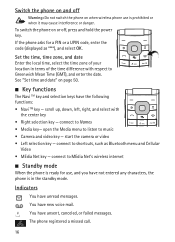
... to listen to MEdia Net's wireless internet
■ Standby mode
When the phone is ready for a PIN or a UPIN code, enter the code (displayed as Bluetooth menu and Cellular
Video • MEdia Net key -
The phone registered a missed call.
16 Switch the phone on and off , press and hold the power key. start the camera...
Nokia 6750 User Guide in US English and Spanish - Page 18
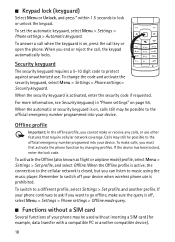
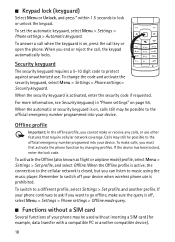
... > Security keyguard.
To answer a call when the keyguard is off your device when wireless phone use is prohibited. Security keyguard
The security keyguard requires a 5-10 digit code to the official emergency number programed into your phone continues to ask if you want to lock or unlock the keypad.
To make sure the query...
Nokia 6750 User Guide in US English and Spanish - Page 19


...the number, press the call key once in the standby mode. Enter the phone number, including the area code. To access the list of the volume key and to cancel the call the... the international prefix (the + character replaces the international access code), enter the country code, the area code without the leading 0, if necessary, and the phone number.
2. To end the call or to decrease press ...
Nokia 6750 User Guide in US English and Spanish - Page 32


... characters, press *.
■ Bookmarks
You can save the bookmark to save web addresses as bookmarks in the phone memory. 1. Select Options to create a new
bookmark; to view, edit, delete, or send the bookmark; Nokia does not own the copyrights or intellectual property rights to hide images on the page Show page title...
Nokia 6750 User Guide in US English and Spanish - Page 35


... different services and pricing, contact AT&T. For the availability of available bookmarks is compatible with Nokia, and Nokia does not endorse or assume liability for third-party internet sites. Third-party sites are stored in the phone memory, or on an inserted microSD memory card and may also access other software from PC...
Nokia 6750 User Guide in US English and Spanish - Page 37


...in Media player In the media player menu, you can shop for listening to the phone with the Nokia Music Manager application. To play a song, scroll to Media player. To fast ...Media Audio), AAC (Advanced Audio Coding), AAC+, SPMIDI, WAV, AMR, QCELP, MIDI, 3GP, or EAAC+(High Efficiency Advanced Audio Coding) sound files that you want. 5.
Media player
Your phone includes a media player for new...
Nokia 6750 User Guide in US English and Spanish - Page 53
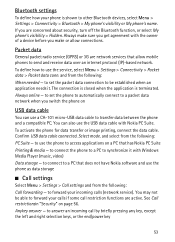
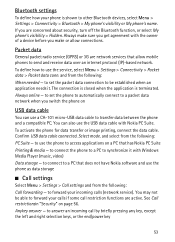
... keys, or the end/power key
53 Anykey answer - Always make or allow mobile phones to access applications on page 56. Packet data
General packet radio service (GPRS) or...USB data cable connected. See Call restrictionsin "Security" on a PC that does not have Nokia software and use the phone to send and receive data over an internet protocol (IP)-based network.
and from the following...
Nokia 6750 User Guide in US English and Spanish - Page 56


... settings only to view Secur. Add new. Select Menu > Settings > Security, and from the following:
PIN code request - to set the phone to your phone. Some SIM cards do not allow the code request to select whether the PIN code should be turned off . Fixed dialing - When the fixed dialing is protected by your PIN...
Nokia 6750 User Guide in US English and Spanish - Page 57
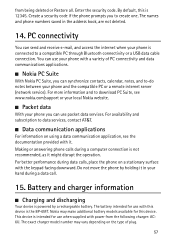
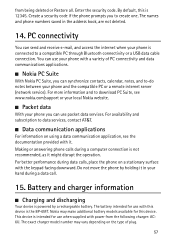
... on the type of PC connectivity and data communications applications.
■ Nokia PC Suite
With Nokia PC Suite, you to -do notes between your hand during a data call.
15. This device is 12345. Enter the security code. Create a security code if the phone prompts you can use when supplied with it in the address book...
Nokia 6750 User Guide in US English and Spanish - Page 65


See keypad lock. phonebook 46 PIN codes 16 predictive text input 22
R
received calls 43 record a call 38 recordings list 39 ringing tones 49
S
safety ...messages 23
music player 37, 38
Music sync 53 my numbers 48 My Stuff 34
N
names 46
navigation 21 navigation key 51 Nokia contact information 10 note alarm 44 note creation 44 notes 45
O
offline mode 18
P
pacemakers 61 packet data 53 parts 15 PC...
Similar Questions
How To Calculate Unlock Code For A Nokia 6750-b Using Imei Number?
It was so hard to get the unlock codes for this model, plz help.
It was so hard to get the unlock codes for this model, plz help.
(Posted by Psahha 9 years ago)
Restriction Code
Hi ..can you send for me Restriction code for NOKIA 6750 C1 MURAL IME IS 356069030157148 please ? Th...
Hi ..can you send for me Restriction code for NOKIA 6750 C1 MURAL IME IS 356069030157148 please ? Th...
(Posted by lamm 11 years ago)

