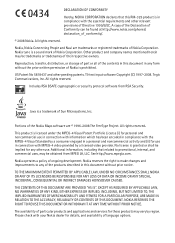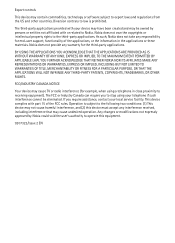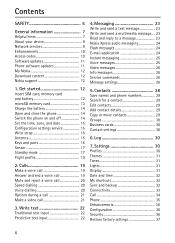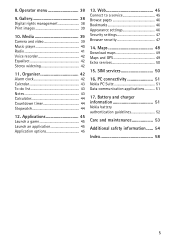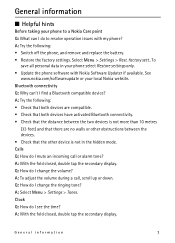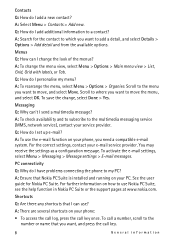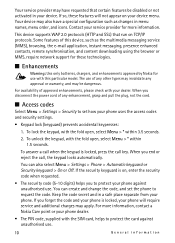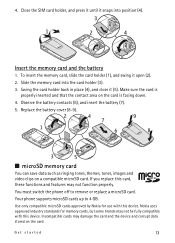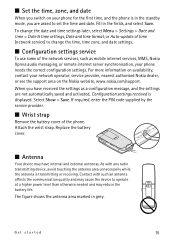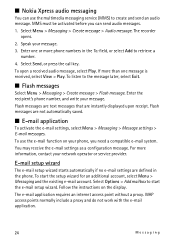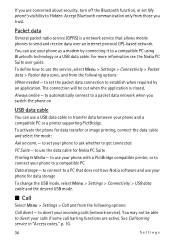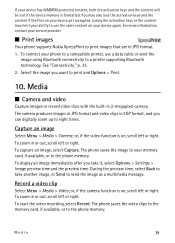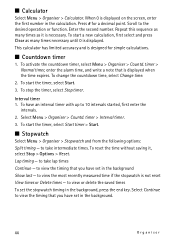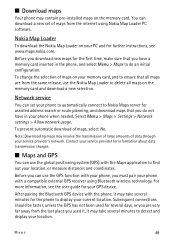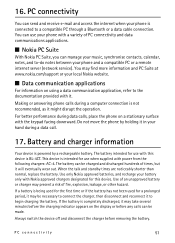Nokia 6600 slide Support Question
Find answers below for this question about Nokia 6600 slide.Need a Nokia 6600 slide manual? We have 1 online manual for this item!
Question posted by santlalkansotia on August 14th, 2012
Screen Does Not Display Any Item In Nokia 6600 Slide But Screen Has Ok
The person who posted this question about this Nokia product did not include a detailed explanation. Please use the "Request More Information" button to the right if more details would help you to answer this question.
Current Answers
Related Nokia 6600 slide Manual Pages
Similar Questions
No Display In Mobile Phone
I have a Nokia mobile phone model 6070 the display is not working when I try to switch on it
I have a Nokia mobile phone model 6070 the display is not working when I try to switch on it
(Posted by Swagatdash1978 3 years ago)
How Do I Take Off The Time And Date Of My Screen On My Phone?
(Posted by cansweet 10 years ago)
Once Again, The Screen Of The Phone Does Not Work. Its Stuck On White Window. I
know that i works because when i press buttons it makes noises. I took it to the T-mobile store and ...
know that i works because when i press buttons it makes noises. I took it to the T-mobile store and ...
(Posted by karkis11 12 years ago)
Pc Suite For Nokia 6600i Slide
I can`t find PC suite for NOKIA 6600i slide. The PC suite for NOKIA 6600 doesn`t work.I need that fo...
I can`t find PC suite for NOKIA 6600i slide. The PC suite for NOKIA 6600 doesn`t work.I need that fo...
(Posted by minasadeghi88 12 years ago)
How Can I Remove Clock From Home Screen On C6-00 Mobile Phone
How can i remove clock from home screen on c6-00 mobile phone
How can i remove clock from home screen on c6-00 mobile phone
(Posted by Venkys1992 12 years ago)