Nokia 6350 Support Question
Find answers below for this question about Nokia 6350.Need a Nokia 6350 manual? We have 1 online manual for this item!
Question posted by mlynn101 on September 11th, 2011
What Does The G Mean By The Battery?
What does the G mean by the battery up at the top?
Current Answers
There are currently no answers that have been posted for this question.
Be the first to post an answer! Remember that you can earn up to 1,100 points for every answer you submit. The better the quality of your answer, the better chance it has to be accepted.
Be the first to post an answer! Remember that you can earn up to 1,100 points for every answer you submit. The better the quality of your answer, the better chance it has to be accepted.
Related Nokia 6350 Manual Pages
Nokia 6350 User Guide in US English / Spanish - Page 4


...Create and send 32 Reply and forward 32 Delete 32 E-mail alerts 32
13. Your phone 16
Keys and parts 16 Key functions 17 Standby mode 17 Keypad lock (keyguard 19...call 21 Options during a voice call 21
4. Get started 11
Insert SIM card and battery 11 Insert a microSD card 13 Charge the battery 14 Connect a headset 14 Antenna 15
2. Contents
SAFETY 6
About your device 6
...
Nokia 6350 User Guide in US English / Spanish - Page 5


... 50
18. Cellular Video 59
20. 14. Battery and charger information 60
Charging and discharging 60 Nokia battery authentication guidelines 61
Taking care of your device 61... 44 Make or receive a PTT call 45 Change from PTT to mobile call 46 Call Me Alerts 46 Voice messages 47 PTT Call Log ...Phone settings 56 Accessories 57 Configuration 57 Security 58 Reset device 58
19.
Nokia 6350 User Guide in US English / Spanish - Page 6
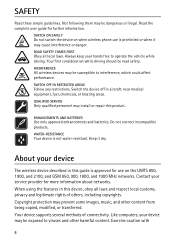
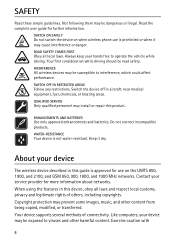
... restrictions. QUALIFIED SERVICE
Only qualified personnel may prevent some images, music, and other harmful content. ENHANCEMENTS AND BATTERIES
Use only approved enhancements and batteries. WATER-RESISTANCE
Your device is approved for use on when wireless phone use is prohibited or when it dry. About your device may cause interference or danger.
INTERFERENCE
All...
Nokia 6350 User Guide in US English / Spanish - Page 8


... supplied, contact your service provider.
• The security code helps to and from your phone needs the correct configuration settings. For more of the network services, such as mobile internet services, MMS, or remote internet server synchronization, your phone. If the codes are asked for the remaining features. Keep the code secret and...
Nokia 6350 User Guide in US English / Spanish - Page 9


...phone (network service). When both the telecoil hearing aid (T switch) and the phone telecoil are not automatically saved and activated, Configuration settings received is displayed.
■ Accessories
Warning: Use only batteries... against harmful software.
9 Using the telecoil hearingaid setting consumes additional battery power.
■ Software updates
Nokia may offer new features, enhanced...
Nokia 6350 User Guide in US English / Spanish - Page 11


... 61. This device is intended for use original Nokia batteries. To remove the back cover of the phone, slide the back cover down, and lift the cover. 1. Remove the battery.
11 Always use with the BP-6MT battery. Get started
■ Insert SIM card and battery
Always switch the device off and disconnect the charger...
Nokia 6350 User Guide in US English / Spanish - Page 12
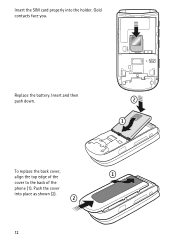
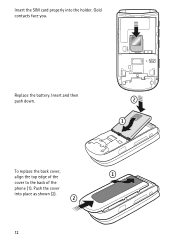
Insert and then push down. Replace the battery. To replace the back cover, align the top edge of the cover to the back of the phone (1).
Gold contacts face you.
Push the cover into the holder. Insert the SIM card properly into place as shown (2).
12
Nokia 6350 User Guide in US English / Spanish - Page 14
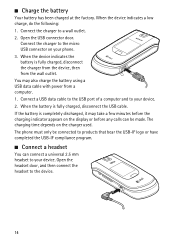
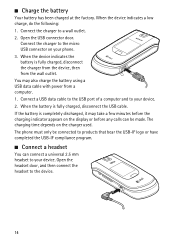
... the device.
14 Connect the charger to your device. When the device indicates the battery is fully charged, disconnect the USB cable. The phone must only be made. If the battery is completely discharged, it may also charge the battery using a USB data cable with power from the wall outlet. When the device indicates...
Nokia 6350 User Guide in US English / Spanish - Page 17


...", page 16. and to
select with respect to AT&T MEdia Net wireless internet
■ Standby mode
When the phone is ready for a PIN or a UPIN code, enter the code (displayed as ****), and select OK. to ...8226; Left selection key - to connect to Greenwich Mean Time (GMT), and enter the date. Switch the phone on and off
Warning: Do not switch the phone on or off, press and hold the power ...
Nokia 6350 User Guide in US English / Spanish - Page 27


...up message centers for SMS, to multimedia. Service messages- YPmobile
The YPmobile (Yellow Pages Mobile) website provides a directory of multimedia messages and advertisements, and to set up other ..., contact AT&T. Important: Use only services that you can access various mobile internet services with your phone, to overwrite old messages if the message memory becomes full, and to...
Nokia 6350 User Guide in US English / Spanish - Page 35


... register with the IM service provider you can create a user name and password of the mobile system or platform they use (like the internet), as long as they all of AT&T,... displayed if the numbers are included on the network, the active IM conversation may consume the phone battery faster, and you must subscribe to the desired speed-dialing number. Depending on your wireless service...
Nokia 6350 User Guide in US English / Spanish - Page 46


... the contacts list in the standby mode. then you have set the phone to finish; The call recipients can either accept or reject an incoming one call . Send a Call Me Alert
To send a Call Me Alert from PTT to mobile call
You can convert a one-to-one or group PTT call to...
Nokia 6350 User Guide in US English / Spanish - Page 47
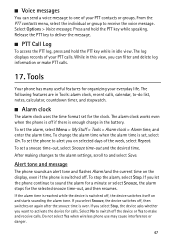
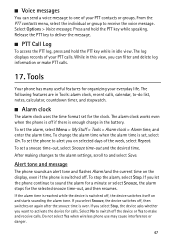
... alarm for a minute or select Snooze, the alarm stops for the clock. While in the battery. ■ Voice messages
You can filter and delete log information or make and receive calls. Alert tone and message
The phone sounds an alert tone and flashes Alarm! From the PTT contacts menu, select the individual...
Nokia 6350 User Guide in US English / Spanish - Page 50


...to run in the background when using the stopwatch. Settings
■ Set profiles
Your phone has various settings groups called profiles, for different events and environments. To stop the ...and from the following: Activate - During timing, the other features increases the demand on battery power and reduces the battery life.
18. ■ Timer
1. To start the timer, select Start. 3. If ...
Nokia 6350 User Guide in US English / Spanish - Page 52


...Menu > Settings > My shortcuts > Right selection key. to rearrange the functions on your phone to Greenwich Mean Time (GMT) or Universal Time Coordinated (UTC). The default setting is Media player. The ...for New York (USA), 5 hours west of time (network service). Navigation key
To assign other phone functions from the list, select Menu > Settings > My shortcuts > Left selection key. The ...
Nokia 6350 User Guide in US English / Spanish - Page 53


... - Select Menu > Settings > Sync and backup, and from other features, increase the demand on battery power and reduce the battery life. to synchronize or copy data between your phone and a selected device
■ Connectivity
You can connect the phone to create a backup of your personal data. to a compatible device using Bluetooth wireless technology or...
Nokia 6350 User Guide in US English / Spanish - Page 54


... 16 characters) to associate (pair) the device to your phone. indicates that you connect to the device for the phone. Use a unique name that allow mobile phones to other devices My phone's name - Select the device that Bluetooth is terminated. Select a device, and Pair. Your phone connects to be established when an application needs it.
to...
Nokia 6350 User Guide in US English / Spanish - Page 57


... each of the required parameters.
57 to select the activated profile when a headset is active.
■ Configuration
You can configure your phone with settings required for certain services to a compatible mobile accessory. to activate the default configuration settings for various services manually, and to allow service software updates Personal config. To add...
Nokia 6350 User Guide in US English / Spanish - Page 62


... devices. • Use chargers indoors. • Backup all data you help prevent uncontrolled waste disposal and promote the recycling of the battery.
• Do not use is used electronic products, batteries, and packaging materials to recycle your used for replacement of materials.
Additional safety information
Your device and its normal operating positions...
Nokia 6350 User Guide in US English / Spanish - Page 68


... 58 send multimedia message 24 See keypad lock. See loudspeaker. hearing aid compatibility 65 hearing aids 63
I
indicators 17 insert battery 11 insert SIM card 11 internet 27
K
key functions 17 keyguard 19 keypad lock 19
keys 16, 19
L
language options...
offline mode 20
P
pacemakers 63 packet data 54 parts 16 PC connectivity 59 PC Suite 59 phone
configuration 57 keys 16 parts 16 settings 56...
Similar Questions
Nokia 6350 Charger The Same As 63501b Charger?
will a nokia 6350 charger work with my nokia 63501b phone?
will a nokia 6350 charger work with my nokia 63501b phone?
(Posted by lkjg7579 10 years ago)
Sir How To Fix Auto Restart Of My Mobile Phone N5220/..?
(Posted by arostique20 11 years ago)
Problem Of Mobile Phone
I have a problem with my mobile phone he wrote contact Serves
I have a problem with my mobile phone he wrote contact Serves
(Posted by compta2011 12 years ago)

