Nokia 6350 Support Question
Find answers below for this question about Nokia 6350.Need a Nokia 6350 manual? We have 1 online manual for this item!
Question posted by sotwas on July 13th, 2014
How Can You Change Your Message Center Number On Nokia 6350
The person who posted this question about this Nokia product did not include a detailed explanation. Please use the "Request More Information" button to the right if more details would help you to answer this question.
Current Answers
There are currently no answers that have been posted for this question.
Be the first to post an answer! Remember that you can earn up to 1,100 points for every answer you submit. The better the quality of your answer, the better chance it has to be accepted.
Be the first to post an answer! Remember that you can earn up to 1,100 points for every answer you submit. The better the quality of your answer, the better chance it has to be accepted.
Related Nokia 6350 Manual Pages
Nokia 6350 User Guide in US English / Spanish - Page 2


... declares that related to promotional, internal, and commercial uses, may be found at http://www.nokia.com/phones/declaration_of_conformity/.
© 2009 Nokia.
TO THE MAXIMUM EXTENT PERMITTED BY APPLICABLE LAW, UNDER NO CIRCUMSTANCES SHALL NOKIA OR ANY OF ITS LICENSORS BE RESPONSIBLE FOR ANY LOSS OF DATA OR INCOME OR ANY SPECIAL, INCIDENTAL, CONSEQUENTIAL...
Nokia 6350 User Guide in US English / Spanish - Page 3


... telephone if such interference cannot be owned by region. Any changes or modifications not expressly approved by Nokia could void the user's authority to operate this device must accept... This device complies with part 15 of your phone and other phones on your phone being shared. Diversion contrary to receiving equipment). NOKIA RESERVES THE RIGHT TO REVISE THIS DOCUMENT OR WITHDRAW...
Nokia 6350 User Guide in US English / Spanish - Page 4


...numbers 35
4 AT&T Navigator 30
12. Messaging 23
Text and multimedia messages 24 Text messages 24 Multimedia messages 24 SIM card messages 26 Voice mail 26 Service commands 26 Message settings 27
8. Your phone... 9 Software updates 9 Download content 9 Assisted Global Positioning System.......... 10 Nokia support 10
1. Get started 11
Insert SIM card and battery 11 Insert ...
Nokia 6350 User Guide in US English / Spanish - Page 5


...
PTT settings 44 Connection icons 44 Add contacts 44 Make or receive a PTT call 45 Change from PTT to mobile call 46 Call Me Alerts 46 Voice messages 47 PTT Call Log 47
17. PC connectivity 59
Nokia PC Suite 59 Packet data 59 Data communication applications 59
21. Battery and charger information 60...
Nokia 6350 User Guide in US English / Spanish - Page 8


...message that the memory is locked, your phone will require service and additional charges may apply. Keep the code secret and in the shared memory.
■ Access codes
To set how your phone (network service).
• To view or change the code, and set the phone...request the code. For more information, contact a Nokia Care point or your phone dealer.
• The call restriction password is ...
Nokia 6350 User Guide in US English / Spanish - Page 9


...settings as a configuration message, and the settings are activated, using the device with the aided ear will provide a direct connection for audio through the Nokia Software Updater PC application... and that may be able to the phone (network service). Using the telecoil hearingaid setting consumes additional battery power.
■ Software updates
Nokia may present a risk of any other ...
Nokia 6350 User Guide in US English / Spanish - Page 18


... another number. The timed profile is active. The 3G network is selected. The network is connected to -talk connection is running . A car kit is connected.
, , , or
A headset, handsfree, loopset, or music stand enhancement is active. You received one or several instant messages. The countdown timer is locked. The keypad is running . The phone...
Nokia 6350 User Guide in US English / Spanish - Page 22


... settings).
5. indicates number mode. To set the writing language while entering text, select Options > Writing Language. 4. Navigate the menus
The phone offers you a range of the display. To change , select Done ... into menus.
Scroll through the menu, and select an option (for example, when entering messages) using the media player, See "Media player", page 41.
6. To open the media...
Nokia 6350 User Guide in US English / Spanish - Page 23


... hold *, or select Options > Insert symbol. If the word is displayed. When sending messages, your phone may not be supported by your device to the message center number programmed into your device. ■ Traditional text input
To set predictive text input while entering a message, select Options > Prediction options > Status > On. The entered letters are printed on...
Nokia 6350 User Guide in US English / Spanish - Page 24


Your phone automatically changes a text message to set sending options.
24 Select Menu > Messaging > Message settings > Text > Message center > Add center, enter a name, and the number from the service provider.
■ Multimedia messages
A multimedia message can receive and display multimedia messages.
Select Menu > Messaging > Create message > Message.
2. If you need to the ...
Nokia 6350 User Guide in US English / Spanish - Page 26


... not, you want to access your phone to delete the messages. To enter, find, or edit your phone's address book during the activation process. Received messages are waiting to be sent, the phone asks whether you need to save this number to your messages. Otherwise, if the folder contains unread messages or messages that are saved to voice mails...
Nokia 6350 User Guide in US English / Spanish - Page 27


...reports, to set up the appearance of multimedia messages, to allow delivery reports, to set up message centers for SMS, to select the type of ... pages. With the phone browser, you can access various mobile internet services with your phone, to overwrite old messages if the message memory becomes full, and to service messages
8. to save copies of multimedia messages and advertisements, and ...
Nokia 6350 User Guide in US English / Spanish - Page 28


...addresses as a configuration message from AT&T. ■ Configuration settings
You may be owned by persons or entities not affiliated with phone keys
To browse through...Nokia does not own the copyrights or intellectual property rights to the web. YOU FURTHER ACKNOWLEDGE THAT NEITHER NOKIA ...Nokia. Nokia does not provide any responsibility for the third-party applications. To enter...
Nokia 6350 User Guide in US English / Spanish - Page 35


... subscribe to the key, select Options > Change. Depending on your wireless service provider, you have access to all use IM, you can also press any number key (2-9) and then press the Call key to obtain a user name and password. IM (Instant messaging)
Instant messaging (IM) is off, the phone asks whether you want to activate...
Nokia 6350 User Guide in US English / Spanish - Page 42
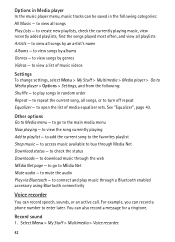
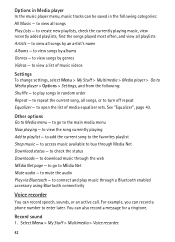
... Mute audio - to go to view songs by an artist's name Albums - You can record a phone number to view a list of media equalizer sets.
to check the status Downloads - to enter later. to...Stuff > Multimedia > Voice recorder.
42 to open the list of music videos
Settings To change settings, select Menu > My Stuff > Multimedia > Media player > Go to buy through the web MEdia ...
Nokia 6350 User Guide in US English / Spanish - Page 46


...the PTT menu, select PTT Contacts. Press and hold the PTT key and begin talking.
■ Change from the contacts list in the standby mode.
You can press and hold the PTT key to talk...
To send a Call Me Alert from PTT to mobile call
You can then join your mobile call . 1. Receive a PTT call . 3. Information, such as the group, the phone number, or the nickname of an incoming PTT call the...
Nokia 6350 User Guide in US English / Spanish - Page 51
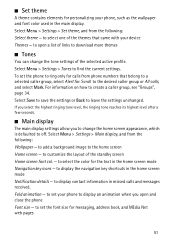
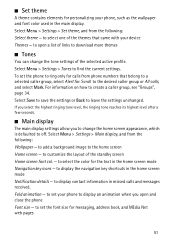
...to set your phone, such as the wallpaper and font color used in the home screen mode Navigation key icons - Fold animation - to change the tone settings of the standby screen Home screen font col. - to select the color for messaging, address book...to add a background image to a selected caller group, select Alert for calls from phone numbers that came with your device Themes -
Nokia 6350 User Guide in US English / Spanish - Page 54


Select the device that allow mobile phones to send and receive data over an internet protocol (IP)-based network. Select a device, and Pair. Active devices - To define how to audio acc. - to set the phone to automatically connect to a packet data network when you want to connect to the phone. to set the packet data...
Nokia 6350 User Guide in US English / Spanish - Page 58


... not allow the code request to create or change the module PIN and signing PIN. In this case, the recipient's phone number and the message center number must be turned off .
to be possible to ask for your phone. to your PIN code every time the phone is protected by your phone.
User certificates - to view the list of...
Nokia 6350 User Guide in US English / Spanish - Page 68


... menu 22 message
SIM card 26 message center number 24 message length indicator 24 message settings 27 messages
multimedia 24 read and reply 25 sending 25 text 24 microSD card 13 mini display 52
68
missed calls 48 multimedia messages 24 music sync 55 my numbers 35 My Stuff 38
N
names 32 navigation 22 navigation key 52 Nokia contact information...
Similar Questions
How To Change Message Center Number In Nokia X2-01 Mobile Phone
(Posted by kelmsumon1 10 years ago)
Nokia 6350 Charger The Same As 63501b Charger?
will a nokia 6350 charger work with my nokia 63501b phone?
will a nokia 6350 charger work with my nokia 63501b phone?
(Posted by lkjg7579 11 years ago)
What Is My Message Center Number
i would like to know what is my message center number
i would like to know what is my message center number
(Posted by ega31 11 years ago)

