Nokia 6305i Support Question
Find answers below for this question about Nokia 6305i - Cell Phone 128 MB.Need a Nokia 6305i manual? We have 1 online manual for this item!
Question posted by galapatka on May 20th, 2012
I Want To Turn Off The Voice Mail Password. Don't Want To Use A Password.
The person who posted this question about this Nokia product did not include a detailed explanation. Please use the "Request More Information" button to the right if more details would help you to answer this question.
Current Answers
There are currently no answers that have been posted for this question.
Be the first to post an answer! Remember that you can earn up to 1,100 points for every answer you submit. The better the quality of your answer, the better chance it has to be accepted.
Be the first to post an answer! Remember that you can earn up to 1,100 points for every answer you submit. The better the quality of your answer, the better chance it has to be accepted.
Related Nokia 6305i Manual Pages
Nokia 6305i User Guide in English - Page 9


...left selection key to calendar if phone is in standby mode. Phone at a glance
■ The start screen
The start screen is home base and indicates your phone, some or all of bars ... in a voice call, creating a TXT message, or in default setting. Scroll up-Launch browser. Press OK-Select highlighted menus and submenus. Menu (3)-Press the center selection key to turn the flashlight ...
Nokia 6305i User Guide in English - Page 11


.... Each main menu contains submenus and lists from any menu or submenu.
10 select Menu with the center selection key, then use the navigation key to function and are new voice mails. You may not be available, depending on each phone menu and depends on your wireless service provider.
■ Scroll method
You can...
Nokia 6305i User Guide in English - Page 15


... a network feature. See "Contacts," p. 35, to end the call , make a call . Press the end key to use the speaker phone when in all circumstances.
14 This is a network feature. To turn the speaker phone off, press and hold the voice recognition key located on . Set up contact information, address messages, open applications, and check the...
Nokia 6305i User Guide in English - Page 16


...voice mail, select Ignore. • To end a call , open the TXT message screen. Headset calls
To answer a call , press the volume up your device. To adjust the volume when in Contacts. Say one of your phone...adjust the volume, a bar chart is connected, use the send key on the left side of the following options are located on your phone.
■ Answer calls
The following commands:
...
Nokia 6305i User Guide in English - Page 17


... , press and hold the volume down key to turn the vibrate mode on the availability of your current phone conversation from your contact list. Other options during a call : Send TXT Msg-To send or retrieve messages. Voice Privacy-To protect the privacy of Voice Privacy in a call, select Mute to prevent the other callers...
Nokia 6305i User Guide in English - Page 22


...> Get Fun & Games > Get New and select a game option. Select the game you want from your VPak subscription. Select the type of the applications to watch . A message regarding pricing ...FLIX options allow you want , select a payment option and download the title. Select Options > Set As to use one of content you want to download PIX applications or use a picture as the ...
Nokia 6305i User Guide in English - Page 23


...continuing.
■ Incoming calls
While downloading an application, calls will not be sent to your voice mail, if available. Enter the emergency number for the latest news, stock quotes and movie listings... allow you can resume using an application, an incoming call while online
You can end your phone displays a message that the memory is full when you need to voice mail. If your call ....
Nokia 6305i User Guide in English - Page 27


... Select Add > To PIX Place > OK to upload to the contact list. You may also use the keypad to your contact list, at the Create PIX Msg screen, select Add > Contacts, ..., Animation, Sound, Quick Text, or Signature to manually enter a phone number or e-mail address into the Text area of the message screen. Callback #-Turn callback number display On or Off, or Edit the callback number. See...
Nokia 6305i User Guide in English - Page 30


...message with FLIX file attached only). The following : • Forward-Forward the message to another phone number or e-mail address, or to upload to your PIX Place. • Save Quick Text-Save the message... in the Inbox. You can select from Erase and Erase All commands. Mute or Unmute-Turn on the Messaging screen. The newest messages are displayed for specific message types: •...
Nokia 6305i User Guide in English - Page 31


...attached only). The newest messages are displayed first. Mute or Unmute-Turn on the Messaging screen. The list of a sound object (messages ...parentheses on or off the sound of sent messages is used to store TXT, PIX and FLIX messages that have ... of the following: • Forward-Forward the message to another phone number or e-mail
address, or to upload to your PIX Place. • Lock...
Nokia 6305i User Guide in English - Page 32


... from the following Options are displayed first. Lock or Unlock-Turn protection on the Drafts screen: • Erase-Select Yes > OK to play back existing voice messages from the standby mode using speed dial, press and hold 1.
31
You can also reach the voice mail screen to delete the draft message. • EDIT-Update the...
Nokia 6305i User Guide in English - Page 33


... to all messages: Auto save-Automatically save . To delete messages, you exceed the storage limit for TXT, PIX, or FLIX messages, use the voice mail system commands. This is a network service.
■ Mobile IM messages
From the standby mode press the left soft key or select Menu > Messaging, then select Email to access the...
Nokia 6305i User Guide in English - Page 34


...Enter the signature text and select OK. This option is sent. Voicemail #-Change the default voice mail number. Enter the signature text and select OK. This option is displayed. Messaging
Quick-... message. The gallery of incoming TXT messages is displayed when the phone is not displayed if a signature has been created using the All Msg > Signature menu. Signature-Create or edit text ...
Nokia 6305i User Guide in English - Page 39


... OK and confirm with a speed dial key from 2-99. Highlight the contact you want assigned to that number, then select OK, and the
mobile, home, or work entry in the contact list with Yes > OK. Scroll to access voice mail. This is used to an assigned speed dialing slot, and select Remove > Yes > OK.
38...
Nokia 6305i User Guide in English - Page 47
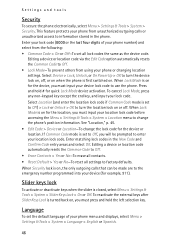
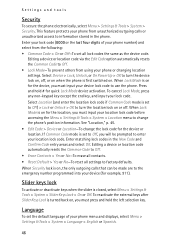
... accessing the Menu > Settings & Tools > System > Location menu to use the phone. Editing a device or location code via the Edit Code option automatically resets the Common Code to Off. • Lock Mode-To prevent others from unauthorized outgoing calls or unauthorized access to turn the location lock on , you must press and hold...
Nokia 6305i User Guide in English - Page 48


... that protects the identity of your current phone conversation from other callers placing phone calls on full TTY capability. Voice can also be answered on the TTY/TDD. TTY + HEAR-Turn on TTY in your Contacts will not function. TTY/TDD mode
A phone with parties also using a TTY device, select Menu > Settings & Tools > Call Settings > TTY...
Nokia 6305i User Guide in English - Page 49


...use wireless data communication services, select Menu > Settings & Tools > Call Settings > Data Settings > Data/Fax, Select Port. The connection speed depends on your communications information specifications match the network. When voice... (when the phone recognizes a name you a list of up to three choices. Callers are restricted, calls may still be possible to voice mail. If you ...
Nokia 6305i User Guide in English - Page 50


...Use your voice mailbox number and password. At the prompt, repeat the series of phone numbers. You should be inserted as sound in a message, or used as a ringtone or alert. You can be in Voice Services through the Voice... adaptation you want the clock display feature turned off . If you have done and reset digit dialing to the factory default. The recorded memo can use touch tones for...
Nokia 6305i User Guide in English - Page 62


...24, 28
erasing 34 FLIX 27 Inbox 28
MMS 24, 28
mobile IM 32 options for 30 Quick Text 33 sent 30 SMS 28 text 24 voice mail 31 MMS 28 mobile IM 32 multi-tap mode 18
mute function 16, 30
my account... 34 PIX message 20 recent calls 39 sent message 30 TXT message 26
Index
P
pacemakers 54 pauses 36 phone setup 11 picture gallery 21
picture ID 21, 50
picture taking 20 pictures
camera 20 download 20 PIX &...
Nokia 6305i User Guide in English - Page 63


...25
themes 44 timers 39 tip calculator 43 tools & settings 41 touch tones 49 TTY mode 47
turn phone off/on 13 TXT messages
characters 24 edit 26 write and send 25 type designation 58
U
usage ... 28 recording 20 view calls 39 view Inbox 29 view missed calls 39
voice dial 14, 35
voice mail 31 voice privacy 47 voice recognition 14
voice services 14, 48
volume
adjusting 15, 43
earpiece 43
W
wallpaper 44 ...
Similar Questions
How Do I Set Voice Mail Up On The Nokia Twist & Can It Be Done By *86
(Posted by Anonymous-111553 10 years ago)
Retrieving Voice Mail Calls
I am in France, and have received a voice mail message but when I try to retrieve it, a voice asks f...
I am in France, and have received a voice mail message but when I try to retrieve it, a voice asks f...
(Posted by marilynfranklin49 11 years ago)
Voice Mail Messages?
How to set a voicemail messages on my Nokia X2-01 phone when you're out of reach?
How to set a voicemail messages on my Nokia X2-01 phone when you're out of reach?
(Posted by babyposh2002 12 years ago)

