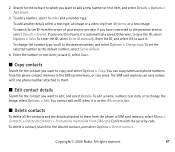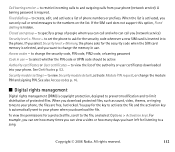Nokia 6234 Support Question
Find answers below for this question about Nokia 6234 - Cell Phone 6 MB.Need a Nokia 6234 manual? We have 1 online manual for this item!
Question posted by tinavanmarcke on February 2nd, 2012
Hoe Video Van You Tube Op Mijn Nokia 6234 Zien?
als ik op You Tube op een video klik krijg ik een boodschap: meld u eerst aan bij packetgegevens.Daarna een sms van proximus: uw toestel is niet ingesteld voor mms en mobile internet.
Current Answers
Related Nokia 6234 Manual Pages
Similar Questions
Nokia 6234 Is Charging Butt Is Not Saving Battry How Do I Fix Thst Problem
(Posted by malikabbas555 11 years ago)
Nokia 6234 Unlock Code
I have a 6234 on the Vodaphone network in Australia. The ime is 354544011252789. Can any one help ...
I have a 6234 on the Vodaphone network in Australia. The ime is 354544011252789. Can any one help ...
(Posted by vk3jdjohn 11 years ago)
Unable To Find Media Clips When I Want To Start Any Clips In You Tube In My Mobi
(Posted by kamal72rawat 12 years ago)
N78 Camera Key Problem
I have Nokia N78 cell phone. I have problem with camera key. It is working for making a movie video ...
I have Nokia N78 cell phone. I have problem with camera key. It is working for making a movie video ...
(Posted by uetmathematics 12 years ago)
How To Copy Sms From Nokia 9300 To Pc ?
How to copy sms from nokia 9300 to pc ?
How to copy sms from nokia 9300 to pc ?
(Posted by oforomair 12 years ago)