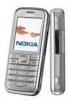Nokia 6233 Support Question
Find answers below for this question about Nokia 6233 - Cell Phone 6 MB.Need a Nokia 6233 manual? We have 1 online manual for this item!
Question posted by pvajram1211 on July 16th, 2012
Sound
center panel was chaned and sound that i not satisfied i need orizanal center body
Current Answers
There are currently no answers that have been posted for this question.
Be the first to post an answer! Remember that you can earn up to 1,100 points for every answer you submit. The better the quality of your answer, the better chance it has to be accepted.
Be the first to post an answer! Remember that you can earn up to 1,100 points for every answer you submit. The better the quality of your answer, the better chance it has to be accepted.
Related Nokia 6233 Manual Pages
User Guide - Page 2
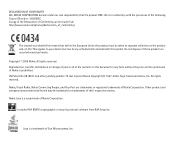
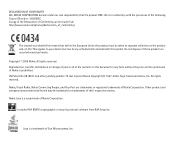
... may be taken to any form without the prior written permission of Nokia is a sound mark of Nokia Corporation.
T9 text input software Copyright (C) 1997-2006. This applies to...RSA Security. Includes RSA BSAFE cryptographic or security protocol software from http://www.nokia.com/phones/declaration_of_conformity/. Nokia tune is prohibited. A copy of the Declaration of the contents in ...
User Guide - Page 8
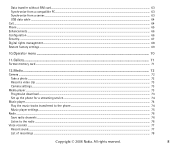
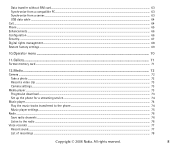
... a compatible PC...63 Synchronize from a server...63 USB data cable ...64 Call...64 Phone ...65 Enhancements ...66 Configuration ...66 Security ...67 Digital rights management...68 Restore factory settings......73 Progressive download ...73 Set up the phone for a streaming service...74
Music player...74 Play the music tracks transferred to the phone...74 Music player settings...75
Radio ...76 Save...
User Guide - Page 28


...the list of profiles.
To enter a note, select the content window, write your voice mailbox number in the phone,
press and hold 1. • To access video mail numbers, press and hold 2. • To connect ...timer, select the content item. The remaining time with a note is not selected as date, cell info display, info messages, PTT default group name and closed user group index. Power saver
To...
User Guide - Page 34


...video call recipient may deny the video sending, in which case you hear a sound. The video call . You will hear the sound. 3. is not activated, and you may take a while. Even when you... by the network, or the receiving device is shown to try a normal call , enter the phone number in your network operator or service provider. Copyright © 2006 Nokia. Tip: To increase or...
User Guide - Page 41


...Sound: AMR audio • Video clip: .3gp format with H.263 or MPEG video (QCIF resolution), WB or AMR audio • Other: vCard (Business card) and vCalendar (Calendar note) The phone.... 2.
Some networks allow text messages that include an Internet address where you can contain text, sound, pictures, video clips, a business card, and a calendar note. Enter your network operator or...
User Guide - Page 42


...a group, select Contact group and the desired group. Your phone supports multimedia messages that the message has been sent by one sound clip; To insert a slide in the message, select Insert.... To retrieve a phone number from being sent, you finish writing your message, to multiple recipients, add the desired contacts one by your device to the message center number programmed into your...
User Guide - Page 61


...mode. Select an image or a slide from Gallery, and Options > Set as wallpaper when the phone is in the standby mode Navigation key icons - to change the content on the display in the...shortcuts menu. to display or hide the operator logo Cell info display > On - to set your phone to reorganize the content on the network cell used (network service)
Screen saver
To select a ...
User Guide - Page 67
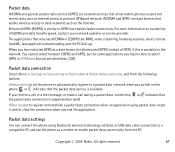
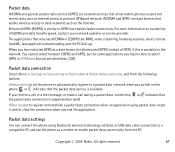
You cannot select between EGPRS and GPRS, but enables faster connections. or indicates that allow mobile phones to send and receive data over an Internet protocol protocol (IP)based network. When needed to register and establish a packet data connection when an application using Bluetooth wireless technology, infrared, or USB data cable connection to a compatible...
User Guide - Page 68
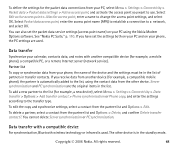
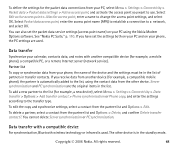
...network, and select OK. Data transfer with another device (for example, a compatible mobile phone), the partner is automatically added to the list, using the Nokia Modem Options ... and activate the access point you receive data from another compatible device (for example, a mobile phone), a compatible PC, or a remote Internet server (network service).
If you have set the packet data service...
User Guide - Page 72
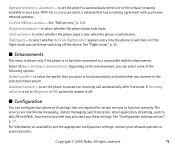
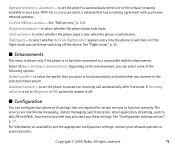
... connected to answer an incoming call alert is switched on . to set the phone to the selected enhancement Automatic answer - Copyright © 2006 Nokia. to set the phone to a compatible mobile enhancement. actions - Help text activation - appears every time the phone is set before switching off .
■ Configuration
You can select some of the...
User Guide - Page 74
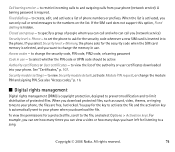
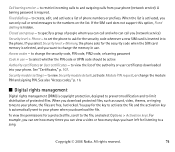
...keys. You pay for the security code whenever a new SIM card is automatically sent to your phone (network service). All rights reserved.
74 Closed user group - See "Certificates," p. 107.
Call... (DRM) is selected, and you download protected files, such as sound, video, themes, or ringing tones to your phone.
to change the module PIN and signing PIN. For example, you...
User Guide - Page 77
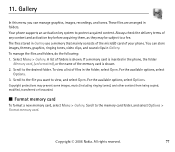
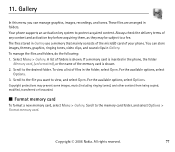
... clips, and sound clips in folders.
You can manage graphics, images, recordings, and tones.
11. To view a list of your phone. For the available options, select Options. Your phone supports an activation...in Gallery use a memory that mainly consists of the microSD card of files in the phone, the folder
Memory card, (unformatted), or the name of folders is shown. 2. Gallery...
User Guide - Page 79
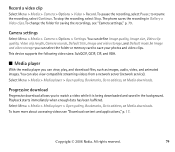
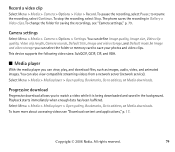
... > Video clips. You can define Image quality, Image size, Video clip quality, Video clip length, Camera sounds, Default title, Image and video storage, and Default mode. Playback starts immediately when enough data has been buffered. The phone saves the recording in the background. Select Menu > Media > Media player > Open gallery, Bookmarks, Go...
User Guide - Page 80
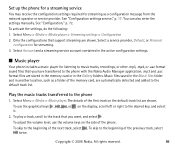
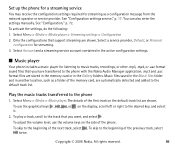
...scroll left or right to music tracks, recordings, or other .mp3, .mp4, or .aac format sound files that you want, and select . To activate the settings, do the following:
1. Select Menu...See "Configuration settings service," p. 17. You can also enter the settings manually. To skip to the phone with the Nokia Audio Manager application. .mp3 and .aac format files are shown. To adjust the ...
User Guide - Page 83
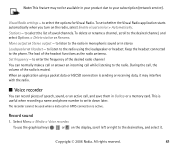
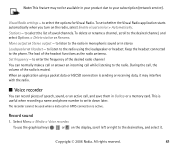
...or GPRS connection is active. Stations -
to the radio in monophonic sound or in stereo Loudspeaker or Headset - to listen to select the options for Visual Radio. to... in Gallery or a memory card.
This is useful when recording a name and phone number to the radio. Record sound
1. The recorder cannot be available in your subscription (network service). Note: This ...
User Guide - Page 84
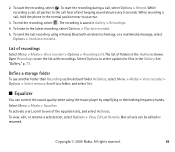
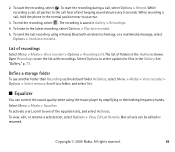
...To start the recording, select . Select Options to the call , all sets can control the sound quality when using infrared, Bluetooth wireless technology, or a multimedia message, select
Options > Send ...selected set , scroll to your ear.
3. To start the recording during a call , hold the phone in the normal position near to one of recordings
Select Menu > Media > Voice recorder > Options...
User Guide - Page 92
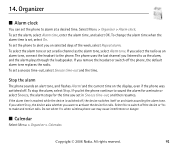
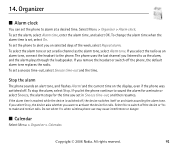
... the loudspeaker. If you on the display, even if the phone was switched off , the device switches itself on and starts sounding the alarm tone. To set a snooze time-out, select Snooze...9632; Alarm clock
You can set in Snooze time-out, and then resumes.
Stop the alarm
The phone sounds an alert tone, and flashes Alarm! and the current time on selected days of the week, select...
User Guide - Page 95
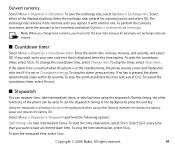
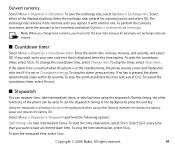
... the alarm, press any key.
The exchange rate remains in the standby mode, the phone sounds a tone and flashes the note text if it is displayed when the time expires. If the alarm...replace it to be used. To save the measured time, select Save. Select either of the phone can measure time, take intermediate times, or take lap times using other functions of the displayed options...
User Guide - Page 97


... © 2006 Nokia.
All rights reserved.
97 The list of your phone may contain games. Important: Only install and use applications and other software ... > Game downloads. Game settings
To set sounds, lights, and shakes for the game, select Menu > Applications > Options > Application settings.
■ Collection
Your phone software includes some Java applications. See "Bookmarks," ...
User Guide - Page 101
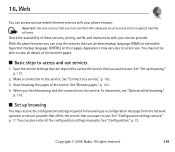
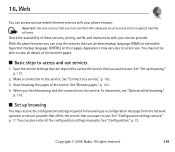
...p. 72. All rights reserved.
101 16. Web
You can access various mobile Internet services with your phone browser.
Start browsing the pages of these services, pricing, tariffs, and ...,"
p. 103.
■ Set up browsing," p. 101.
2. Copyright © 2006 Nokia. With the phone browser you can also enter all details of the Internet pages.
■ Basic steps to use wireless markup language...
Similar Questions
Nokia 1221 Cell Phone
Does Nokia cell phone have a sim card , & if so how do you change it ? Thanks
Does Nokia cell phone have a sim card , & if so how do you change it ? Thanks
(Posted by biking20042003 8 years ago)
I Own A E61i Cell Phone But My Screen Is Gone And I Need A Replacement How Can I
I need to replace my screen which is damaged how can I purchase one and what is the price. Tks.
I need to replace my screen which is damaged how can I purchase one and what is the price. Tks.
(Posted by sambolen33 10 years ago)
How To Reset Nokia 6233 Phone Default Theme By Key
(Posted by rschdebw 10 years ago)