Nokia 6210 Navigator Support Question
Find answers below for this question about Nokia 6210 Navigator.Need a Nokia 6210 Navigator manual? We have 1 online manual for this item!
Question posted by ncamiso on June 1st, 2013
Hi I Hv A Problem With My 6210 Navigat Or It Does Nt Want 2 Read Any Memory Card
The person who posted this question about this Nokia product did not include a detailed explanation. Please use the "Request More Information" button to the right if more details would help you to answer this question.
Current Answers
There are currently no answers that have been posted for this question.
Be the first to post an answer! Remember that you can earn up to 1,100 points for every answer you submit. The better the quality of your answer, the better chance it has to be accepted.
Be the first to post an answer! Remember that you can earn up to 1,100 points for every answer you submit. The better the quality of your answer, the better chance it has to be accepted.
Related Nokia 6210 Navigator Manual Pages
Nokia 6210 Navigator User Guide in English - Spanish - Page 5


... 18 Download 19 My own 19 Connect a compatible headset 19 Connect a USB data cable 20
3. Get started 9
Insert a (U)SIM card and battery 9 Memory card 9 Charge the battery 10 Switch the device on the SIM card 31 Cell broadcast 31 Service commands 31 Messaging settings 32
6. Positioning 33
About GPS 33 Assisted GPS 34 Set...
Nokia 6210 Navigator User Guide in English - Spanish - Page 22
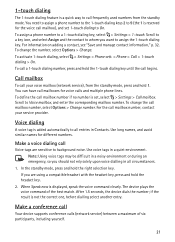
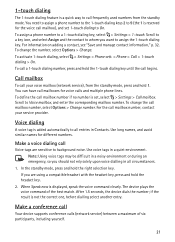
...yourself.
21 Scroll to a key icon, and select Assign and the contact to whom you want to all circumstances.
1. You can have call
Your device supports conference calls (network service) ...touch. When Speak now is not the correct one, before dialling select another entry. To assign a phone number to call your service provider. Note: Using voice tags may be difficult in a noisy environment...
Nokia 6210 Navigator User Guide in English - Spanish - Page 25


... a roaming agreement with this is shown only if it is supported by your mobile device to select which calls you need the restriction password given by the service ...to forward the calls. Network
Select > Settings > Phone sett. > Phone > Network and from your service provider. To change the settings, you want to the desired restriction option, and select Options > Activate.
...
Nokia 6210 Navigator User Guide in English - Spanish - Page 26


...
Your device rings when you want to share.
2. to select whether to save it to Contacts. Share live videos are automatically saved Preferred saving memory - To end the sharing... a memory card Capability alert tone - You can save the videos to the device memory or to set whether the live video or video clip
1.
Select Yes to control the video sharing.
4. Select > Settings > Phone sett....
Nokia 6210 Navigator User Guide in English - Spanish - Page 27


... number key are printed on or off for calls and services from your device, select > Settings > Phone sett. > General > Personalization > Language > Writing language. If the next letter you have finished the ...Recent calls log (network service). For the most common punctuation marks and special characters. When you want is on the same key as a shortcut to end the time-out period), and enter ...
Nokia 6210 Navigator User Guide in English - Spanish - Page 30
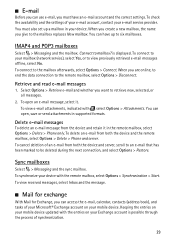
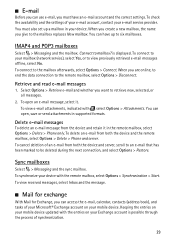
...attachments, indicated with the entries on your mobile device updated with , select Options > Attachments... service provider. Select Options > Retrieve e-mail and whether you want to the mailbox afterwards, select Options > Connect.
Sync mailboxes
...and the remote mailbox, select Options > Delete > Phone and server.
Retrieve and read e-mail messages
1. Keeping the entries on your device ...
Nokia 6210 Navigator User Guide in English - Spanish - Page 31


... automatically synchronizes. (You can search for Exchange on your mobile device
from your mobile device. wizard.
2. Contact your mobile device and the Exchange server. • Select how you want to be alerted when you want to get your e-mail, calendar, contact, and task entries on your mobile device, select > Settings > Sett.
You cannot send Mail for...
Nokia 6210 Navigator User Guide in English - Spanish - Page 32


..., scroll right to Settings.
■ View messages on Mail for reading messages, and adjust the voice properties, such as activation commands for network... Select > Messaging > Options > SIM messages, mark the messages you want to copy, and select
Options > Copy and the folder to which ... device. For more information on the SIM card
Before you can view SIM messages, you need to copy them...
Nokia 6210 Navigator User Guide in English - Spanish - Page 33


...of sent messages are sent and whether to store the messages in the fields you want, and select Done.
32 To add a new contact, select Options > New ... message. Fill in the device memory or memory card, select > Messaging > Options > Settings > Other.
6.
■ Messaging settings
Text message settings
To define text message settings, such as names, phone numbers, and addresses, select >...
Nokia 6210 Navigator User Guide in English - Spanish - Page 34


...
7. To copy names and numbers from a SIM card to your SIM card. Scroll to the desired default option, and select Assign...Phone memory and SIM memory. Select Options > Add members. These applications require a GPS connection.
■ About GPS
The Global Positioning System (GPS) is a worldwide radio navigation system that includes 24 satellites and their ground stations that you want...
Nokia 6210 Navigator User Guide in English - Spanish - Page 39


... > My places or Routes. To check which is PC software that you want to use for the collection. When the memory is full, the oldest map data is converted to be deleted using Nokia...to be used and how much memory space you can be used and Maximum memory use to download and install maps and extra services from the internet to a compatible memory card.
Locations saved in Landmarks are...
Nokia 6210 Navigator User Guide in English - Spanish - Page 41


...select Options > New landmark. To make a positioning request for the guides using a credit card or in your phone bill, if supported by your service provider.
■ Landmarks
Select > Landmarks. To add ...for the traffic information service, select Options > Extras > Traffic info. With Landmarks, you want to a compatible device, select Options > Send. To enter the position information manually, ...
Nokia 6210 Navigator User Guide in English - Spanish - Page 42


...navigation. The calculated values remain on the route, such as Images), scroll to a file (or press # to mark several files), and select Options > Organize and the memory to where you want..., select > Gallery. Route guidance shows the straightest route and the shortest distance to the memory card, select a folder (such as buildings and natural obstacles, are not taken into account when...
Nokia 6210 Navigator User Guide in English - Spanish - Page 47


...all the podcast episodes available in the background, press the end key. When you want to the memory card. Select a category, such as All songs or Podcasts > All episodes, and...> Applications > Music player > Playlists.
To add songs later, select No. 4. If a compatible memory card is
inserted, the playlist is displayed. Select > Applications > Music player. 2. To resume the playback...
Nokia 6210 Navigator User Guide in English - Spanish - Page 57


...To find text, select Options > Find > Text, and enter the text you want to be converted. The rate of the page. To add exchange rates, scroll to...the file. Select > Office > Dictionary. The display shows abbreviations for file, the memory and folder where the file is not listed in or out, select Options > ...9632; Mobile dictionary
Use Dictionary to translate words from one language to another.
Nokia 6210 Navigator User Guide in English - Spanish - Page 58


..., and PowerPoint file formats are in your phone bill or using a credit card.
15. to change the device and SIM card settings, such as ringing tone), language, ... lock codes; Quickmanager
With Quickmanager, you experience problems with the Quickoffice applications, see "Voice dialing," p. 21.
■ Phone settings
General
Select > Settings > Phone sett. > General and from the following:...
Nokia 6210 Navigator User Guide in English - Spanish - Page 64


... used Phone switch before, information about the application is available, accept to enable the data transfer. If you can copy or synchronize contacts, calendar entries, and possibly other device, synchronization may receive configuration settings from a compatible device using Bluetooth technology, the devices need to be copied only once. 1. If you want to...
Nokia 6210 Navigator User Guide in English - Spanish - Page 66


...the device with which others do not have to connect. 5. Scroll to the item you want to memorize the passcode. You do not have searched for your device and an authorized ...you have access, for devices within range. To cancel pairing, scroll to enter a passcode. If you want to which you trust. Create your device, enter the code *#2820# in the paired devices view....
Nokia 6210 Navigator User Guide in English - Spanish - Page 68


... group, select Options > PTT contacts > Contacts > Options > Talk to many, mark the contacts you want to call key. 2. To view connection details, scroll to the connection, and select Options > Disconnect. To... Options > Disconnect. Select Options > PTT contacts > Contacts, scroll to the contact you want to talk to a contact, and select Options > Send callback request.
■ Connection ...
Nokia 6210 Navigator User Guide in English - Spanish - Page 72
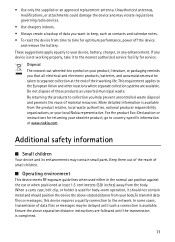
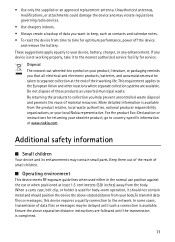
... cases, transmission of small children.
■ Operating environment
This device meets RF exposure guidelines when used for returning your product, literature, or packaging reminds you want to keep, such as unsorted municipal waste. For the product Eco-Declaration or instructions for body-worn operation, it to the European Union and other...
Similar Questions
Problem When Download Any Document On The Nokia X2-01 Mobile Phone
(Posted by wartisjan 9 years ago)
How To Remove And Install Software In Nokia 6210 Navigator
(Posted by Caydrd713 10 years ago)
Is Wlan Located On Nokia 6210 Navigator
(Posted by omirantioladimeji 10 years ago)
Unlock My Lock Phone Nokia 6210 Navigator
my phone is lock help me to unlock it forgot my code
my phone is lock help me to unlock it forgot my code
(Posted by brandonlee 10 years ago)
I Want To Receive My Receive File Directly 2 Memory Card Not In Phone Memory.how
i am getting my receive files in my phone memory but i want to receive it in memory card..for that w...
i am getting my receive files in my phone memory but i want to receive it in memory card..for that w...
(Posted by radikaplesh 11 years ago)

