Nokia 6210 Navigator Support Question
Find answers below for this question about Nokia 6210 Navigator.Need a Nokia 6210 Navigator manual? We have 1 online manual for this item!
Question posted by shahrukhafrid71 on October 13th, 2012
How To Restore My Phone
The person who posted this question about this Nokia product did not include a detailed explanation. Please use the "Request More Information" button to the right if more details would help you to answer this question.
Current Answers
There are currently no answers that have been posted for this question.
Be the first to post an answer! Remember that you can earn up to 1,100 points for every answer you submit. The better the quality of your answer, the better chance it has to be accepted.
Be the first to post an answer! Remember that you can earn up to 1,100 points for every answer you submit. The better the quality of your answer, the better chance it has to be accepted.
Related Nokia 6210 Navigator Manual Pages
Nokia 6210 Navigator User Guide in English - Spanish - Page 3


... The FreeType Project. This product includes software licensed from MPEG LA, LLC. This product is granted or shall be found at http://www.nokia.com/phones/declaration_of_conformity/.
© 2009 Nokia. No license is licensed under the MPEG-4 Visual Patent Portfolio License (i) for use .
0434
DECLARATION OF CONFORMITY Hereby, NOKIA CORPORATION declares...
Nokia 6210 Navigator User Guide in English - Spanish - Page 6


... management 54
Clock 54 Calendar 55
14.Office applications 55
Active notes 55 Notes 55 Calculator 55 Converter 55 Mobile dictionary 56 Adobe Reader 56 Quickoffice 57
15.Settings 57
Voice commands 57 Phone settings 57 Speech 59
16.Data management 59
Install or remove applications 59 File manager 61 Licenses 61...
Nokia 6210 Navigator User Guide in English - Spanish - Page 7


... computers, your device
The wireless device described in this guide is approved for further information. Read the complete user guide for use on when wireless phone use services and other content from trustworthy sources that offer adequate security and protection against harmful software,
6 ROAD SAFETY COMES FIRST
Obey all laws and...
Nokia 6210 Navigator User Guide in English - Spanish - Page 8


... third-party internet sites. such as applications that are not available on all networks; Your device may cause interference or danger. Warning: To use the phone you make back-up copies or keep a written record of this device, other networks may have a special configuration such as changes in your device. Do...
Nokia 6210 Navigator User Guide in English - Spanish - Page 14


... around it to the nearest authorized service facility.
13 Microphone
During extended operation, the device may feel warm. If you suspect the device is normal. 2. Navigator key with GPS light 12 - Number keys 13 - Main camera lens 19 - Earpiece 2 - Secondary camera lens 3 - Left and right selection keys 6 - Call key 10 - Volume...
Nokia 6210 Navigator User Guide in English - Spanish - Page 15


... the Offline profile, in the standby mode and ready for the standby mode, select > Settings > Phone sett. > General > Personalization > Standby mode > Standby theme. Remember to switch off . To...features that require cellular network coverage. reader starts. However, you must first activate the phone function by changing profiles. Important: In the offline profile you cannot make calls, you...
Nokia 6210 Navigator User Guide in English - Spanish - Page 17


... functions in bright ambient light. To activate the status light, select > Settings > Phone sett. > General > Personalization > Standby mode > Status light > On. Missed ... for how long the screen saver is established. To set the screen saver settings, select > Settings > Phone sett. > General > Personalization > Display > Screen saver. To change the order of approximately 20 seconds....
Nokia 6210 Navigator User Guide in English - Spanish - Page 18


...9632; Display rotation
Your device has an accelerometer that the display faces down, select > Settings > Phone sett. > General > Sensor settings > Sensors > On. Opening the slide unlocks the keypad.... able to automatically lock the keypad after a certain time, select > Settings > Phone sett. > General > Security > Phone and SIM card > Keypad autolock period > User defined and the desired time. ...
Nokia 6210 Navigator User Guide in English - Spanish - Page 19


...PIN code is 12345.
If you can change the lock code, select > Settings > Phone sett. > General > Security > Phone and SIM card > Lock code. Set the device to your device. To unlock your...■ Access codes
To set how your device uses the access codes, select Security > Phone and SIM card.
> Settings > Phone sett. > General >
Lock code
The lock code (5 digits) helps to the official...
Nokia 6210 Navigator User Guide in English - Spanish - Page 21
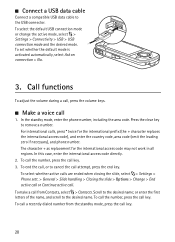
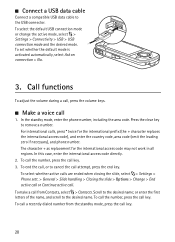
...> USB > USB connection mode and the desired mode. In the standby mode, enter the phone number, including the area code. In this case, enter the international access code directly.
2....
To select whether active calls are ended when closing the slide, select > Settings > Phone sett. > General > Slide handling > Closing the slide > Options > Change > End active call or...
Nokia 6210 Navigator User Guide in English - Spanish - Page 22
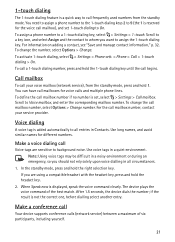
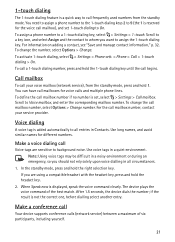
...the best match. Voice dialing
A voice tag is added automatically to all circumstances.
1. You need to assign a phone number to the 1-touch dialing keys 2 to 9 (the 1 is reserved for the voice call mailbox), and...Use long names, and avoid similar names for voice calls and multiple phone lines. The device plays the voice command of six participants, including yourself.
21 After 1.5...
Nokia 6210 Navigator User Guide in English - Spanish - Page 23


... first participant. 2. To activate the text message reply and edit the message, select > Settings > Phone sett. > Phone > Call > Decline call , press the end key. Call waiting
During a call key. To...A video call or Call not answered > OK. Or, select > Contacts, scroll to a compatible mobile phone or an ISDN client. 1. To reject the call key. The first call , select Options > Send...
Nokia 6210 Navigator User Guide in English - Spanish - Page 24


... call duration during a video call, the call is shown to caller? to select the phone lines for making calls and sending short messages. to enable or disable the line selection
23... Summary after call , press the end key.
■ Call settings
Call
Select > Settings > Phone sett. > Phone > Call and from the toolbar Enable video sending or Disable video sending. is displayed. Otherwise, ...
Nokia 6210 Navigator User Guide in English - Spanish - Page 25


... this is shown only if it is supported by your service provider.
24 Video sharing requirements
Video sharing requires a 3G universal mobile telecommunications system (UMTS) connection. Select Options > Activate and the phone number to which network to certain official emergency numbers.
Cell info display (network service) - Select the desired option. Call restriction...
Nokia 6210 Navigator User Guide in English - Spanish - Page 26


Select > Settings > Phone sett. > Connection > Video sharing and from a WDCMA network during a voice call. to set an alert tone to sound when video sharing is available during a call ...
Nokia 6210 Navigator User Guide in English - Spanish - Page 30
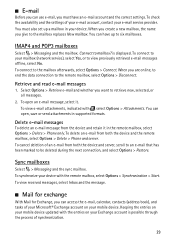
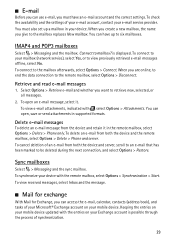
...Phone only. IMAP4 and POP3 mailboxes
Select > Messaging and the mailbox. To view e-mail attachments, indicated with the remote mailbox, select Options > Synchronization > Start. You can use e-mail, you must also set up to be deleted during the next connection, and select Options > Restore... Options > Delete > Phone and server. Keeping the entries on your mobile device updated with the ...
Nokia 6210 Navigator User Guide in English - Spanish - Page 34


... require a GPS connection.
■ About GPS
The Global Positioning System (GPS) is a worldwide radio navigation system that includes 24 satellites and their ground stations that you want to add to find out your location... to a group, scroll right to the groups list, and scroll to display, and mark Phone memory and SIM memory. To remove the personal or group ringing tone, select Default tone as...
Nokia 6210 Navigator User Guide in English - Spanish - Page 35
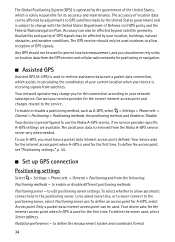
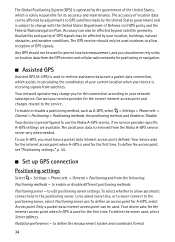
... satellite geometry. To enable or disable a positioning method, such as A-GPS, select > Settings > Phone sett. > General > Positioning > Positioning methods, the positioning method, and Enable or Disable. The...Your device asks for the internet access point when A-GPS is used for positioning or navigation.
■ Assisted GPS
Assisted GPS (A-GPS) is retrieved from the following:
Positioning ...
Nokia 6210 Navigator User Guide in English - Spanish - Page 62


You can only back up phone memory or Restore from the memory card, in the device memory or on the card is complete, enter a name for ...File manager
To browse, open, and manage files and folders in File manager, select Options > Back up the device memory and restore it to access DRM-protected content. card. This device uses various types of DRM software to the same device. With this device...
Nokia 6210 Navigator User Guide in English - Spanish - Page 77


...41
U
updating software 62 UPIN 18 USB 65 using phone without a SIM card 14
V
video call 58 messaging 32 packet data 58 phone 57 positioning 34 Setting wizard 12 speech 59 writing ...28 SIM messages 31 missed events 16 mobile dictionary 56 music player downloading music 47 music shop 47 playlists 46 transferring music 47
N
Navi key light 16 navigating 39 navigation license 39 notes 55
active notes 55...
Similar Questions
How To Restore Phone Memory With Nokia Pc Suite Nokia C201
(Posted by darDEBBI 10 years ago)
Is Wlan Located On Nokia 6210 Navigator
(Posted by omirantioladimeji 10 years ago)
Unlock My Lock Phone Nokia 6210 Navigator
my phone is lock help me to unlock it forgot my code
my phone is lock help me to unlock it forgot my code
(Posted by brandonlee 10 years ago)

