Nokia 6126 Support Question
Find answers below for this question about Nokia 6126 - Cell Phone 10 MB.Need a Nokia 6126 manual? We have 1 online manual for this item!
Question posted by 95959robert on December 17th, 2009
Retrive Default Security Code For Nokia 6126
The person who posted this question about this Nokia product did not include a detailed explanation. Please use the "Request More Information" button to the right if more details would help you to answer this question.
Current Answers
There are currently no answers that have been posted for this question.
Be the first to post an answer! Remember that you can earn up to 1,100 points for every answer you submit. The better the quality of your answer, the better chance it has to be accepted.
Be the first to post an answer! Remember that you can earn up to 1,100 points for every answer you submit. The better the quality of your answer, the better chance it has to be accepted.
Related Nokia 6126 Manual Pages
User Guide - Page 3


...owners. A copy of the Declaration of Conformity can be found at http://www.nokia.com/phones/declaration_of_conformity/.
0434
The crossed-out wheeled bin means that within the European Union ...howsoever caused.
2 Under no circumstances shall Nokia be obtained from RSA Security. Java is granted or shall be taken to any form without prior notice. Nokia operates a policy of these products as ...
User Guide - Page 5


...31 Multimedia messages 32
7. Contacts 34
Search for a contact 34 Save names and phone numbers.... 34 Save details 34 Copy or move contacts 34 Edit contact details 35
4...Contents
For your safety 7
General information 10
Overview of functions 10 Access codes 10
Security code 10 PIN codes 10 PUK codes 10 Restricting password 11 Configuration settings service ........ 11 Download content 11
...
User Guide - Page 7


...
Set up browsing 65 Connect to a service 65 Browse pages 66
Browse with phone keys 66 Options while browsing 66 Direct calling 66 Bookmarks 66 Receive a bookmark 67 Appearance settings 67 Security settings 67 Cookies 67 Scripts over secure connection.... 68 Download settings 68
Service inbox 68 Service inbox settings 68
Cache memory...
User Guide - Page 11


...; Active standby. See "Audio message," p. 50. • Enhanced voice dialing.
See "Security," p. 47. The PIN2 code (4 to request the code, see "Security," p. 47. The module PIN is required for the codes.
10 The PUK2 code (8 digits) is 12345. To change the code, and to set the phone to 8 digits) may be supplied with the SIM card, contact your local...
User Guide - Page 12
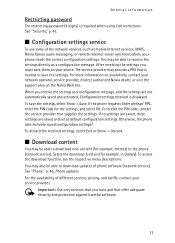
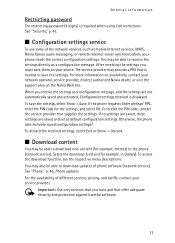
... of the network services, such as default configuration settings. If the phone requests Enter settings' PIN:, enter the PIN code for example, in Gallery).
Important: Use only services that you receive the settings as a configuration message, and the settings are saved and set as mobile Internet services, MMS, Nokia Xpress audio messaging, or remote Internet...
User Guide - Page 20


... a call , some functions appear dimmed in the device.
19 For Security keyguard, see "Phone," p. 45.
Calls are forwarded to the phone.
If the
Security keyguard is connected to another compatible device).
The loudspeakers are activated, or the music stand is set On, enter the security code if requested.
Synchronizing with a compatible PC or another number. For...
User Guide - Page 36


... use - In that supports the vCard standard as default.
■ Synchronize all
Synchronize your contacts. To set the selected number as the default number, select Set as a business card. To ...select Options > Delete contact. to select the SIM card or phone memory for your calendar, contacts data, and notes with the security code. To delete an image or video clip from contacts does not...
User Guide - Page 46


...answer an incoming call in "Security," p. 47. to print images directly from the phone using a compatible printer To change the USB mode, select Menu > Settings > Connectivity > USB data cable > Default mode, Printing, or Data...Set by network. You can use the setting agreed upon with Nokia PC Suite. You may not be able to select the phone line 1 or 2 for PC Suite Printing - to briefly ...
User Guide - Page 47


...
This menu or the following options: Default profile - the phone asks every time when it is set the phone to ask for the voice playback, ...phone to radio emissions. With Manual you would like to automatically select one of the cellular networks available in "My shortcuts," p. 40. Security keyguard - to set a language for the security code when you connect to a compatible mobile...
User Guide - Page 48


...and select Options > Delete or Activate.
■ Security
When security features that the configuration settings of the service provider as default settings, select Options > Set as call restricting, ... sound quality when using a T-coil hearing aid. settings - to allow or prevent the phone from your service provider
Device manager settings - to view the applications that restrict calls are ...
User Guide - Page 49


... of people whom you can call and who can call you want to your phone (network service). Security module settings - Settings
PIN code request and UPIN code request - Fixed dialing - Access codes - to perform all software downloads and updates automatically
48 See also "Access codes," p. 10.
■ Phone software updates
Your service provider may not be turned off .
User Guide - Page 50


...select Menu > Settings > Restore factory sett.. Enter the security code. If there are not deleted.
49 The names and phone numbers saved in Contacts, are problems with the installation,...the installation when the installation is cancelled after your confirmation (default setting) Always reject - to request available phone software updates from your settings you will be notified that ...
User Guide - Page 56


...in a folder in the phone memory or in the active
configuration settings.
■ Music player
Your phone includes a music player for streaming. 3.
See "Configuration settings service," p. 11. See "Nokia PC Suite," p. 71.... level. You can also enter the settings manually.
Select a service provider, Default, or Personal configuration for listening to music tracks, recordings, or other MP3 ...
User Guide - Page 63


... bookmarks loaded for security or content, as you can download new Java applications and games in folders.
the list of different services, pricing, and tariffs, contact your phone, or select Menu > Applications > Options > Downloads > Application downloads; Nokia does not warrant or endorse these sites. These files are stored in the phone memory or a attached...
User Guide - Page 66


...browsing service
are activated. 1. Web
You can access various mobile Internet services with your phone browser.
Only the configurations that the correct configuration settings of...Default, or Personal configuration for connecting to perform manual user authentication for browsing as a configuration message from the service provider that offers the service that offer adequate security...
User Guide - Page 68


... this setting when you have some bookmarks loaded for unsecure conn. > Yes - to alert when a secure page contains an unsecure item. Nokia does not warrant or endorse these sites. to set the text to set the phone to hide images on the display. Receive a bookmark
When you access a Web page created in the...
User Guide - Page 71


...security breach, and you want to use. If the digital signature icon does not appear, there is secure... signatures with your phone if your SIM card has a security module. The text... The service provider secures the data transmission between the phone and the content...as signing your phone, select Menu > Settings > Security > Authority ...before signing.
The security icon does not indicate...
User Guide - Page 74


... that you have any reason to believe that the 20-digit code is valid by the bottom row.
4. Confirm that your safety. Authenticate hologram
1. If you are facing upwards. When looking from the number at www.nokia.com/batterycheck.
73 Your authorized Nokia service point or dealer will inspect the battery for your...
User Guide - Page 82


...67 bookmarks 66 browsing pages 66 cache memory 69 certificates 69 cookies 67 digital signature 70 security 67 security module 69 set up 65 business cards 35
C
cache memory 69
Index
calculator 59 calendar...case 23 charge the battery 13 charger connector 16 circuit switched data 71 clock settings 40 codes 10 configuration 47 setting service 11 contacts copy 34 delete 35 edit 35
81 See call
functions...
User Guide - Page 85
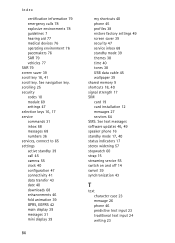
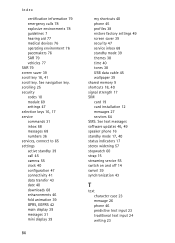
See navigation key. scrolling 25 security
codes 10 module 69 settings 47
selection keys 16, 17
service commands 31 inbox 68 messages 68... 15 streaming service 55 switch on and off 14 swivel 39 synchronization 43
T
text character case 23 message 26 phone 46 predictive text input 23 traditional text input 24 writing 23 Index
certification information 79 emergency calls 78 explosive environments ...
Similar Questions
Could You Please Give Me A Security Code For My Phone?
Have removed the sim card to put in my new phone and now can't open the nokia 3610 to do anything as...
Have removed the sim card to put in my new phone and now can't open the nokia 3610 to do anything as...
(Posted by jboon 9 years ago)
How To Open My A Security Code In My Phone When It Shut Down Two Times?
(Posted by gheleen 10 years ago)
Hi I Can't Remember Security Code To My Phone Nokia C2
(Posted by Anonymous-89470 11 years ago)

