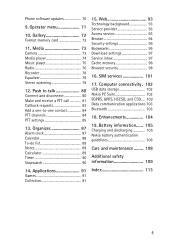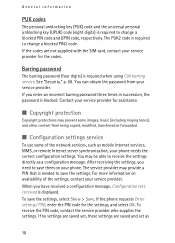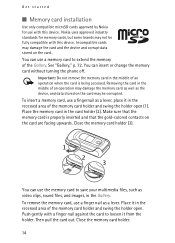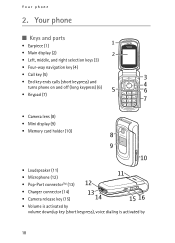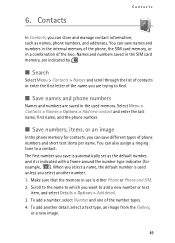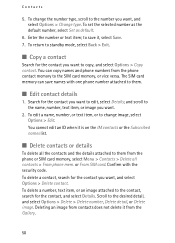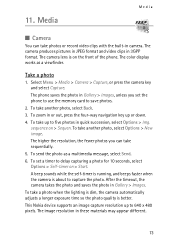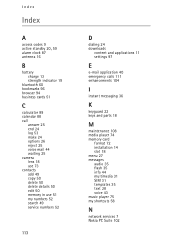Nokia 6085 Support Question
Find answers below for this question about Nokia 6085 - Cell Phone 4 MB.Need a Nokia 6085 manual? We have 1 online manual for this item!
Question posted by arjun40491 on October 29th, 2012
How To Unlock Memory Card Password In Nokia 6085
The person who posted this question about this Nokia product did not include a detailed explanation. Please use the "Request More Information" button to the right if more details would help you to answer this question.
Current Answers
Related Nokia 6085 Manual Pages
Similar Questions
How To Transfer Contacts From 6085 Nokia To Sim Card
(Posted by raegtom 9 years ago)
Unlock Memory Card Password Of Nokia C1-01? Read More: Unlock Memory Card
password of nokia c1-01? - i reset default factory settings on my nokia c1-01 phone but after i rese...
password of nokia c1-01? - i reset default factory settings on my nokia c1-01 phone but after i rese...
(Posted by gsubrtownca 10 years ago)
Loudspeaker Problems And Memory Card Problems
my nokia 6085 has a problem with speaker it does not work plus it does not recognise the memory card...
my nokia 6085 has a problem with speaker it does not work plus it does not recognise the memory card...
(Posted by dskiplelgo 11 years ago)