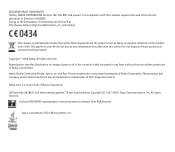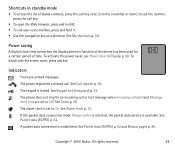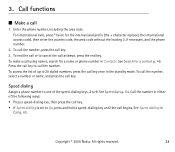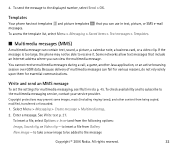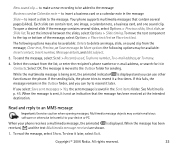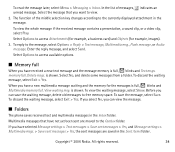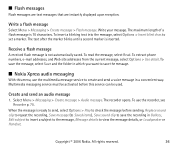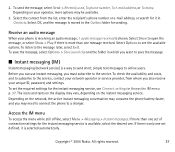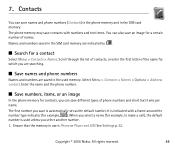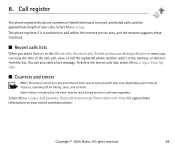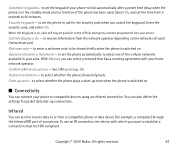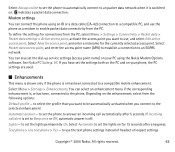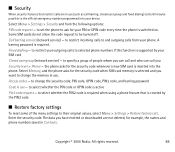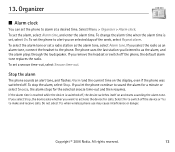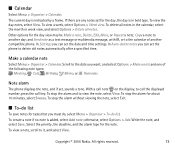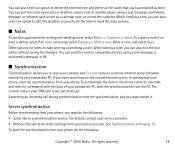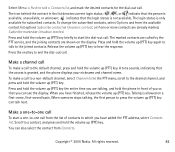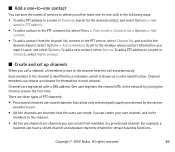Nokia 6070 Support Question
Find answers below for this question about Nokia 6070 - Cell Phone 3.2 MB.Need a Nokia 6070 manual? We have 1 online manual for this item!
Question posted by Anonymous-80506 on October 23rd, 2012
How Do You Get The Sound For Hearing Texts And Calls Coming In Louder?
The person who posted this question about this Nokia product did not include a detailed explanation. Please use the "Request More Information" button to the right if more details would help you to answer this question.
Current Answers
Related Nokia 6070 Manual Pages
Similar Questions
No Display In Mobile Phone
I have a Nokia mobile phone model 6070 the display is not working when I try to switch on it
I have a Nokia mobile phone model 6070 the display is not working when I try to switch on it
(Posted by Swagatdash1978 3 years ago)
I Forget My Nokia 6070 Phone Password
I forget my phone password How i can unlock my Nokia 6070 phone? I don't want to formet, because of ...
I forget my phone password How i can unlock my Nokia 6070 phone? I don't want to formet, because of ...
(Posted by mrinaldas884 9 years ago)
Nokia C3....can't Delete Calls....comes Up 'invalid Selection.
checked several forums... but so many people with this problem....is there a simple answer?
checked several forums... but so many people with this problem....is there a simple answer?
(Posted by alanrix1 10 years ago)
People Not Hearing Me Call Problem!!! Mic Problem!!
when i call or someone call me they cant hear me but i hear them!! how fix!!!!!!!!
when i call or someone call me they cant hear me but i hear them!! how fix!!!!!!!!
(Posted by Anonymous-122563 10 years ago)