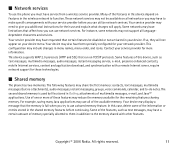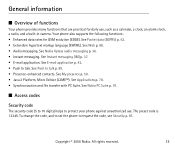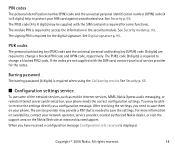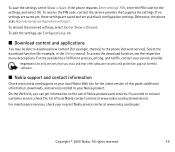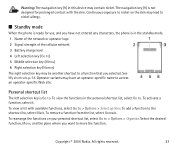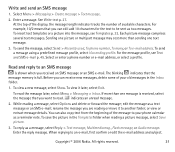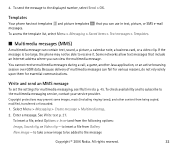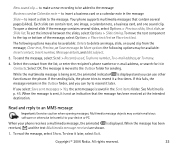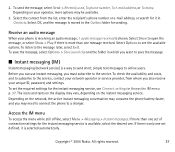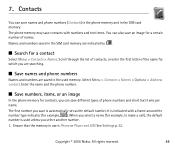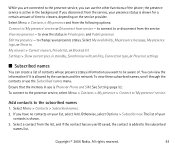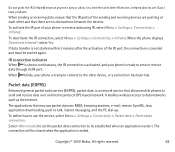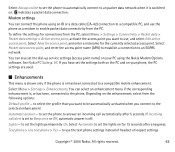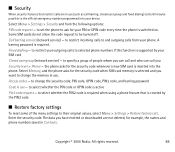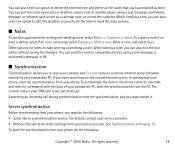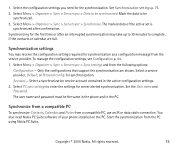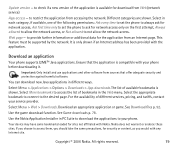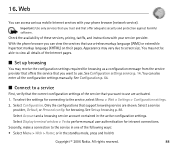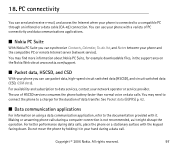Nokia 6070 Support Question
Find answers below for this question about Nokia 6070 - Cell Phone 3.2 MB.Need a Nokia 6070 manual? We have 1 online manual for this item!
Question posted by chucsta on April 12th, 2014
Nokia 6070 How To Access The Internet Use
The person who posted this question about this Nokia product did not include a detailed explanation. Please use the "Request More Information" button to the right if more details would help you to answer this question.
Current Answers
Related Nokia 6070 Manual Pages
Similar Questions
Nokia 1221 Cell Phone
Does Nokia cell phone have a sim card , & if so how do you change it ? Thanks
Does Nokia cell phone have a sim card , & if so how do you change it ? Thanks
(Posted by biking20042003 8 years ago)
How To Disable Wifi & Bluetooth On Your Mobile Phone Nokia 6070
(Posted by adrabt 9 years ago)
I Forget My Nokia 6070 Phone Password
I forget my phone password How i can unlock my Nokia 6070 phone? I don't want to formet, because of ...
I forget my phone password How i can unlock my Nokia 6070 phone? I don't want to formet, because of ...
(Posted by mrinaldas884 9 years ago)
I Restored Factory Settings On My Nokia X2-01 Cell Phone, But I Still Cannot
access internet
access internet
(Posted by LMFojj11 10 years ago)
How To Format Nokia 6070 Phone Memory
(Posted by chandanprasad83 11 years ago)