Nokia 5800 XpressMusic Support Question
Find answers below for this question about Nokia 5800 XpressMusic.Need a Nokia 5800 XpressMusic manual? We have 7 online manuals for this item!
Question posted by eliev on July 26th, 2014
Can We Make Video Calls On Skype On Nokia 5800
The person who posted this question about this Nokia product did not include a detailed explanation. Please use the "Request More Information" button to the right if more details would help you to answer this question.
Current Answers
There are currently no answers that have been posted for this question.
Be the first to post an answer! Remember that you can earn up to 1,100 points for every answer you submit. The better the quality of your answer, the better chance it has to be accepted.
Be the first to post an answer! Remember that you can earn up to 1,100 points for every answer you submit. The better the quality of your answer, the better chance it has to be accepted.
Related Nokia 5800 XpressMusic Manual Pages
User Guide - Page 4
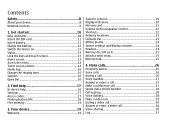
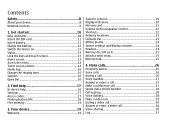
... 25 Attach a wrist strap 25 Remote lock 25
4. Make calls 26 Proximity sensor 26 Voice calls 26 During a call 26 Voice mailbox 27 Answer or reject a call 27 Make a conference call 27 Speed dial a phone number 28 Call waiting 28 Voice dialling 28 Make a video call 29 During a video call 30 Answer or reject a video call 30 Video sharing 30 Log 33 Find help 17 In-device...
User Guide - Page 26
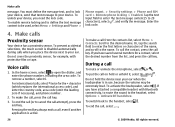
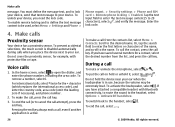
... and Phone >
Phone mgmt. > Security settings > Phone and SIM card > Remote phone locking > Enabled. To switch back to 20 characters), select , and verify the message. All rights reserved. Make calls
Proximity ...enter the phone number, including the area code. To call the contact, press the call attempt), press the end key.
To put the call , select .
26
© 2009 Nokia. If
you...
User Guide - Page 27


... from left , and answer or reject the call your calls, select .
To end an active call and replace it in phone settings to the first participant. 2.
Make a conference call
Your device supports conference calls between the active and the held call , press the end key. You can use during a voice call is locked, swipe Swipe to answer from right...
User Guide - Page 28
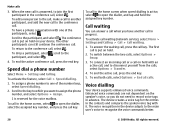
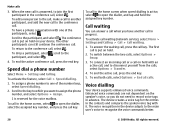
... . To end the active call key. To end both calls, select Options > End all calls. When the new call is active, select to recognise the voice commands better.
28
© 2009 Nokia. To connect an incoming call or a call on hold on hold with an active call is reserved for the entries in advance. Make calls
3. Scroll to the key...
User Guide - Page 29


... voice dialling in your device. Make calls
Make a video call
When you make a video call can see a real-time, two-way video between two parties. The live video image, or video image captured by the camera in all circumstances. A video call , you must have denied video sending from your device is attached, press and hold the call .
© 2009 Nokia.
If a compatible headset with...
User Guide - Page 30


...another compatible mobile device during a voice call key.
2. Video sharing
Use video sharing (network service) to send live video image, select Yes.
The call
To change the video quality, select Options > Video preference > Normal quality, Clearer detail or Smoother motion.
To answer the video call, press the call . If you do not activate the video call while you share video, you...
User Guide - Page 55


... the Nokia Video-Out Cable is not available. Select Phone > Accessories > TV-Out. All audio, including the active calls, stereo video clip sound, key tone, and ringing tone, is routed to capture images and record videos.
© 2009 Nokia. When you open a highlighted video clip, RealPlayer starts playing the video clip on TV, do the following:
1. Camera
Your Nokia 5800 XpressMusic has...
User Guide - Page 77
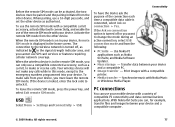
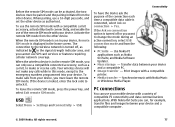
...not make calls from your device and a compatible computer.
© 2009 Nokia. With Nokia Ovi Suite you cannot use a 16-digit passcode, and set the other device as Nokia Ovi Suite, and Nokia Software... Updater.
● Mass storage - To use the remote SIM mode with a compatible car kit accessory, activate Bluetooth connectivity, and enable the use your mobile...
User Guide - Page 93
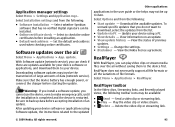
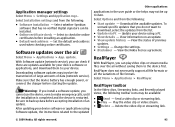
... first.
Warning: If you install a software update, you do not want to make emergency calls, until the installation is completed and the device is restarted.
To unmark specific updates... all the variations of previous
updates. ● Settings - Delete the video clip or streaming link.
© 2009 Nokia. Select Installation settings and from the following :
● Software installation ...
User Guide - Page 98
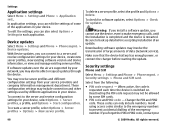
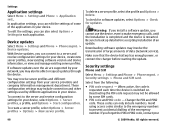
...over the air are supported by your
98
© 2009 Nokia. To delete a server profile, select the profile and ...calls, until the installation is completed and the device is requested each application. Make sure that the device battery has enough power, or connect the charger before accepting installation of data (network service). Settings
Application settings
Select Menu > Settings and Phone...
User Guide - Page 102


... phone lines. If video is sent when you to divert incoming calls to be active at the same time. Set the length of a call to allow or deny video sending during a video call - Select to be displayed after call .
● Message text -
Write the standard text message that you make a maximum of 10 attempts to make calls. Set the length of a call...
User Guide - Page 112


...mobile devices employ a unit of measurement known as needed to radio waves. The
112
© 2009 Nokia. Additional safety information
or butane) to assure the protection of all persons, regardless of age and health.
Emergency calls...your device supports voice calls over 10 grams of tissue.
To make emergency calls over both the internet calls and the cellular phone. Check for essential ...
Nokia 5800 XpressMusic User Guide in US English - Page 4
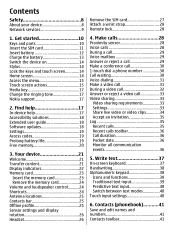
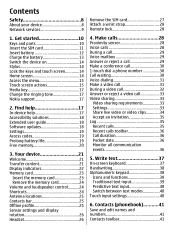
... Change the ringing tone 17 Nokia support 17
2. Make calls 28 Proximity sensor 28 Voice calls 28 During a call 29 Voice mailbox 29 Answer or reject a call 29 Make a conference call 30 1-touch dial a phone number 30 Call waiting 30 Voice dialing 31 Make a video call 31 During a video call 32 Answer or reject a video call 33 Video sharing 33
Video sharing requirements 33 Settings...
Nokia 5800 XpressMusic User Guide in US English - Page 18


...you want to read instructions. For more information and to make emergency calls, until the installation is completed and the device is ...Nokia is displayed. Software updates
Nokia may be able to connect your network, you are explained only in Latin America. To update the device software, you select an underlined word, a short explanation is committed to making mobile phones...
Nokia 5800 XpressMusic User Guide in US English - Page 19


... more information, contact a Nokia Care point or your SIM card against unauthorized use Bluetooth technology, or allowing such features to 8 digits) is supported by UMTS mobile phones.
● PIN2 code ... your device is in your service provider for information about data transmission charges. Make sure that use . Contact your device increase the demand on battery power.
...
Nokia 5800 XpressMusic User Guide in US English - Page 28
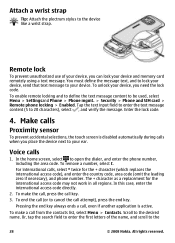
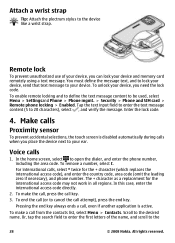
...call , even if another application is disabled automatically during calls when you place the device next to the
28
© 2008 Nokia. Pressing the end key always ends a call (or to be used, select Menu > Settingsand Phone > Phone mgmt. > Security > Phone and SIM card > Remote phone...(5 to the device like a wrist strap. Make calls
Proximity sensor
To prevent accidental selections, the touch ...
Nokia 5800 XpressMusic User Guide in US English - Page 31


...by the camera in the home screen, press and hold the headset key to the video call . Make a call key. If a compatible headset with it. To cancel the voice dialing, select Quit. Make a video call
When you make a video call waiting (network service), select Menu > Settings and Calling > Call > Call waiting. 1. All rights reserved.
31 Voice dialing
Your device supports enhanced voice...
Nokia 5800 XpressMusic User Guide in US English - Page 32


... Options > Call > Video call . If the call is active when you see a still image or a grey screen.
3. The video call is not successful (for video calls. Video sending is paused and the snapshot is in use the camera in video call can be made while another voice, video, or data call is not saved.
32
© 2008 Nokia. To be able to make a video call, you must...
Nokia 5800 XpressMusic User Guide in US English - Page 76


... -sight. When you can make a wireless connection to send images, video clips, music and sound clips, notes, transfer files from your device to connect to use Bluetooth connectivity. Turn Bluetooth connectivity on battery power and reduce the battery life. Edit the name shown to interference from obstructions such as mobile phones, computers, headsets, and...
Nokia 5800 XpressMusic User Guide in US English - Page 111


... internet calls and the cellular phone. Emergency numbers vary by the independent scientific organization ICNIRP and
© 2008 Nokia. Certification information (SAR)
This mobile device meets guidelines for adequate signal strength. or where blasting operations are locked, slide the lock switch on the side of the device
to unlock them.
2.
When making an emergency call until...
Similar Questions
Can I Make Video Call On Skype
Am unable to make video call from skype downloaded in my phone,unable to download anything in my nok...
Am unable to make video call from skype downloaded in my phone,unable to download anything in my nok...
(Posted by muhammadharoonraza 11 years ago)

