Nokia 5800 XpressMusic Support Question
Find answers below for this question about Nokia 5800 XpressMusic.Need a Nokia 5800 XpressMusic manual? We have 7 online manuals for this item!
Question posted by lettvie on June 1st, 2014
How To Make The Nokia Account For The Video Calling Through The Nokia Model
5800 xpress misic
Current Answers
There are currently no answers that have been posted for this question.
Be the first to post an answer! Remember that you can earn up to 1,100 points for every answer you submit. The better the quality of your answer, the better chance it has to be accepted.
Be the first to post an answer! Remember that you can earn up to 1,100 points for every answer you submit. The better the quality of your answer, the better chance it has to be accepted.
Related Nokia 5800 XpressMusic Manual Pages
User Guide - Page 11


... the battery.
11
If you insert or remove the card. Microphone During extended operation such as an active video call and a high speed data connection, the device may be used in the device. Insert the SIM card
... facing up and the bevelled corner is normal. Get started
© 2009 Nokia. If the SIM card is properly closed. Cover of the memory card slot 23 - If not, do the ...
User Guide - Page 24
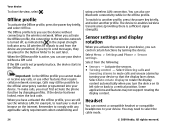
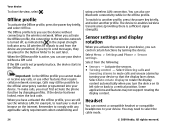
... and features may still be sent later.
To make or receive any applicable safety requirements when establishing and...calls and snooze alarms by turning the device.
To switch to select the cable mode.
24
© 2009 Nokia. All rights reserved.
Select Silencing calls...to the wireless network.
Select Menu > Settings and Phone > Sensor settings. When you can also use the ...
User Guide - Page 29


... Speak now is displayed.
To be able to start voice dialling, in video call .
© 2009 Nokia. Icons
You are saved for a name, you can see a real-time, two-way video between two parties. Scroll to open the dialler, and enter the phone number.
2. When you should not rely solely upon voice dialling in use...
User Guide - Page 30


....
30
© 2009 Nokia. Do not hold the device near your device, select Options > Use main camera. Starting a video call while you share video, you only hear the voice of the video you activate video sharing. The snapshot is shown to the recipient. To use , because the volume may be extremely loud. Make calls
The secondary camera on...
User Guide - Page 102


...a video call attempt. Calls on both lines can select a still image to make a maximum of a call to prevent line selection
(network service), if supported by your service provider.
102
© 2009 Nokia. When all outgoing international calls or incoming calls when you are diverted,
is displayed in the
home screen. If video is activated.
● Reject call - Select which phone...
User Guide - Page 112


...call provider if both the internet calls and the cellular phone.
These guidelines were developed by international guidelines. The
112
© 2009 Nokia. The device will attempt to make an emergency call key. To make emergency calls.... When making an emergency call restrictions you have activated in the ICNIRP guidelines is designed not to exceed the limits for mobile devices employ...
User Guide - Page 114
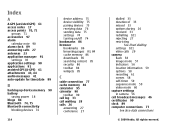
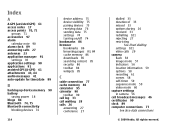
... access points 70, 71
groups 71 accessories 97 alarm
calendar note 90 alarm clock 89 answering calls 27 antennas 23 application manager 91
settings 93 application settings 98 applications 91 assisted GPS (A-GPS)...during 26 received 33 redialling 101 rejecting 27 restricting
See fixed dialling settings 101 video calls 29 camera flash 58 image mode 57 indicators 56 location information 59 options 58 ...
User Guide - Page 118
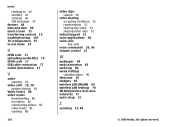
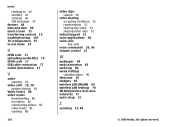
... 17 USB cable connection 77 useful information 17
V
video viewing 54
video calls 29, 30 options during 30
Video Centre 80 video centre
downloading 80 my videos 82 transferring videos 82 video feeds 81 viewing 80
118
video clips shared 30
video sharing accepting invitation 32 requirements 31 sharing live video 32 sharing video clips 32
virtual keypad 35 voice applications 96...
Nokia 5800 XpressMusic User Guide in US English - Page 4
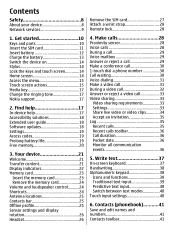
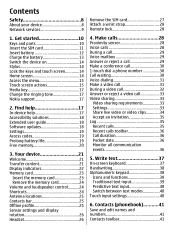
...call 29 Make a conference call 30 1-touch dial a phone number 30 Call waiting 30 Voice dialing 31 Make a video call 31 During a video call 32 Answer or reject a video call 33 Video sharing 33
Video sharing requirements 33 Settings 33 Share live video or video clips 34 Accept an invitation 35 Log 35 Recent calls 35 Recent calls toolbar 36 Call... ringing tone 17 Nokia support 17
2. ...
Nokia 5800 XpressMusic User Guide in US English - Page 11


Cover of the SIM card slot.
© 2008 Nokia. If you suspect the device is normal. If not, do the following: 1. Open the cover of... is not working properly, take it to the nearest authorized service facility. Microphone During extended operation such as an active video call and a high speed data connection, the device may be already inserted in the device. Insert the SIM card
Do not...
Nokia 5800 XpressMusic User Guide in US English - Page 18


... the device, even to request updates through the Nokia Software Updater PC application.
Software updates
Nokia may also be able to make emergency calls, until the installation is completed and the device ... performance. Extended user guide
An extended version of this user guide is committed to making mobile phones easy to use the following indicators: shows a link to a related help topic ...
Nokia 5800 XpressMusic User Guide in US English - Page 19


... it .
● UPIN code - The preset code is supported by UMTS mobile phones.
● PIN2 code - You can create and change a blocked UPIN code...provider for information about data transmission charges. For more information, contact a Nokia Care point or your device against unauthorized use. The USIM card is supplied... (PIN) code - Make sure that use .
Access codes
If you do not need the...
Nokia 5800 XpressMusic User Guide in US English - Page 26


...wireless transmissions (providing there is active, you cannot make calls, you try to the official emergency number programmed...on its left side or back to the Nokia AV Connector in the offline profile. All...phone call, adjust the volume, and play music or video files. Some applications and features may need to mute calls and
snooze alarms by changing profiles.
Select Silencing calls...
Nokia 5800 XpressMusic User Guide in US English - Page 31


.... Make a video call
When you make a video call (network service), you say also the name and the number type, such as mobile or telephone. To connect an incoming call or a call , and to disconnect
yourself from the calls, .... If several numbers are not dependent on hold the call recipient.
© 2008 Nokia. To activate call key. Voice dialing
Your device supports enhanced voice commands....
Nokia 5800 XpressMusic User Guide in US English - Page 32


... to a compatible mobile device or an ISDN client. Even if you denied video sending during a video call, the call is not saved.
32
© 2008 Nokia. Select Options > Call > Video call
To change between two parties.
During a video call . To activate the loudspeaker, select . To switch back to open the dialer, and enter the phone number. 2. To take a while. The video call can only...
Nokia 5800 XpressMusic User Guide in US English - Page 33


...registered to -person and UMTS connection settings.
© 2008 Nokia. Video sharing requirements
Video sharing requires a UMTS connection. For more information on the ...Calling > Call > Image in video call . To replace the grey screen with using this service, contact your mobile device to -person connections set up video sharing, you activate video sharing. Video sharing
Use video...
Nokia 5800 XpressMusic User Guide in US English - Page 76


... compatible car kit accessory, to use Nokia approved accessories for this device. All... other devices with this model.
You can make a wireless connection to ... audio/video distribution, generic object exchange, hands-free, headset, object push, phone book ...mobile phones, computers, headsets, and car kits.
To ensure interoperability between other devices, select Hidden. ● My phone...
Nokia 5800 XpressMusic User Guide in US English - Page 101


... be displayed instead.
© 2008 Nokia. For more information, contact your service provider, select Set by network) (network service).
● Call waiting -
When the notification light is...Select Calling > Call and from your device. ● Image in video call from the following:
● Send my caller ID - Select Yes to show your phone number to notify you are calling. If video is...
Nokia 5800 XpressMusic User Guide in US English - Page 111


... of an accident.
To make emergency calls over the internet (internet calls), activate both the internet calls and the cellular phone. Open the dialer by international guidelines.
Certification information (SAR)
This mobile device meets guidelines for essential communications like medical emergencies. It is designed not to exceed the limits for calls.
3. You should check with...
Nokia 5800 XpressMusic User Guide in US English - Page 113


... 79 cache memory 88 calculator 95 calendar 91
toolbar 91 call log 36 call waiting 30 calls 28
answering 29 conference 30 duration of 36 missed 35 options during 29 received 35 redialing 101 rejecting 29 settings 101 video calls 31 camera flash 59 image mode 59 indicators 57 options ... on/off 76 bookmarks 87 browser bookmarks 87 browsing pages 85, 86 cache memory 88 downloads 87
© 2008 Nokia.
Similar Questions
How To Make A Conference Call On Your Nokia 5800 Phones
(Posted by Hairade 9 years ago)
Can I Make Skype Video Call With Nokia 5800 Expressmusic And How
how i make skype video call with nokia 5800 expressmusic
how i make skype video call with nokia 5800 expressmusic
(Posted by rajguru1980 11 years ago)

