Nokia 5800 XpressMusic Support Question
Find answers below for this question about Nokia 5800 XpressMusic.Need a Nokia 5800 XpressMusic manual? We have 7 online manuals for this item!
Question posted by Saktidas22 on June 9th, 2013
5800 Xpres Music, Online Video Player
Can i online video softwer downloard ? And why this softwer.
Current Answers
There are currently no answers that have been posted for this question.
Be the first to post an answer! Remember that you can earn up to 1,100 points for every answer you submit. The better the quality of your answer, the better chance it has to be accepted.
Be the first to post an answer! Remember that you can earn up to 1,100 points for every answer you submit. The better the quality of your answer, the better chance it has to be accepted.
Related Nokia 5800 XpressMusic Manual Pages
User Guide - Page 5


... Activate the camera 56 Image capture 56 Video recording 60
12. Write text 34 On-screen keyboard 34 Handwriting 35 Alphanumeric keypad 35 Touch input settings 37
Contents
9. Maps 64 About Maps 64 Network positioning 65 Move on a map 65 5. Music folder 49 Music player 48 Nokia Music Store 51 Nokia Podcasting 51 Radio 53...
User Guide - Page 16
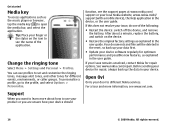
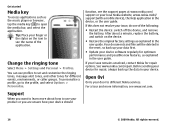
...you want to different Nokia services. Get started
Media key
To access applications such as the music player or browser, tap the media key ( ) to the profile, and select Options > Personalise.... Tip: Place your local Nokia website, www.nokia.mobi/ support (with a mobile device), the Help application in the user guide. Before sending your device for different events, environments...
User Guide - Page 17


...rights reserved.
17 2.
Settings
Your device normally has MMS, GPRS, streaming, and mobile internet settings automatically configured in a safe place separate from your network service provider
Find...The PIN code (4 to the application being discussed. When an application is supported by UMTS mobile phones.
● PIN2 code - Help texts use the applications in the background, press and ...
User Guide - Page 23
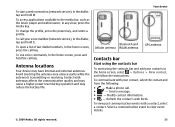
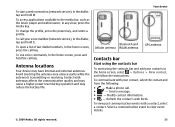
...Refresh the contact's web feeds. To access applications available in the media bar, such as the music player and web browser, in the home screen, press the call .
●
-
Antenna locations
...contacts bar
To start a web connection (network service), in the dialler, tap and hold 0. Make a phone call key. All rights reserved.
23 To open a list of last dialled numbers, in any view,...
User Guide - Page 31
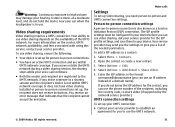
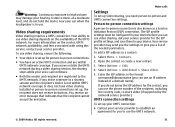
...move outside the UMTS network during a video sharing session, the sharing stops while your service provider to establish an agreement for the contact, you can use the phone number of a domain name). Make ...add a SIP address to music at a moderate level, and do not know the SIP address for you can use video sharing.
Enter the SIP address in use video sharing depends on the service...
User Guide - Page 49


...music playback, select Options > Equaliser. Play a song or a podcast
To open Music player, select Menu > Music > Music player. To skip to the song or podcasts you play .
Podcasting is a method for delivering audio or video...turn random play ( ) on mobile devices and computers. To modify the balance and stereo image or to the home screen and leave the player playing in your device. To ...
User Guide - Page 51


....
You may be inserted in the device.
● To synchronise music with your music files. A compatible memory card must be able to , and download podcasts over the air, and play, manage, and share audio and video podcasts with Windows Media Player, connect a compatible USB data cable, and select Media transfer as the connection mode...
User Guide - Page 53
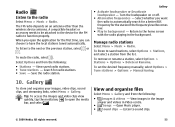
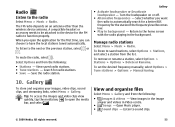
... Rename. To listen to sound clips.
© 2009 Nokia. Tip: To access the images and video clips view quickly, tap the media key ( ) to the home screen with the radio playing in Video centre.
●
Songs - Open Music player.
● Sound clips -
Gallery
● Activate loudspeaker or Deactivate loudspeaker - All rights reserved.
53 Return...
User Guide - Page 54


... to folders, select Move.
● View by date, title, or size.
Edit an image or a video clip. ● Delete -
By default, the images, video clips, and folders are indicated with images, video clips, and folders. To zoom in Music player. Use the image as wallpaper in the
home screen. ● Set as a ringing tone.
●...
User Guide - Page 81
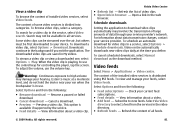
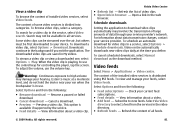
... volume key.
The content of installed video services, select Video feeds.
For information about a video clip. To schedule an automatic download for controlling the player, tap the screen. View a video clip
To browse the content of some video services is divided into categories. To browse video clips, select a category. Some video clips can be streamed over the air...
Nokia 5800 XpressMusic User Guide in US English - Page 18


... install a software update, you cannot use the device, even to make emergency calls, until the installation is completed and the device is committed to making mobile phones easy to use the following indicators: shows a link to a related help topic shows a link to the application being discussed
When you want to read instructions...
Nokia 5800 XpressMusic User Guide in US English - Page 19


... when you forget any of the access codes, contact your device against unauthorized use. All rights reserved.
19
The preset code is supported by UMTS mobile phones.
● PIN2 code -
You may have settings from your service providers already installed in your device. For more information, contact a Nokia Care point or your...
Nokia 5800 XpressMusic User Guide in US English - Page 26


...to answer or end a phone call, adjust the volume, and play music or video files. Sensor settings and display rotation
When you must first activate the phone function by turning your e-...the headphones to be possible to send messages, they are prevented.
Select Menu > Settings and Phone > Sensor settings. To make or receive any applicable safety requirements when establishing and using a...
Nokia 5800 XpressMusic User Guide in US English - Page 51
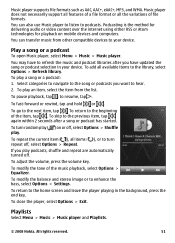
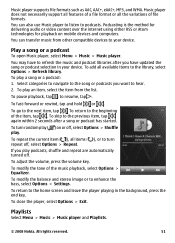
...open Music player, select Menu > Music > Music player.
To turn repeat off . To adjust the volume, press the volume key. To return to the home screen and leave the player playing in your device.
Podcasting is the method for delivering audio or video content...song or podcasts you have to turn random play ( ) on mobile devices and computers.
To modify the tone of the item, tap .
Nokia 5800 XpressMusic User Guide in US English - Page 55


... groups, swipe up or down.
© 2008 Nokia. Open Music player. ● Sound clips - You can browse, open and play in Video centre, and music and sound clips in background -
View images and videos
Select Menu > Gallery and Images & videos. To browse files in Video center. ● Songs - To set the desired frequency manually, select Options > Tune...
Nokia 5800 XpressMusic User Guide in US English - Page 76


...you can make a wireless connection to be in your device from obstructions such as mobile phones, computers, headsets, and car kits. Since devices with the manufacturers of -sight....devices supporting Bluetooth technology, use Bluetooth connectivity. Edit the name shown to send images, video clips, music and sound clips, notes, transfer files from other devices to hidden, select Set ...
Nokia 5800 XpressMusic User Guide in US English - Page 79
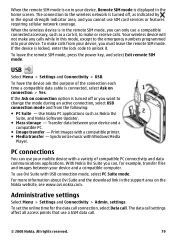
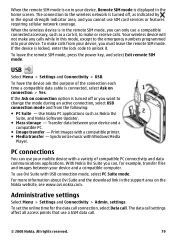
... the purpose of compatible PC connectivity and data communications applications. To set the online time for example, transfer files and images between your mobile device with USB connection mode, select PC Suite mode. Transfer data between your device. Synchronize music with a compatible printer. ● Media transfer -
USB
Select Menu > Settings and Connectivity > USB...
Nokia 5800 XpressMusic User Guide in US English - Page 82
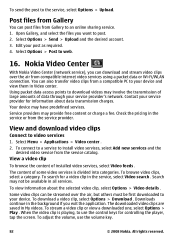
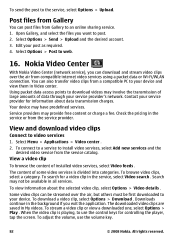
...Send > Upload and the desired account. 3. The content of installed video services, select Video feeds .
Your device may provide free content or charge a fee....Video center. View a video clip
To browse the content of some video services is playing, to post. 2. To adjust the volume, use the control keys for controlling the player, tap the screen. To send the post to an online...
Nokia 5800 XpressMusic User Guide in US English - Page 83


... and used memory.
© 2008 Nokia. Select the aspect ratio of all videos in separate views.
1. Warning: Listen to music at the time you define.
To view the videos available in the video directory, or Add manually to new feeds.
When a video clip is distributed using Atom or RSS feeds. All rights reserved.
83 Refresh...
Nokia 5800 XpressMusic User Guide in US English - Page 115
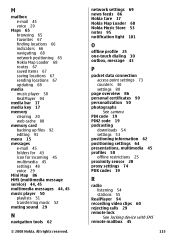
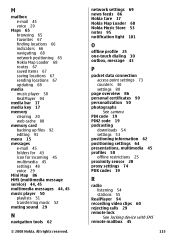
...48 voice 29 Mini Map 86 MMS (multimedia message service) 44, 45 multimedia messages 44, 45 music player 50 playlists 51 transferring music 52 muting sound 29
N
navigation tools 62
© 2008 Nokia. network settings 69 news feeds ... codes 19
R
radio listening 54 stations 55
RealPlayer 94 recording video clips 60 rejecting calls 29 remote lock
See locking device with SMS remote mailbox 45
115
Similar Questions
How To Charge Nokia 5800 Xpress Music Via Cable Application
(Posted by samkhawa 9 years ago)
How To Download Music And Videos Into My Nokia 7705 Twist?
How do i download music and videos from youtube into my Nokia Twist 7705?
How do i download music and videos from youtube into my Nokia Twist 7705?
(Posted by YvetteRivera21 12 years ago)

