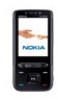Nokia 5610 XpressMusic Support Question
Find answers below for this question about Nokia 5610 XpressMusic.Need a Nokia 5610 XpressMusic manual? We have 1 online manual for this item!
Question posted by twcjsaura on April 5th, 2014
How To Clear Security Code On Nokia 5610 Xpressmusic
The person who posted this question about this Nokia product did not include a detailed explanation. Please use the "Request More Information" button to the right if more details would help you to answer this question.
Current Answers
There are currently no answers that have been posted for this question.
Be the first to post an answer! Remember that you can earn up to 1,100 points for every answer you submit. The better the quality of your answer, the better chance it has to be accepted.
Be the first to post an answer! Remember that you can earn up to 1,100 points for every answer you submit. The better the quality of your answer, the better chance it has to be accepted.
Related Nokia 5610 XpressMusic Manual Pages
Nokia 5610 User Guide in English - Page 2
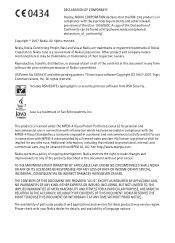
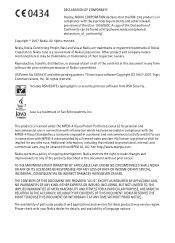
...uses, may be obtained from RSA Security.
Reproduction, transfer, distribution, or storage of part or all of the contents in compliance with your Nokia dealer for details, and availability of... prior written permission of Nokia is granted or shall be trademarks or tradenames of Conformity can be found at http://www.nokia.com/phones/ declaration_of_conformity/. NOKIA RESERVES THE RIGHT TO ...
Nokia 5610 User Guide in English - Page 4
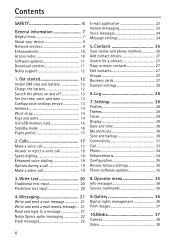
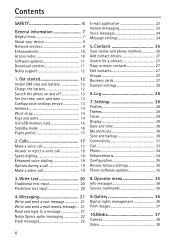
... 30 Sync and backup 30 Connectivity 31 Call 33 Phone 34 Enhancements 34 Configuration 35 Restore factory settings 35 Phone software updates 35
3. Contents
SAFETY 6
General information 7
Helpful hints 7 About your device 9 Network services 9 Enhancements 10 Access codes 10 Software updates 11 Download content 11 Nokia support 12
1. Operator menu 36
Traditional text input...
Nokia 5610 User Guide in English - Page 5
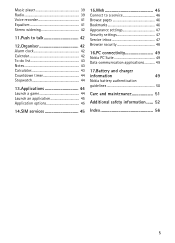
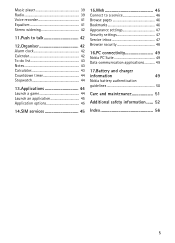
... 45
Connect to a service 46 Browse pages 46 Bookmarks 46 Appearance settings 47 Security settings 47 Service inbox 47 Browser security 48
16.PC connectivity 49
Nokia PC Suite 49 Data communication applications 49
17.Battery and charger
information
49
Nokia battery authentication
guidelines 50
Care and maintenance 51
Additional safety information ...... 52
Index...
Nokia 5610 User Guide in English - Page 7
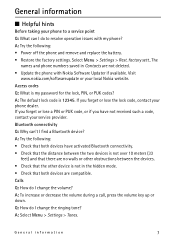
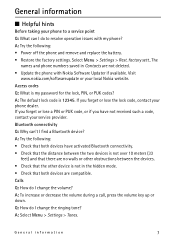
...Visit
www.nokia.com/softwareupdate or your phone dealer. A: Try the following : • Power off the phone and remove and replace the battery. • Restore the factory settings. General information
I Helpful hints
Before taking your phone to a...in Contacts are compatible. A: The default lock code is my password for the lock, PIN, or PUK codes? A: Try the following : • Check that both ...
Nokia 5610 User Guide in English - Page 8


.... A: To rearrange the menu, select Menu > Options > Organise. Shortcuts Q: Are there any shortcuts that Nokia PC Suite is installed and running on your PC. A: To use ? Contacts Q: How do I can use the e-mail function on your phone, you need a compatible e-mail system. You may receive the e-mail configuration settings as a configuration message...
Nokia 5610 User Guide in English - Page 9
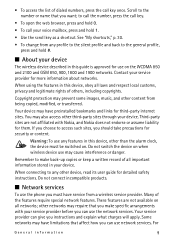
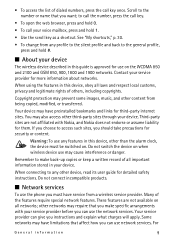
...
To use the phone you can use network... on when wireless device use any features in this guide is approved for security or content.
Third-party sites are not available on the WCDMA 850 and...provider before you can give you want;
Scroll to make specific arrangements with Nokia, and Nokia does not endorse or assume liability for detailed safety instructions.
When using ...
Nokia 5610 User Guide in English - Page 10
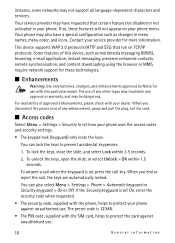
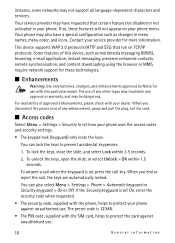
.... or select Unlock > OK within 3.5 seconds.
2.
Contact your phone uses the access codes and security settings.
• The keypad lock (keyguard) only locks the keys. I Enhancements
Warning: Use only batteries, chargers, and enhancements approved by Nokia for use .
10
General information When you disconnect the power cord of any other types may be disabled...
Nokia 5610 User Guide in English - Page 11
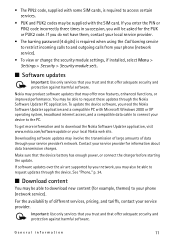
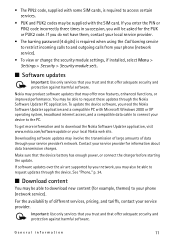
... PUK and PUK2 codes may be able to request these updates through the Nokia Software Updater PC application. Nokia may involve the ...Phone," p. 34.
I Software updates
Important: Use only services that you trust and that offer adequate security and protection against harmful software. Make sure that may also be able to download the Nokia Software Updater application, visit www.nokia...
Nokia 5610 User Guide in English - Page 12
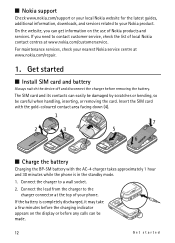
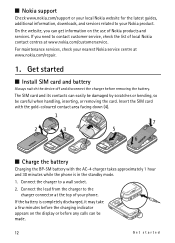
... lead from the charger to contact customer service, check the list of Nokia products and services. For maintenance services, check your phone.
On the website, you need to the charger connector at the top of your nearest Nokia service centre at www.nokia.com/customerservice. I Charge the battery
Charging the BP-5M battery with...
Nokia 5610 User Guide in English - Page 13
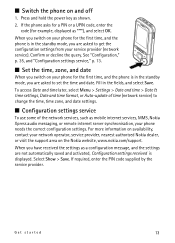
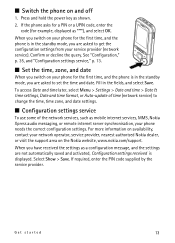
... authorised Nokia dealer, or visit the support area on and off
1. If required, enter the PIN code supplied by the service provider. I Switch the phone on the Nokia website, www.nokia.com/support... received the settings as mobile internet services, MMS, Nokia Xpress audio messaging, or remote internet server synchronisation, your phone for the first time, and the phone is in the standby ...
Nokia 5610 User Guide in English - Page 16
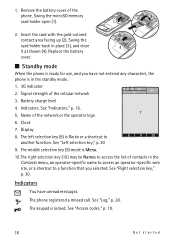
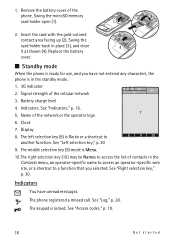
...9. See "Right selection key," p. 30. See "Access codes," p. 10.
16
Get started
See "Indicators," p. 16. 5. See "Log," p. 28. Name of the phone. Remove the battery cover of the network or the operator ...holder back in the standby mode. 1. 3G indicator 2. I Standby mode
When the phone is locked. The phone registered a missed call. The keypad is ready for use, and you selected. Swing...
Nokia 5610 User Guide in English - Page 17


...including emergency calls, or use the flight profile, select Menu > Settings > Phone > Flight query > On or Off. The phone does not ring for an incoming call or text message when Incoming call ... and phone numbers. To make or receive any other features that you must first activate the phone function by changing profiles.
If the device has been locked, enter the lock code. Calls...
Nokia 5610 User Guide in English - Page 18
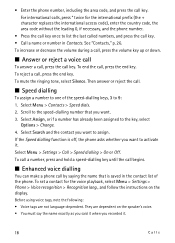
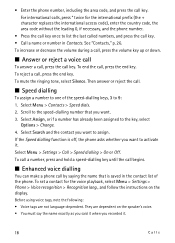
... the display. To end the call . To set a contact for the international prefix (the + character replaces the international access code), enter the country code, the area code without the leading 0, if necessary, and the phone number.
• Press the call , press the end key.
They are not language-dependent.
I Enhanced voice dialling
You can...
Nokia 5610 User Guide in English - Page 33
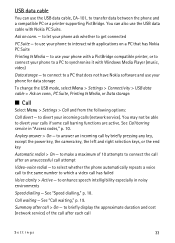
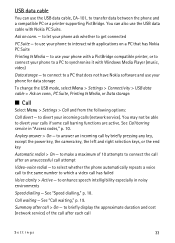
...to divert your phone to a PC to transfer data between the phone and a compatible PC or a printer supporting PictBridge.
Ask on a PC that does not have Nokia software and use your phone for data ...) of 10 attempts to enhance speech intelligibility especially in "Access codes," p. 10.
Call waiting - to use your phone to which a video call to the same number to interact with ...
Nokia 5610 User Guide in English - Page 34
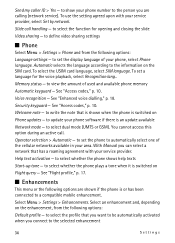
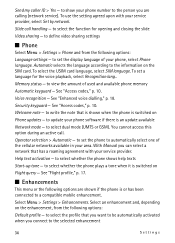
... language. to a compatible mobile enhancement. to set the display language of used and available phone memory Automatic keyguard - to set the phone to view the amount of your service provider, select Set by network. to select whether the phone shows help texts Start-up tone - See "Access codes," p. 10. to update your phone software if there...
Nokia 5610 User Guide in English - Page 35
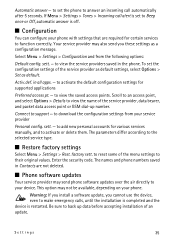
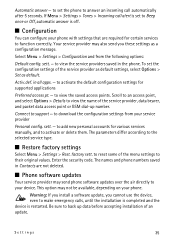
...security code.
Settings
35 sett. - Activ. to support - to add new personal accounts for various services manually, and to the selected service type. The parameters differ according to activate or delete them. This option may send phone...seconds. Select Menu > Settings > Configuration and from your phone. I Phone software updates
Your service provider may not be available, depending ...
Nokia 5610 User Guide in English - Page 45


...version - Scroll to restrict the application from accessing the network
14. With the phone browser you trust and that use wireless markup language (WML) or extensible hypertext ...services that you can view the services that offer adequate security and protection against harmful software. You can access various mobile internet services with your service provider. I Launch an application...
Nokia 5610 User Guide in English - Page 47
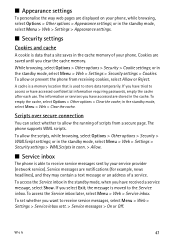
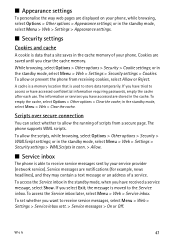
... access the Service inbox later, select Menu > Web > Service inbox.
Service messages are saved until you clear the cache memory. While browsing, select Options > Other options > Security > Cookie settings; To allow or prevent the phone from a secure page.
Web
47 Cookies are notifications (for example, news headlines), and they may contain a text message or...
Nokia 5610 User Guide in English - Page 55
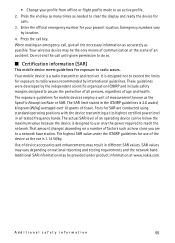
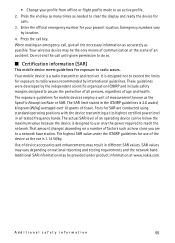
...given permission to reach the network. I Certification information (SAR)
This mobile device meets guidelines for calls.
3. The exposure guidelines for use ... give all the necessary information as accurately as needed to clear the display and ready the device for exposure to assure the...of communication at www.nokia.com.
• Change your present location. Enter the official emergency number...
Nokia 5610 User Guide in English - Page 56
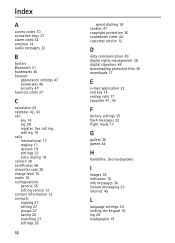
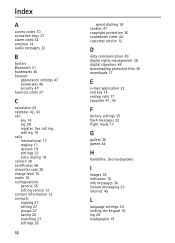
...19 settings 33 voice dialing 18
camera 38 certificates 48 character case 20 charge level 16 codes 10 configurations
general 35 setting service 13 contact information 12 contacts copying 27 editing 27 groups...45
L
language settings 34 locking the keypad 10 log 28 loudspeaker 19 Index
A
access codes 10 activation keys 37 alarm clock 42 antenna 14 audio messages 22
B
battery Bluetooth 31 bookmarks 46...
Similar Questions
Lost Security Code To Acces The Phone
Hi, i lost the securitycode for my 7900 prism.how to handle now?Hope to hear from you.Grtz. Francky
Hi, i lost the securitycode for my 7900 prism.how to handle now?Hope to hear from you.Grtz. Francky
(Posted by frank69260 2 years ago)
Certificare For Nokia 5610 Xpressmusic
When I try to download facebook on my nokia it gives a message that reads "certificate not on phone ...
When I try to download facebook on my nokia it gives a message that reads "certificate not on phone ...
(Posted by cynthiamk 12 years ago)