Nokia 5530 XpressMusic Support Question
Find answers below for this question about Nokia 5530 XpressMusic.Need a Nokia 5530 XpressMusic manual? We have 1 online manual for this item!
Question posted by Johnknoi on December 20th, 2013
How Install Firmware Update To Nokia 5530
The person who posted this question about this Nokia product did not include a detailed explanation. Please use the "Request More Information" button to the right if more details would help you to answer this question.
Current Answers
There are currently no answers that have been posted for this question.
Be the first to post an answer! Remember that you can earn up to 1,100 points for every answer you submit. The better the quality of your answer, the better chance it has to be accepted.
Be the first to post an answer! Remember that you can earn up to 1,100 points for every answer you submit. The better the quality of your answer, the better chance it has to be accepted.
Related Nokia 5530 XpressMusic Manual Pages
Nokia 5530 XpressMusic User Guide in English/Spanish - Page 3


... laws and regulations from the US and other countries.
Any changes or modifications not expressly approved by Nokia could void the user's authority to receiving equipment). The availability of the FCC rules. Model number: 5530
Issue 2 EN-US
The FCC or Industry Canada can require you require assistance, contact your operator for...
Nokia 5530 XpressMusic User Guide in English/Spanish - Page 4
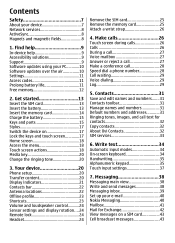
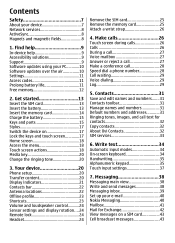
...messages 38 Messaging inbox 39 Set up your e-mail 40 Nokia Messaging 40 Mailbox 41 Mail for contacts 32 Copy contacts 32...28 Speed dial a phone number 28 Call waiting 29 Voice dialing 29 Log 29
5. Your device 20 Phone setup 20 Transfer ... strap 26
4. Contents
Safety 7 About your PC............10 Software updates over the air 10 Settings 11 Access codes 11 Prolong battery ...
Nokia 5530 XpressMusic User Guide in English/Spanish - Page 7
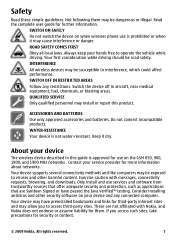
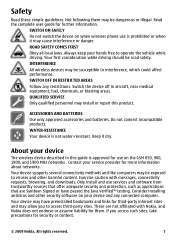
... the device off in this product. QUALIFIED SERVICE Only qualified personnel may install or repair this guide is approved for them may have passed the Java Verified™ testing. Do not connect incompatible products. Exercise caution with Nokia, and Nokia does not endorse or assume liability for use is not water-resistant. Your...
Nokia 5530 XpressMusic User Guide in English/Spanish - Page 9
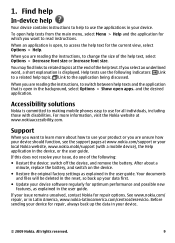
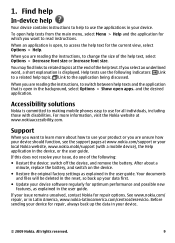
... an application is open in Latin America, www.nokia-latinoamerica.com/centrosdeservicio. If you are reading the instructions, to use for the current view, select Options > Help. Help texts use your product or you select an underlined word, a short explanation is committed to making mobile phones easy to use the following : ● Restart...
Nokia 5530 XpressMusic User Guide in English/Spanish - Page 10
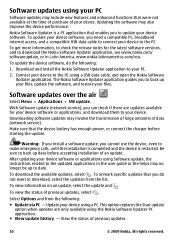
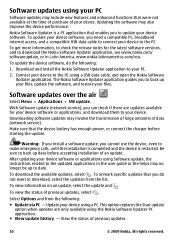
... and from the list.
Warning: If you install a software update, you cannot use the device, even to download, select the updates from the following :
1. To view information on an update, select the update and . Download and install the Nokia Software Updater application to update your device software.
Nokia Software Updater is restarted. To update the device software, do not want to make...
Nokia 5530 XpressMusic User Guide in English/Spanish - Page 11


...operator whose SIM card is locked, your service providers already installed in a safe place separate from the network service providers... View the Nokia licence agreement. Settings
Your device normally has MMS, GPRS, streaming, and mobile internet settings automatically...features to an access point, or not scanning for downloading updates.
● Disclaimer - Switch off when you may ...
Nokia 5530 XpressMusic User Guide in English/Spanish - Page 12
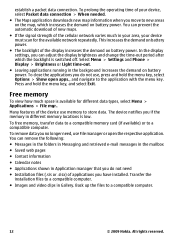
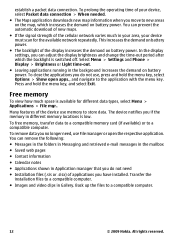
...of the cellular network varies much space is available for the available network repeatedly. Transfer the installation files to a compatible computer. Free memory
To view how much in your area, your ....
12
© 2009 Nokia. To prolong the operating time of the device use , press and hold the menu key, and select Exit. Select Menu > Settings and Phone > Display > Brightness or...
Nokia 5530 XpressMusic User Guide in English/Spanish - Page 20


... device cannot be transferred depends on without a SIM card, you can insert your finger or the stylus away from a compatible Nokia device, select Phone switch.
The available options may vary. Your device
Phone setup
When you want to set up the device connections, select Settings wizard. When your finger or the stylus. Transfer...
Nokia 5530 XpressMusic User Guide in English/Spanish - Page 21
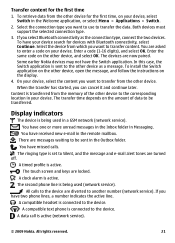
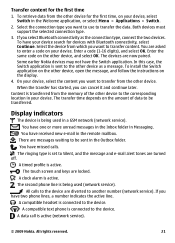
...You have the Switch application.
A timed profile is active (network service).
© 2009 Nokia.
A compatible text phone is set to Silent, and the message and e-mail alert tones are diverted to enter a...are now paired. To have received new e-mail in a GSM network (network service). To install the Switch application on the other device for the first time, on the display. 4. You...
Nokia 5530 XpressMusic User Guide in English/Spanish - Page 31


... allow you can save and update contact information, such as a...Settings > Log duration. To open the contacts list, in voice dialling.
© 2009 Nokia.
Send a message to a contact, select the contact and Options > Voice tag details...All rights reserved.
31 To add a new contact to send a contact as phone numbers, home addresses, or e-mail addresses of your contacts. If a contact has...
Nokia 5530 XpressMusic User Guide in English/Spanish - Page 40
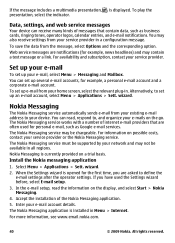
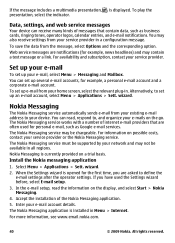
... home screen, select the relevant plug-in a configuration message. Web service messages are asked to set up an e-mail account, select Menu > Applications > Sett. Nokia Messaging is installed in all regions. Enter your service provider.
In the e-mail setup, read , respond to your network and may be available in Menu > Internet.
The...
Nokia 5530 XpressMusic User Guide in English/Spanish - Page 42
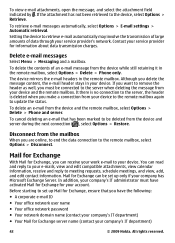
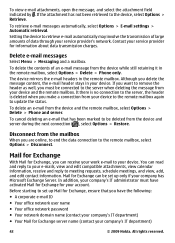
... your company's IT department)
42
© 2009 Nokia. Delete e-mail messages
Select Menu > Messaging and ...mailbox again to the server, the header is no connection to update the status. Before starting to your account. If the attachment ...connection from the device and the remote mailbox, select Options > Delete > Phone and server.
If you delete the message content, the e-mail header ...
Nokia 5530 XpressMusic User Guide in English/Spanish - Page 46
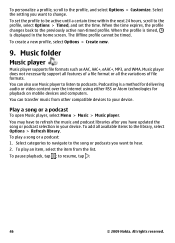
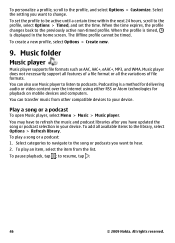
...over the internet using either RSS or Atom technologies for playback on mobile devices and computers. To create a new profile, select Options ...Podcasting is displayed in your device.
You may have updated the song or podcast selection in the home screen....the profile changes back to resume, tap .
46
© 2009 Nokia. Music player does not necessarily support all features of file formats. ...
Nokia 5530 XpressMusic User Guide in English/Spanish - Page 64
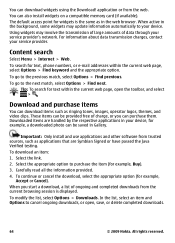
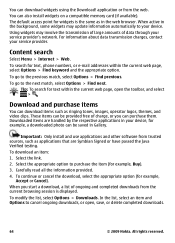
...applications in the web browser. Using widgets may update information automatically to your service provider's network.
Important: Only install and use applications and other software from the ...purchase the item (for text, phone numbers, or e-mail addresses within the current web page, open , save, or delete completed downloads.
64
© 2009 Nokia. Content search
Select Menu >...
Nokia 5530 XpressMusic User Guide in English/Spanish - Page 72
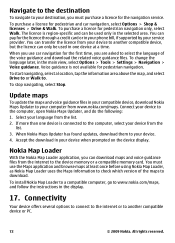
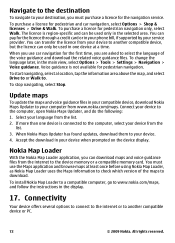
... the licence through a credit card or in your compatible device, download Nokia Maps Updater to the computer, open Nokia Maps Updater, and do the following:
1. To change the language later, in the display.
17. Update maps
To update the maps and voice guidance files in your phone bill, if supported by your language from the list. 2. Connect...
Nokia 5530 XpressMusic User Guide in English/Spanish - Page 79
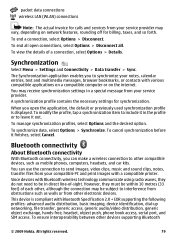
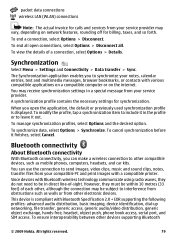
..., select Options > Disconnect all. When you to interference from obstructions such as mobile phones, computers, headsets, and car kits. You can make a wireless connection to ...before it in a special message from other devices supporting Bluetooth
© 2009 Nokia. A synchronization profile contains the necessary settings for synchronization.
Synchronization
Select Menu > Settings...
Nokia 5530 XpressMusic User Guide in English/Spanish - Page 88
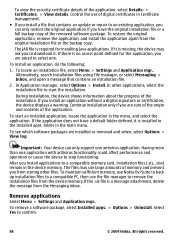
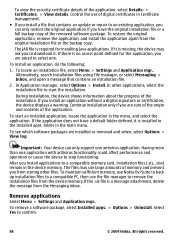
... use of memory and prevent you install a file that contains an installation file. 2.
To maintain sufficient memory, use Nokia Ovi Suite to back up installation files to a compatible PC, then... installed or removed and when, select Options > View log.
Alternatively, search installation files using File manager, or select Messaging > Inbox, and open a message that contains an update ...
Nokia 5530 XpressMusic User Guide in English/Spanish - Page 93
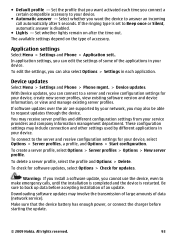
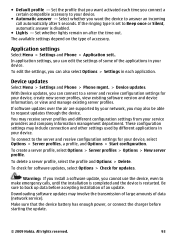
...Phone > Application sett..
If software updates over the air are supported by different applications in each time you want activated each application. If the ringing type is set to answer an incoming call automatically after the time-out.
Be sure to a server and receive configuration settings for updates. Warning: If you install a software update...update.
© 2009 Nokia. Select ...
Nokia 5530 XpressMusic User Guide in English/Spanish - Page 100


... the charger from the wall outlet. Q: Can I am installing a downloaded application? Follow the instructions. All rights reserved. If this , select Menu > Settings and Phone > Phone mgmt. > Factory settings. However, with a mobile device, www.nokia.mobi/ werecycle.
100
© 2009 Nokia. Q: How do not need to charge your Nokia products at the factory. Green tips
Here are correct...
Nokia 5530 XpressMusic User Guide in English/Spanish - Page 109
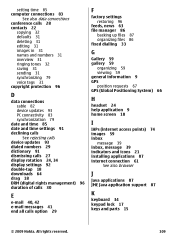
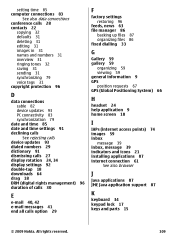
...96
D
data connections cable 82 device updates 93 PC connectivity 83 synchronization 79
date and time 85 ... settings 91 declining calls
See rejecting calls device updates 93 dialed numbers 29 dictionary 91 dismissing calls ...74 images 59 inbox
message 39 inbox, message 39 indicators and icons 21 installing applications 87 internet connection 61
See also browser
J
Java applications 87 JME Java...
Similar Questions
Cant Watch Movie On Memory Card Nokia 5530 Xpressmusic
(Posted by majebi 9 years ago)
How To Install New Firmware On Nokia 5530 Xpressmusic
(Posted by Amycmfhea 9 years ago)
How To Install Firmware For Nokia 5220 Xpressmusic
(Posted by yuekapon 10 years ago)
Unable To Instal Software Update Sin Nokia E5
unable to instal software update
unable to instal software update
(Posted by deenadsouza 10 years ago)
Is It Possible To Video Calling Skype Nokia 5530 Xpressmusic
Skype nokia 5530 xpressmusic can do video calling
Skype nokia 5530 xpressmusic can do video calling
(Posted by shobuj1914 11 years ago)

