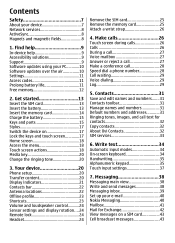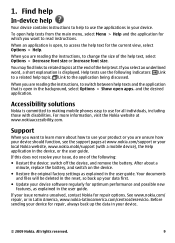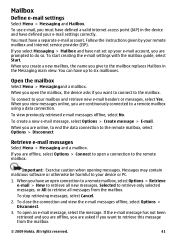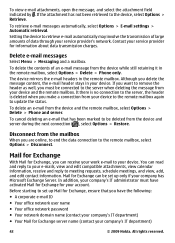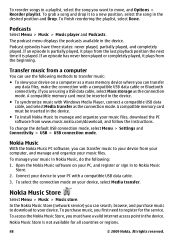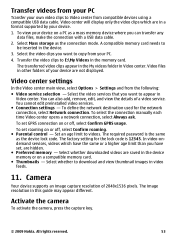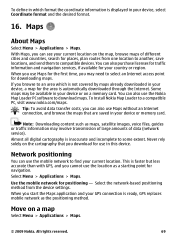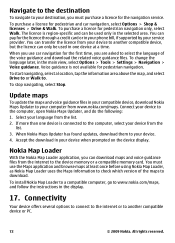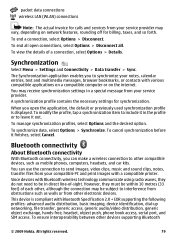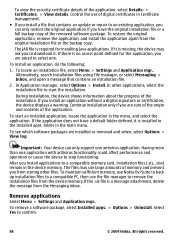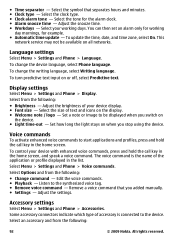Nokia 5530 XpressMusic Support Question
Find answers below for this question about Nokia 5530 XpressMusic.Need a Nokia 5530 XpressMusic manual? We have 1 online manual for this item!
Question posted by anandnatesan58 on February 26th, 2013
Will Pc Suite Work With Nokia5530?
The person who posted this question about this Nokia product did not include a detailed explanation. Please use the "Request More Information" button to the right if more details would help you to answer this question.
Current Answers
Related Nokia 5530 XpressMusic Manual Pages
Similar Questions
How To Install Nokia Pc Suit To Nokia Mibile Phone 3110c From Disk
(Posted by Anlu 9 years ago)
How To Format Nokia 5530 Xpressmusic With Nokia Pc Suite
(Posted by Murem 9 years ago)
How To Access To Internet Through Nokia C2-01 Mobile By Using Pc Suite
(Posted by PRAKladyt 10 years ago)
Is It Possible To Video Calling Skype Nokia 5530 Xpressmusic
Skype nokia 5530 xpressmusic can do video calling
Skype nokia 5530 xpressmusic can do video calling
(Posted by shobuj1914 11 years ago)